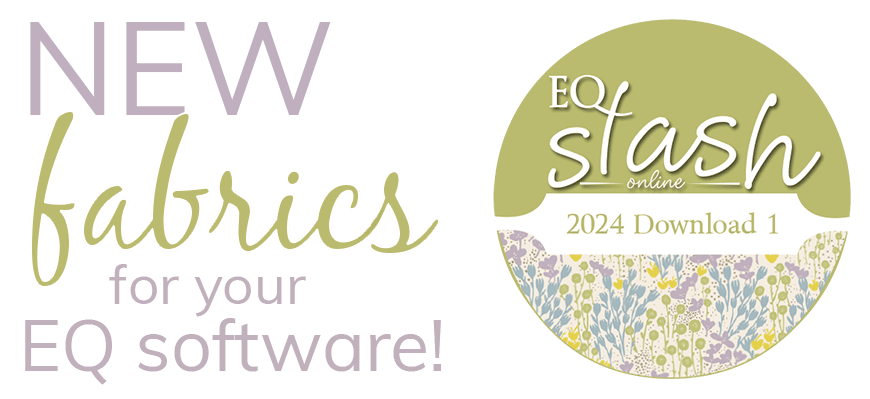Is there a way to print rotary cutting instructions for the whole quilt?
It is not possible for EQ7 to print Rotary Cutting instructions for the entire quilt on one page. EQ7 prints rotary cutting for one selected block, or border section, at a time. It gets very complicated when trying to do rotary cutting for a whole quilt when it’s a sampler, so we’ve just never gone down that path.
Printing rotary cutting for a block or border section
- Click the Select tool.
- Click the block or border section on the quilt. (You will see the block or section framed when selected.)
- Click FILE > Print > you will now see block printing options.
- Click Print.
Can I print rotary cutting for the whole border?
Whether or not the whole border will print at one time for a pieced border depends on the border:
TYPICAL BORDER YOU CHOOSE FROM BORDER TAB: If you have used one of EQ7’s Border Tab blank border layouts, then set blocks into the border, that border is made up of individual sections (just like the quilt is made up of individual block sections into which you can set blocks). So each section (which may be a block, or may be a plain setting triangle around a block), must be printed individually.
BORDER YOU HAVE DRAWN AS LONG BLOCK: If you have drawn your whole border strip as one long block the size of your border and set into a long border strip, then you have a one-block border which is indeed one block and selecting the border will select that whole border strip, and it will all print.
AUTO BORDER/SINGLE BLOCK PATTERN: If you have used an Auto Border in the “Single Block Patterns” style, these have been drawn as one long block, and so the whole block will print as one long whole border strip.