Mitered Border
This border style has long strips of fabric with mitered corners. You cannot place pieced blocks in mitered borders. You can adjust the size of each side independently.
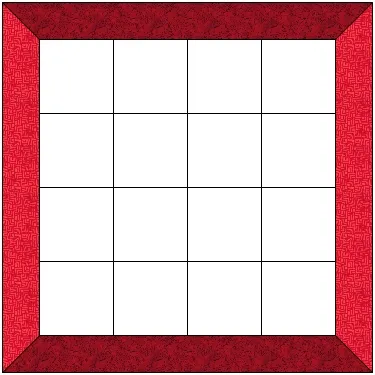
Corner Blocks
This border style has blocks in each corner with long strips along each side of the quilt. You can place blocks in each location of this border and adjust the size of each side independently.
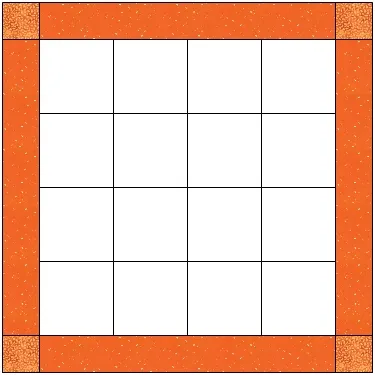
Long Vertical
This border style has long strips vertically with shorter horizontal strips. You can place blocks in each strip and adjust the size of each side independently.
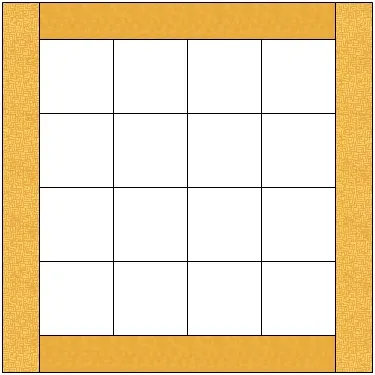
Long Horizontal
This border style has long strips horizontally with shorter vertical strips. You can place blocks in each strip and adjust the size of each side independently. This is the default border style for EQ7 quilt layouts.
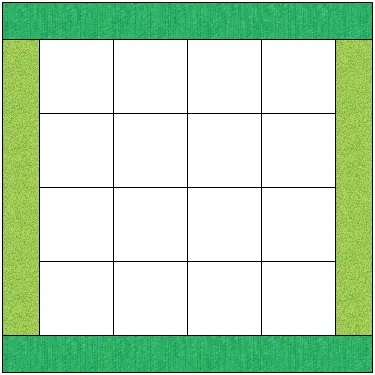
Blocks
This border style consists of rectangular blocks. Use the arrows to set the number of blocks. Do not include corner blocks in the number you enter. You can place blocks in each location of this border and adjust the size of each side independently.
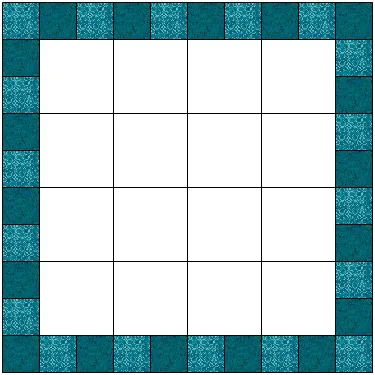
Diamonds
This border style consists of diamond-shaped blocks. Select the number of blocks you want horizontally and vertically using the numeric entries at the bottom of the palette. Do not include corner blocks in the number you enter. The corner blocks will not be diamonds. You can place blocks in each location of this border and adjust the size of each side independently.
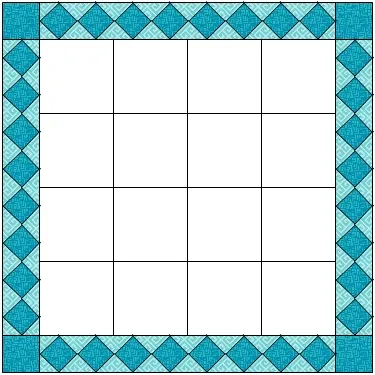
Points Out
This border style consists of triangles whose base sits on the inner edge of the quilt. Select the number of triangles you want using both entries at the bottom of the palette. Do not include corner blocks in the number you enter. The corner blocks will not be triangles. You can place blocks in each location of this border and adjust the size of each side independently.
The only difference between this style and the Points In style is the way the corners meet.
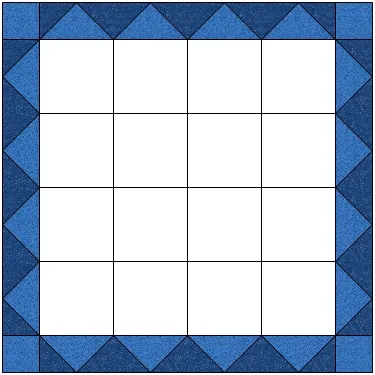
Points In
This border style consists of triangles whose base sits on the outer edge of the quilt. Select the number of triangles you want using both entries at the bottom of the palette. Do not include corner blocks in the number you enter. The corner blocks will not be triangles. You can place blocks in each location of this border and adjust the size of each side independently.
The only difference between this style and the Points Out style is the way the corners meet.
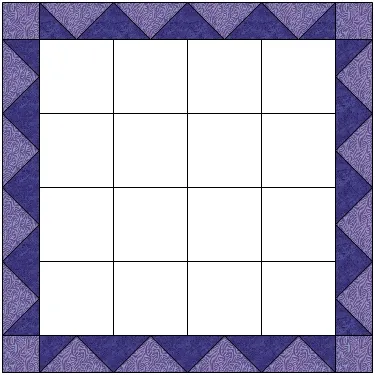

 EQ Mini
EQ Mini

