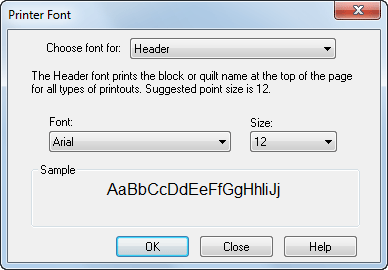How do I change the font style on the printouts?
You can access the Printer Fonts dialog through the FILE menu, or by clicking the Fonts button in any Print box.
- Click FILE > Printer Fonts.
- Click the drop-down next to Choose font for to select the text you’d like to change.
- Click the drop-down menus to change the Font and Size. A preview will display showing your selection.
- Click OK.