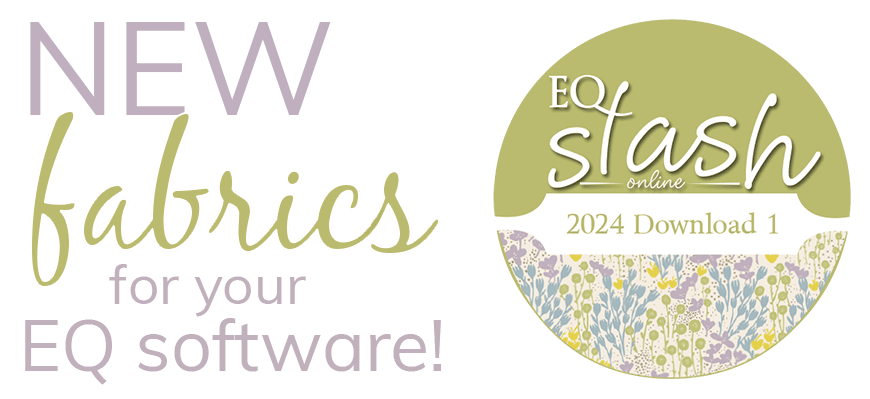How do I change the stitch order of patches?
There may be times when you have completed an embroidery or machine appliqué design, clicked the Sort Thread color button on the Precision Bar, but you’re just not happy with the order of the stitching.
If you want to change the order manually, you can.
- Click the Move Up or Down tool. The Move Up – Move Down palette will display.
- Observe the order of the objects in the palette. Remember that the object at the bottom of the palette will be the first object to stitch. The object at the top of the palette will be the last to stitch.
- Click on the object that you want to move and use the arrow buttons at the bottom of the palette to make the adjustment.
- Continue making the adjustments as desired. When you close the palette, the new stitch order will take effect.
- Use the Simulate Stitching tool.
- Click Play to see the new simulation of the Stitching.
- Remember to click Sort Thread to reduce the number of times you need to change thread color.
- Click Play to see the final simulation of the Stitching.