Error 42 is your computer’s way of asking you for more permission.
Windows Vista, Windows 7, Windows 8, or Windows 10 is blocking EQ6 from connecting to the activation server. You need to allow the program to run by setting the program to Run as Administrator.
Note:
If you have EQ7 Upgrade, you do not need to first install EQ6. You need only the EQ6 Lic ID and Password.
EQ6 is not compatible with Windows 10. Some users are able to successfully install EQ6 on Windows 10, but we cannot guarantee success for all configurations of Windows 10 systems. EQ8 is fully compatible with Windows 10. If you are interested in EQ8, please complete this form to receive an upgrade discount.
Windows 8/8.1 or Windows 10
- In Windows 8, press the Windows key on your keyboard to bring up the Start screen. In Windows 10, click the Windows button on the bottom-left of the screen.
- (Skip this step for Windows 10.) Click the down-pointing arrow at the bottom of the screen (or swipe up) to view All Apps.
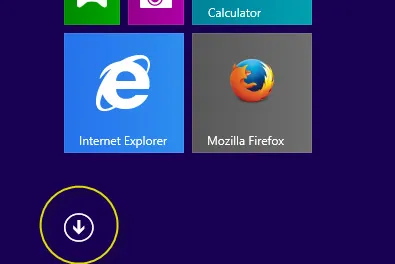
- Under the Electric Quilt heading, right-click EQ6.
- In the menu that appears, select Run as Administrator.
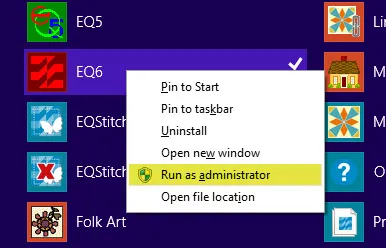
- Click Yes to allow EQ6 to run.
Windows Vista or Windows 7
The short way
- Hold down your keyboard SHIFT key as you Right-click the EQ6 shortcut on your desktop.
- Choose Run As, or Run…, or Run As Administrator from the menu.
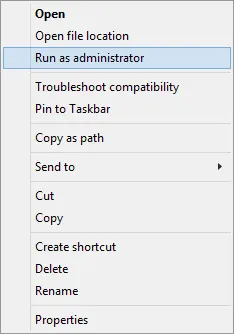
- Allow this or click Yes, then continue on with the activation.
The long way
- Click START > (or on Win 8 or Win 10 hold down the Windows key on your keyboard as you press the E key) > click Computer.
- Double-click on your local disk C drive.
- Double-click these folders: Program Files > Electric Quilt Company > EQ6.
- In the opened EQ6 folder you will see two red and white files.
- Right-click on the red and white EQ6 file that is an application file.
- Choose Run as administrator.
- Choose to Allow this or click Yes and then continue with the activation.

 EQ6
EQ6

