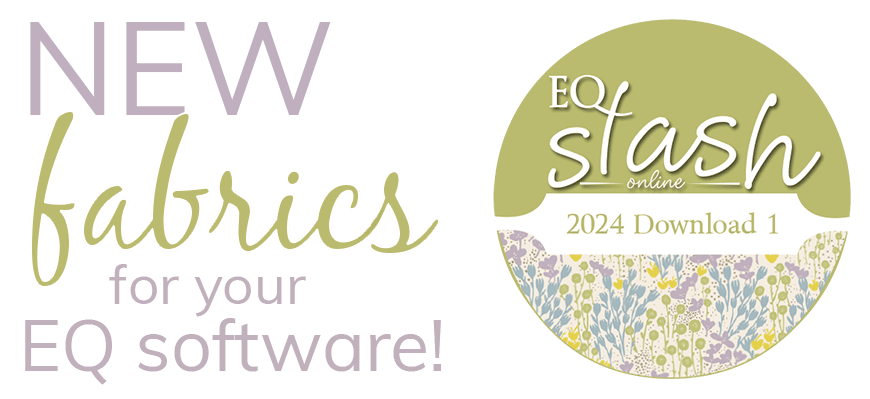How do I tell which items I have on which layers?
With more complex quilts, it’s helpful to turn layers off and on while you work on another layer.
- Click QUILT > Quilt Worktable Options.
- Under Layout options, click View Settings.
- Put a check next to Provide icons to show and hide layers.
- Click OK.
At the bottom of the worktable, you’ll see yellow light bulbs on each layer tab. They are yellow because they are “on”, meaning they are all currently visible. Click the light bulb next to Layer 1. It will turn gray, meaning “off”, and the contents of layer 1 become very light. Click the other light bulbs on and off to see how useful this is.