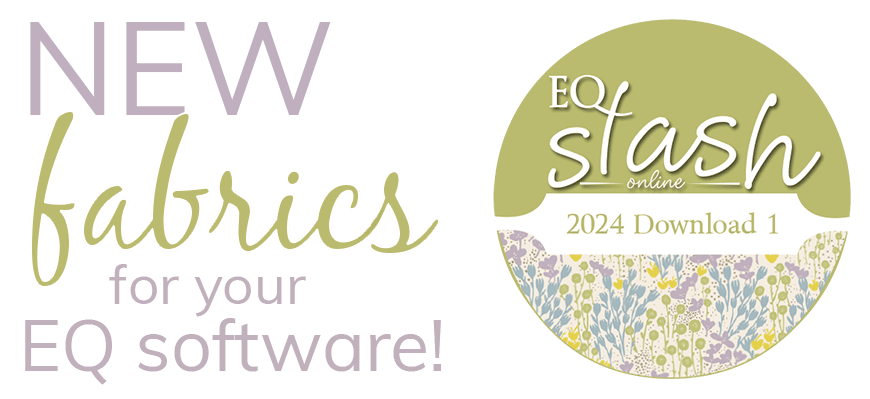How can I use the Hobo Quilts blocks in EQ7?
Hobo Quilts is not a product of The Electric Quilt Company, so there is no installer. However, the steps inside the Hobo Quilts packaging should work for you. The HoboQuilt.BLK file is recognized by EQ7. All you need to do is copy the file and put it in EQ7’s User folder.
- Put the CD in your CD ROM drive.
- Click START > (My) Computer > right-click your CD (DVD) drive > choose Open.
- Click to select the Hobo Quilt.BLK file.
- Use CTRL (Command on Mac)+C to copy the file.
- Browse to (My) Documents > My EQ7 > User.
- Use CTRL (Command on Mac)+V to paste the file.
To find the blocks in EQ7 click LIBRARY > Block Library > My Library. They will be there