Palettes should display while on the Adjust Layout Tab, the Edit Borders Tab, and on the Design Quilt Tab when you have any of the following tools selected: Set Block, Paintbrush, Spraycan, Swap All Colors and Eyedropper.
If a palette does not appear, click VIEW > Reset Palettes. The palettes should display and snap back to their original positions.
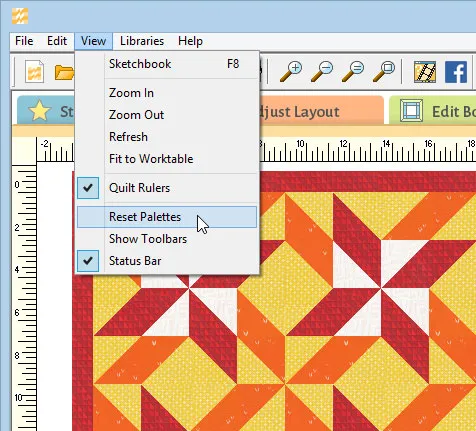
Note: Reset Palettes does not change the content of the palettes back to the defaults. It only changes the position of the palettes. To restore the original contents of the palettes back to the default settings, restore your default settings through the Preferences dialog.

 EQ Mini
EQ Mini

