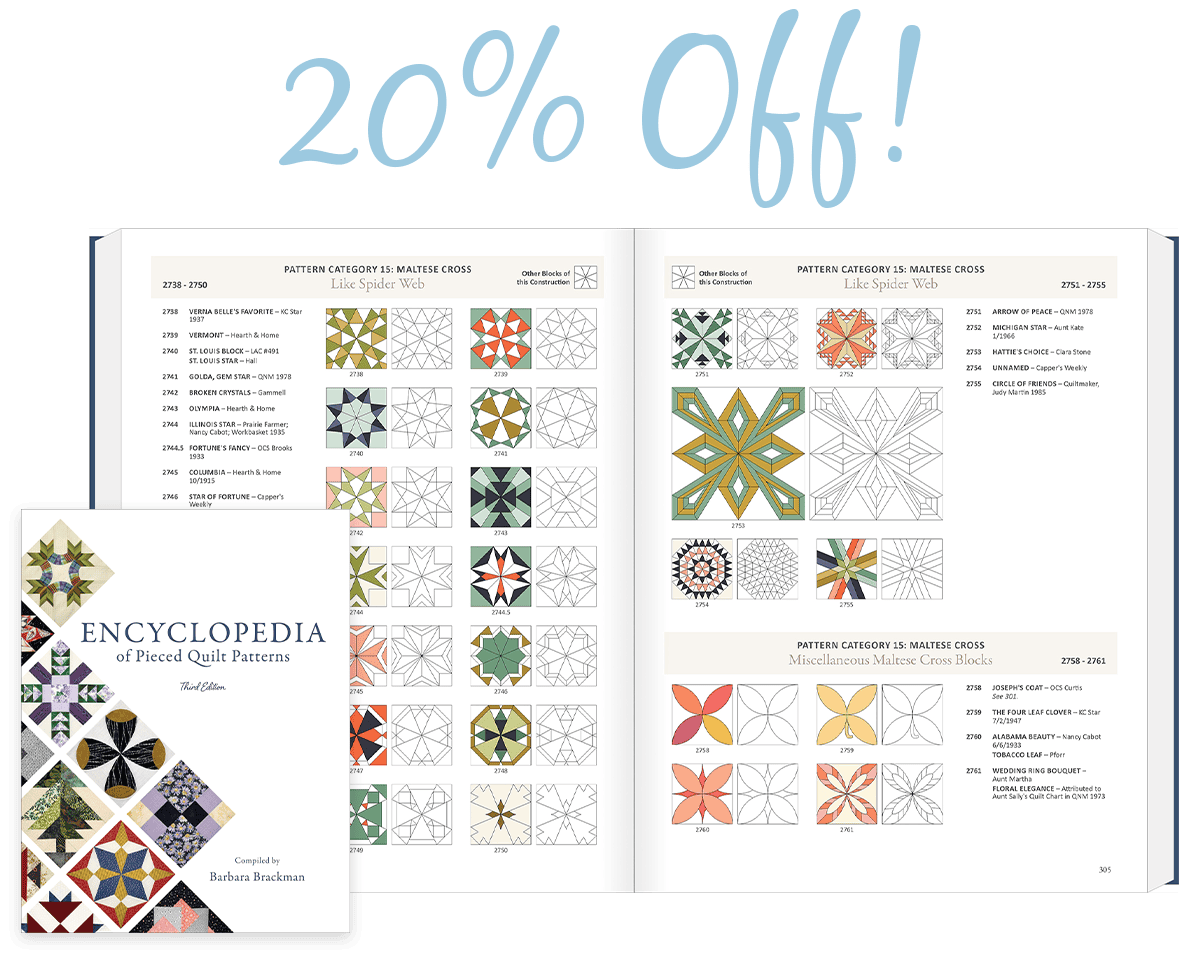Printing information from Notecards
If you have added information to the Notecards for items in your Sketchbook, there is no way to print the Notecard directly from EQ. But you can print the information, a section at a time, by copying the text, then pasting and printing from Word or another program.
To copy, paste and print Notecard text
- Click View Sketchbook > click in front of the text you want to copy, drag your mouse over the text to highlight it then click CTRL+C (PC) or Command+C (Mac) to copy the Name, Ref or Notes information.
- Open a new document in Word, or another text-editing program.
- Use CTRL+V (PC) or Command+V (Mac) to paste the copied information.
- Continue copying from EQ and pasting onto your document until you have the information you want on the document.
Note: To copy a quilt image
If you’d also like an image of your quilt in the document.
- Use FILE > Export Marquee Select.
- Drag your mouse diagonally across your quilt to select it.
- Choose to copy the image.
- Paste it into your document.