When printing on fabric there are many variables:
- the type of fabric printed on
- the focus of the photo — it the focus sharp or soft?
- the original photo size vs. printed size
- the settings on the printer
Type of fabric printed on
Images printed on fabric will never look as sharp and clear as they do on paper. That’s because paper is smooth; fabric has a much more textured (fuzzy) surface. The smoother the surface, the sharper the image. For example, photos printed on glossy photo paper appear clearer and sharper than those printed on plain paper.
The higher the thread count of the printable fabric, the smoother it is. For example, the Cotton Satin is the highest thread count fabric we carry: 283 threads per inch. It provides the highest resolution printout when photo clarity is crucial.
Photo focus
If the original photo being printed is not sharply focused the image will not look sharp on the printout.
Image size
How large you are printing that photo?
Each photo has a certain image size. If you print the photo larger than that image size, then the image will begin to look less crisp. The larger you print it, the fuzzier it will look, until eventually, at a really huge size, you’ll begin to see the square pixels in the printed photo (like seeing the dots in a newspaper picture).
For example: If you have a small photo, say 5 x 7, and you scan it into your computer, and print the photo larger than 5 x 7, the image will not be crisp. If you print it smaller than 5 x 7, it should look like the photo.
(In other words, it’s fine to print it smaller; but not to print it much larger. There are tricks in Photoshop for enlarging the photo by 10% repeatedly, to get larger photo without image degradation.)
Printer settings
There are whole books on printer color and other output management — far too much to go into here.

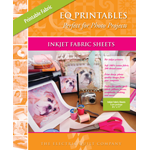 Inkjet Fabric Sheets
Inkjet Fabric Sheets

