The easiest way for you to see the Dear Jane videos is to go right to the video files and double-click to start them.
Here’s how to do this:
- If you’re on Windows 8 or 10 hold down the Windows key and press the E key to get to “Computer.” (If you’re on Win 7, click START > Computer.)
- Double-click your C drive (it might say OS:C).
- Double-click Program Files (x86)
- Double-click Electric Quilt Company
- Double-click Dear Jane
- Double-click avis
This opens the folder containing the videos. Double-click on any video to start it playing.

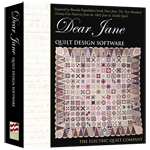 Dear Jane
Dear Jane

