The Swap All Colors tool ![]() colors every patch in the entire quilt that has the same fabric or color as the patch that was clicked. This includes patches in sashes, corner blocks and borders. Using this tool, you can quickly change all of the black in your quilt to blue if you like.
colors every patch in the entire quilt that has the same fabric or color as the patch that was clicked. This includes patches in sashes, corner blocks and borders. Using this tool, you can quickly change all of the black in your quilt to blue if you like.
Click any fabric or color in the Fabrics palette to change or swap all of the similarly-colored patches to the new fabric or color. After you have selected the fabric or color, click to color all similarly-colored patches in the entire quilt.
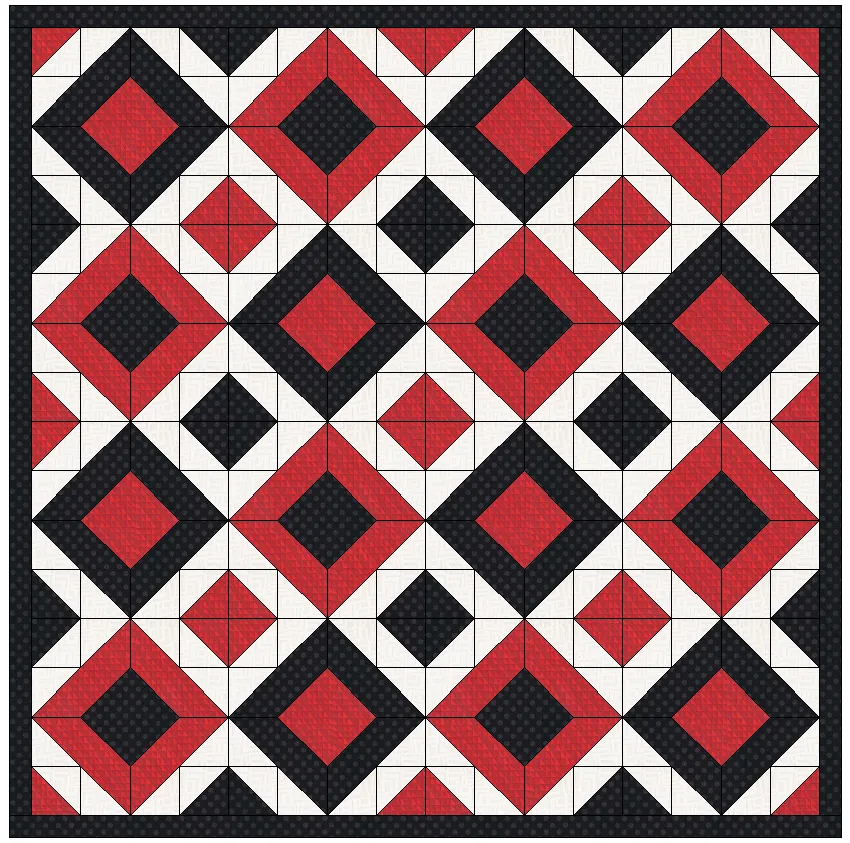
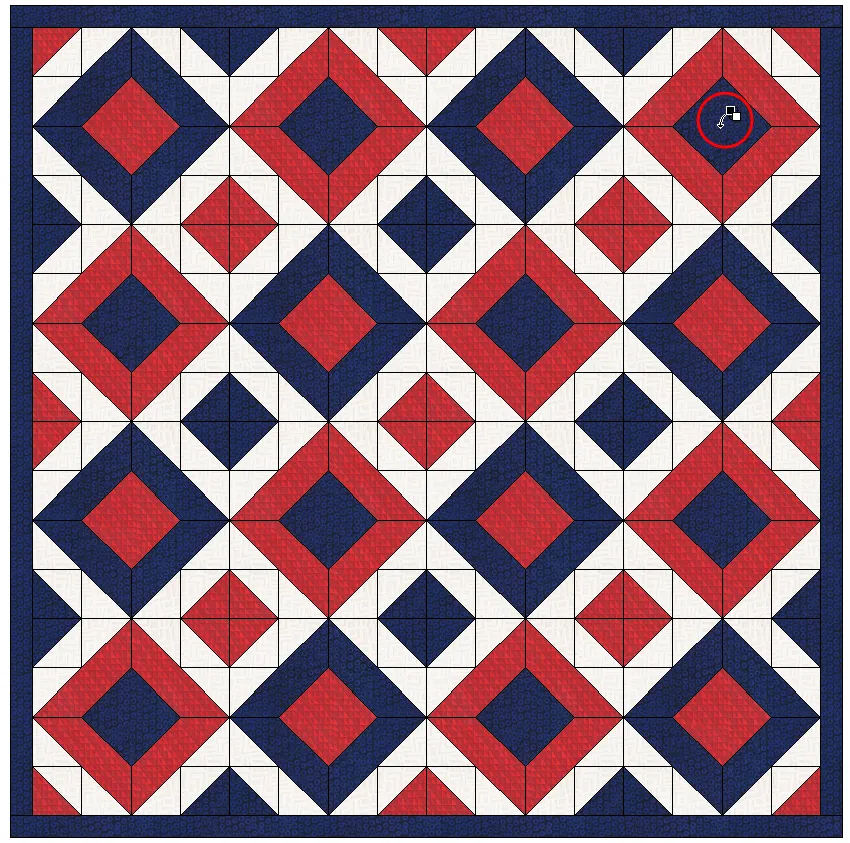
Once a fabric or color has been used, it gets added to the Most Recently Used Fabrics and Colors list under the sample window in the palette. Click on one of these swatches to use a recently used fabric or color.
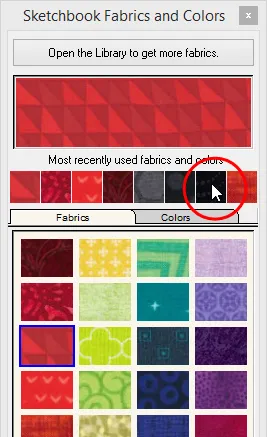

 EQ Mini
EQ Mini

