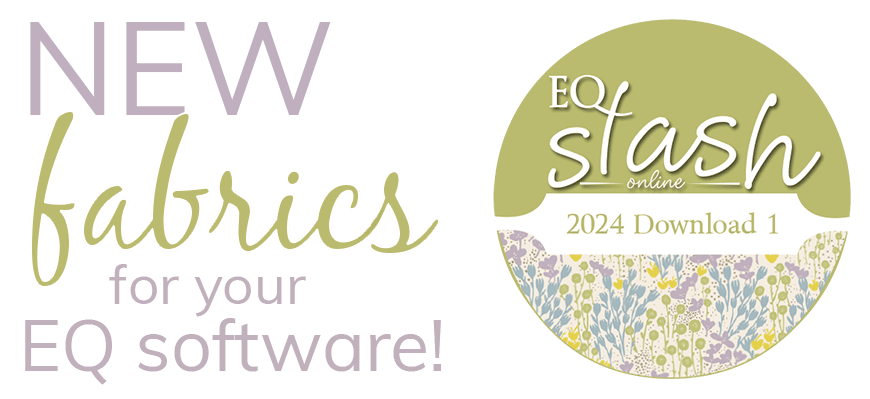How do I twist a block by adding corner triangles?
Want to make a twisted Log Cabin, to use one example? EQ7’s Serendipity > Tilt Block feature, on the BLOCK menu, automates this for you.
- Start with a block in your Sketchbook.
- Click BLOCK > Serendipity > Tilt Block.
- Click the block you want to tilt.
- Drag the slider beneath the block to determine the amount of tilt.
- Click on the tilted block if you want to rotate it.
- Click Add to Sketchbook to save your new tilted block.
- If you want to tilt this same new block again, repeat the steps above, beginning by selecting the new block you just made. It will be at the bottom of the list of blocks on the left of the dialog. This is how you’d create a series of tilts within the same block.