By default, any image on the Image Worktable gets saved to the Photos section of the Sketchbook. The image can be a photograph or any scanned image like fabric. It’s a good idea to save the fabric scan as a photo first. If you need to re-crop or make some adjustment, you have it right in our Sketchbook. You won’t need to import it again.
Once you’ve fine-tuned your fabric by straightening and scaling and making any color adjustments, you’re ready to add to the Fabrics section of the Sketchbook.
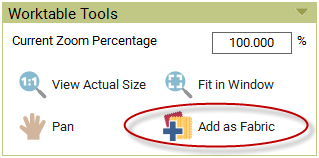
Click Add as Fabric in the palette to put a copy of the image on the worktable into the Fabrics section of the Sketchbook. Now your fabric will be available in your Sketchbook for use with any of the coloring tools (Paintbrush, Spraycan, Swap Color).
When you look at the fabric in the Sketchbook, the name on the Notecard is the name of the image that you imported. Use the Edit Notecard button to rename the fabric if you like.
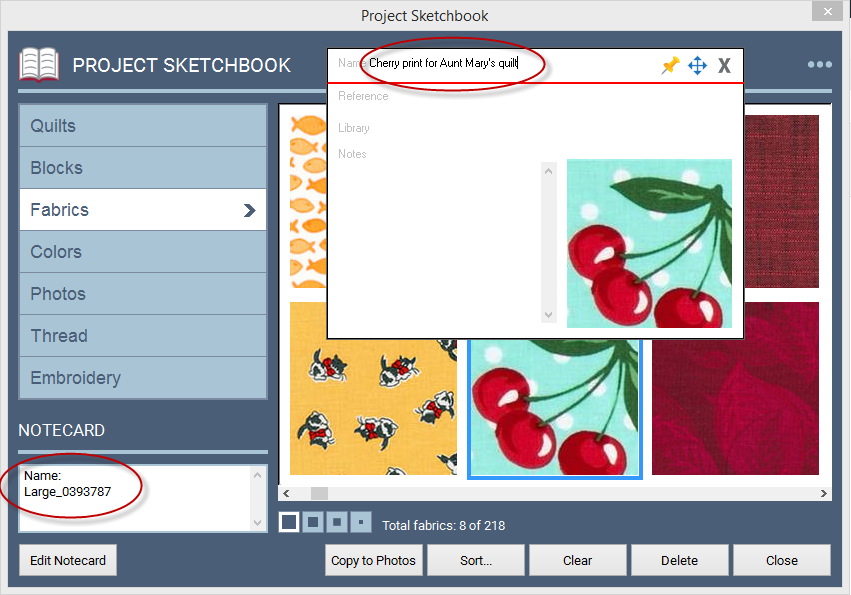

 Electric Quilt 8
Electric Quilt 8

