To change the font styles and sizes on your printouts, click the Fonts button in any of the print dialogs, or click File > Printer Fonts. The Printer Fonts dialog displays.
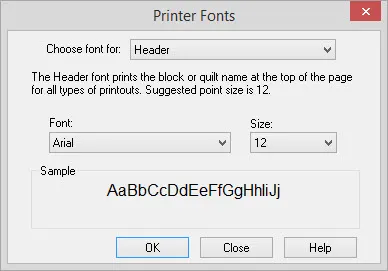
See the sample printouts below for a description of each font style.
The font styles available in the dialog are the TrueType fonts (typefaces) on your computer.
Quilt and Block Printout:
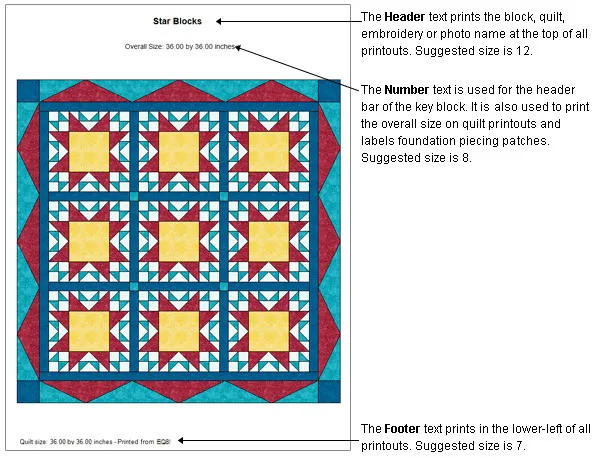
Rotary Cutting Chart:
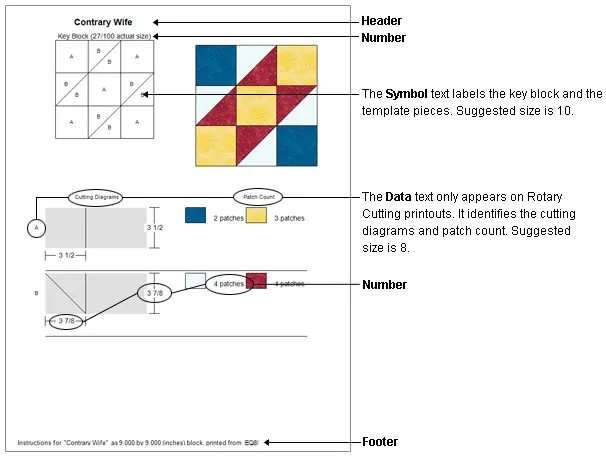
Template Patterns:
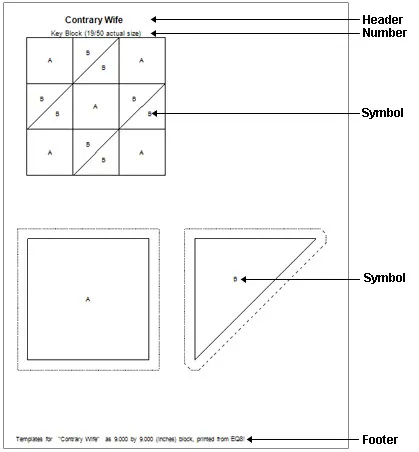
Foundation Piecing Patterns:
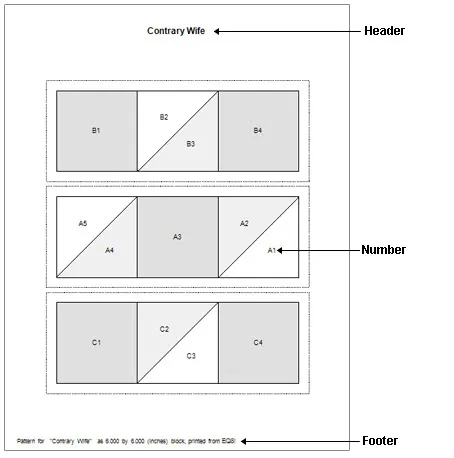

 Electric Quilt 8
Electric Quilt 8

