BlockBase+ prints patterns in either inches or centimeters. All blocks were originally drawn in inches using EQ software. The default setting for BlockBase+ is in inches.
Note: Changing to centimeters does not convert sizes. It will simply change the unit of measure. In other words, if a block was drawn at 6 inches, changing to centimeters in BlockBase+ will then print the block patterns at 6 centimeters.
To select the type of measurement you want BlockBase+ to use for printing patterns, use the Preferences dialog.
Click File > Preferences. (Windows)
Click BlockBase Plus > Preferences. (Mac)
In the Preferences dialog, choose Units. Here you can choose between inches and centimeters.
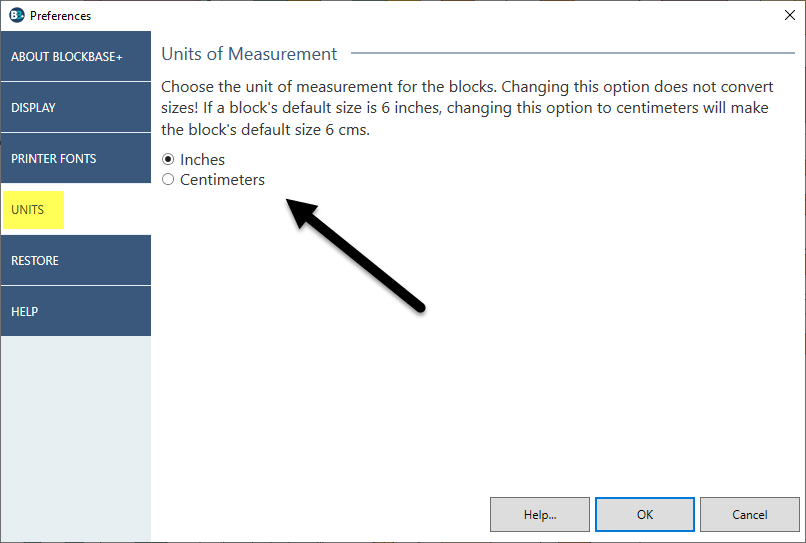
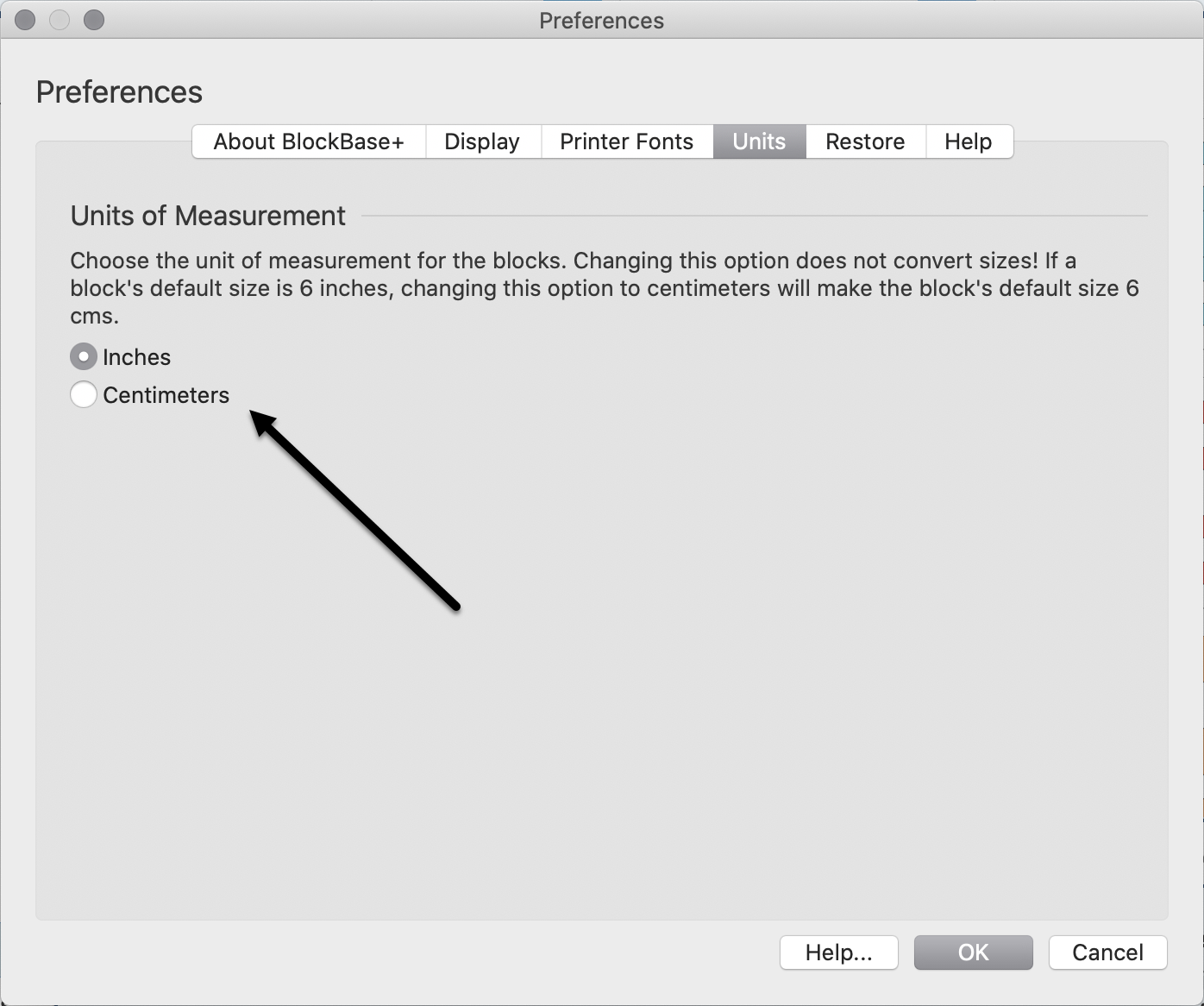
This setting will be remembered when you exit BlockBase+.

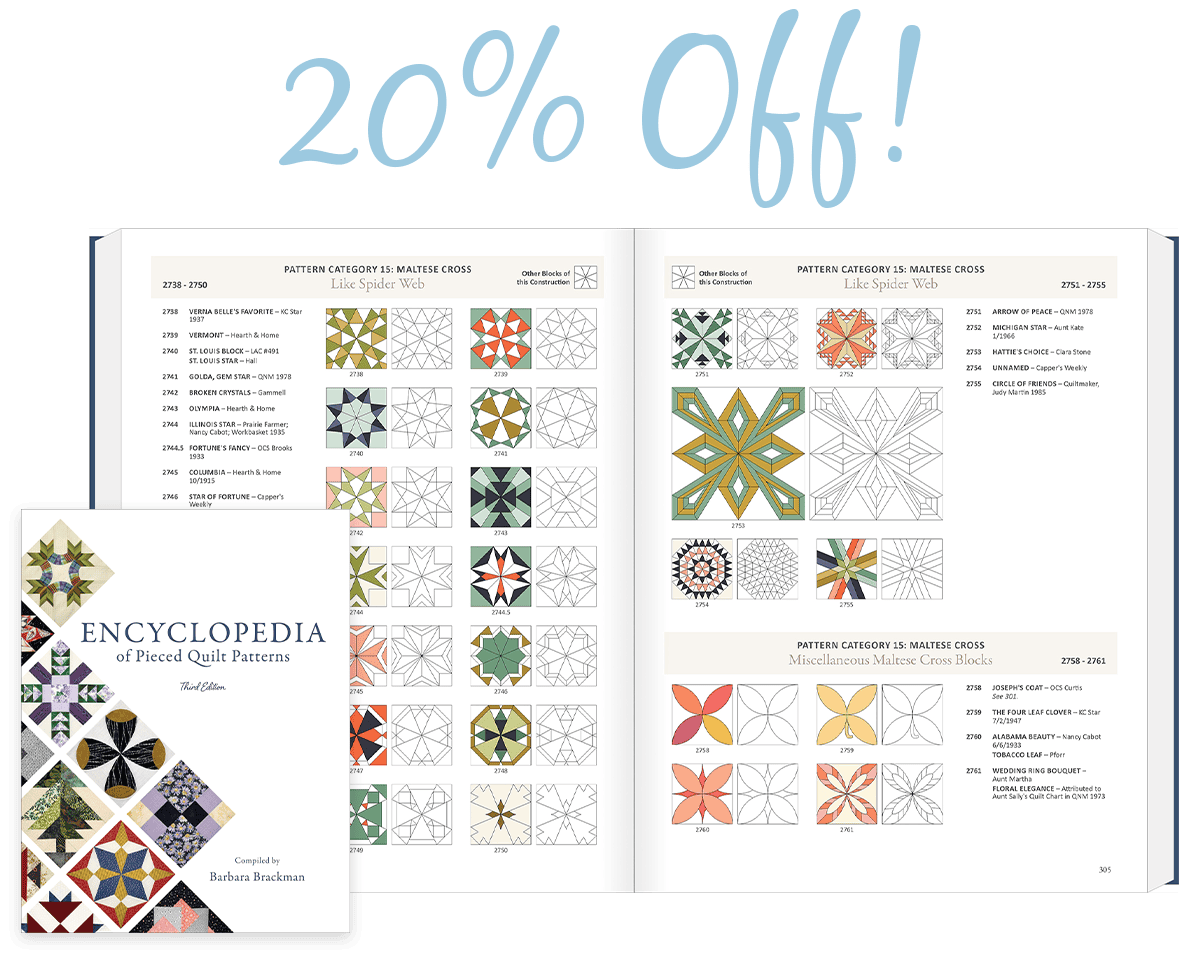
 BlockBase+
BlockBase+

