The Clip tools found in the Adjust Block’s palette are useful for clipping blocks on Layer 2, Layer 3, or in a Custom Set layout. You can choose to clip to the center layout’s edge, outer border edge, or let blocks hang beyond the border edge. Use the Adjust tool to select the block you want to clip.
Let a block hang over the quilt’s outer border by clicking this tool.
![]()
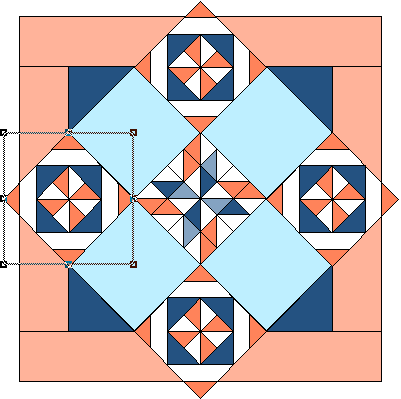
Clip a block at the quilt’s outer border by clicking this tool.
![]()
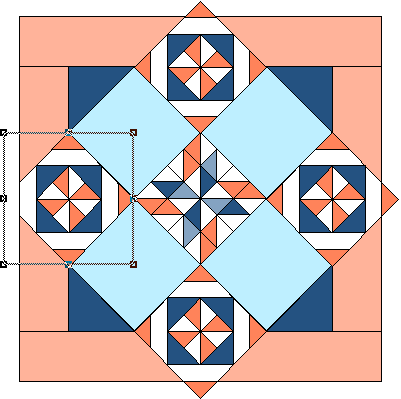
Clip a block at the quilt’s center layout edge by clicking this tool.
![]()
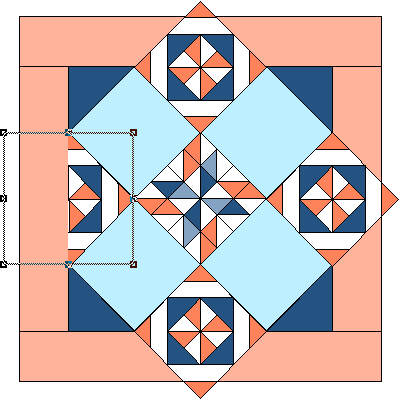
Note:
Using these tools is just to get a visual representation of your quilt. The clipped part of the block is just hidden, it is not removed from the block. Therefore, the hidden part of the block will still be factored into the yardage estimates and in the pattern printouts.

 Electric Quilt 8
Electric Quilt 8

