![]()
The Draw tool works in several different ways depending on the the subtool that is selected.
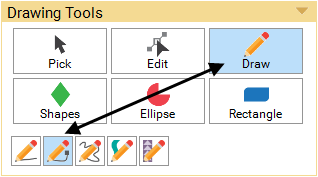
The Bezier Curve subtool draws curves one segment at a time.
To Draw a Bezier Curve
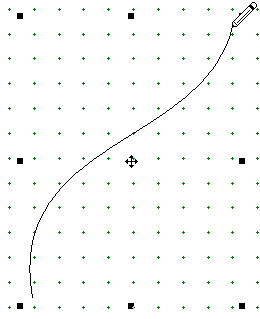
Position the cursor where you want the segment to begin. Press the left mouse button to anchor the initial node. Drag the mouse and the curve will follow from the initial node. Release the mouse to drop and anchor the end node for the segment. This single segment is called a Bezier curve.
Notes
The Bezier curve draws to its own restrictions, which may not be what you had envisioned your curve to look like. This is where you would use the Edit tool to make adjustments to the curve.
Hold the keyboard Ctrl key while drawing your Bezier curve. The Ctrl key will change the curve into a line segment.

 Electric Quilt 8
Electric Quilt 8

