Click Print on the Block toolbar and choose Rotary Cutting Chart from the menu.
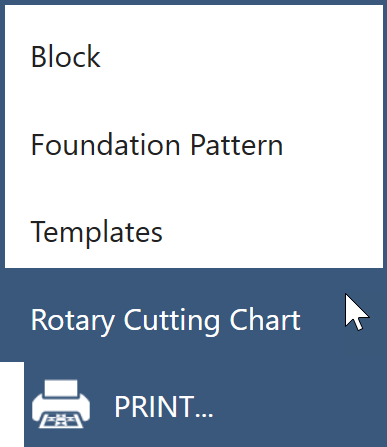
You can also click File > Print > Rotary Cutting Chart.
The Print Rotary Cutting Chart dialog will display.
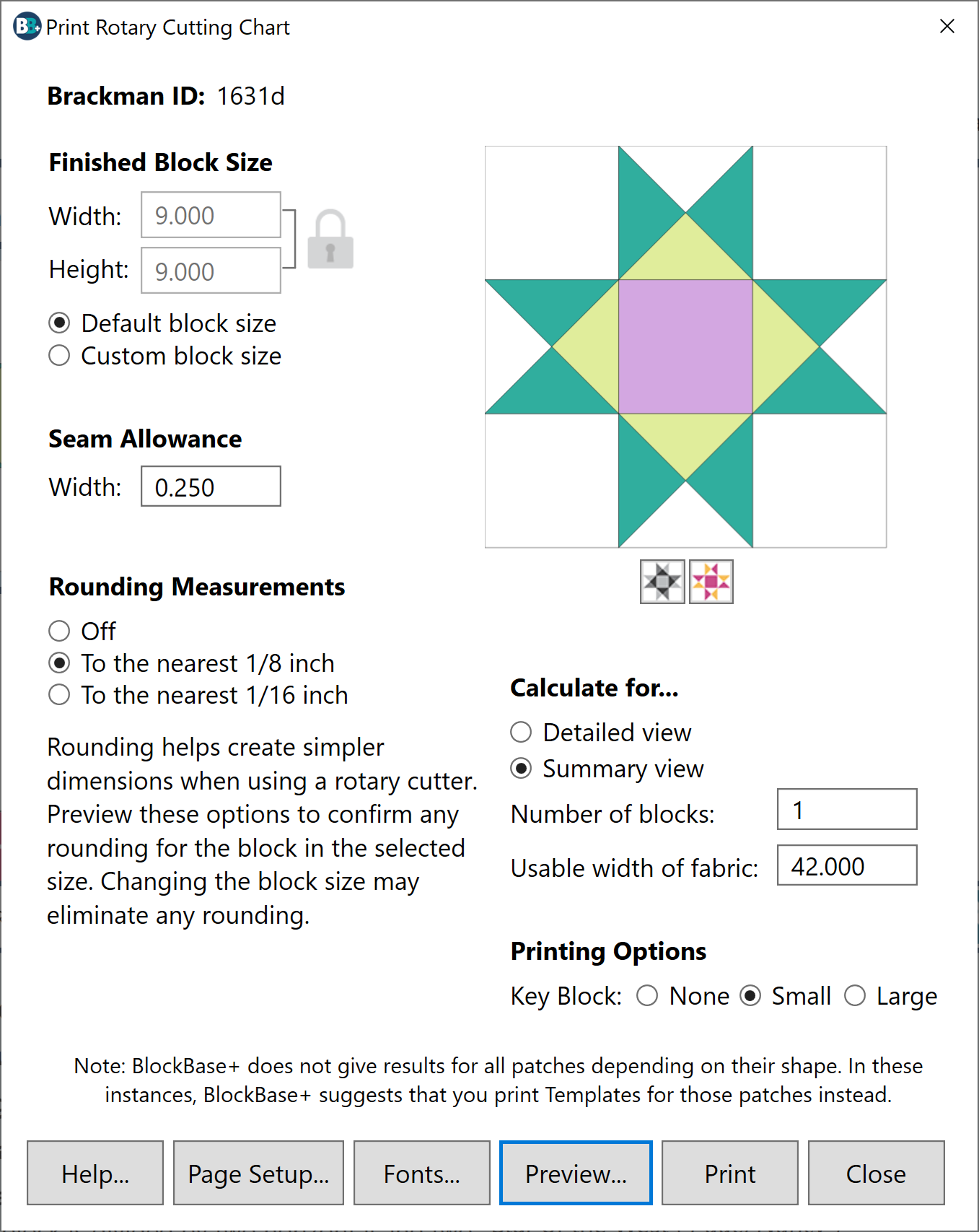
Important Clarifications on Rotary Cutting
- Not all patches are rotary cuttable
- Rounding is required
- Block design impacts block size
Please read these important notes about BlockBase+ rotary cutting charts.
Finished Block Size
The Finished Block Size is the size of the block after all the seams have been sewn. The Default block size is automatically selected for you. This is the size of the block as it was originally drawn. To change the block size, click Custom block size and then type a new size in the Width or Height box. If you want to change the proportions of the block, click the Lock icon next to the Width and Height boxes to unlock the entries. Then you can change each dimension independently.
Allowable Width and Height values: 1 to 150.
Seam Allowance
Seam allowance is set to 0.25 inches or 0.635 centimeters by default. If you would like to change the seam allowance, type a new number in the Width box.
Allowable values: 0.1 to 1.5.
Rounding Measurements
Rotary cutting dimensions are nearly always approximations. Rounding is inevitable in order to give you measurements that you can read on your ruler.
Choose To the nearest 1/8 or To the nearest 1/16 of an inch for the rounding calculations. Turn the rounding Off to see the exact size of the patch. Preview the results and compare the sizes. This will give you the information you need in order for you to make a judgment on using the chart.
Calculate for…
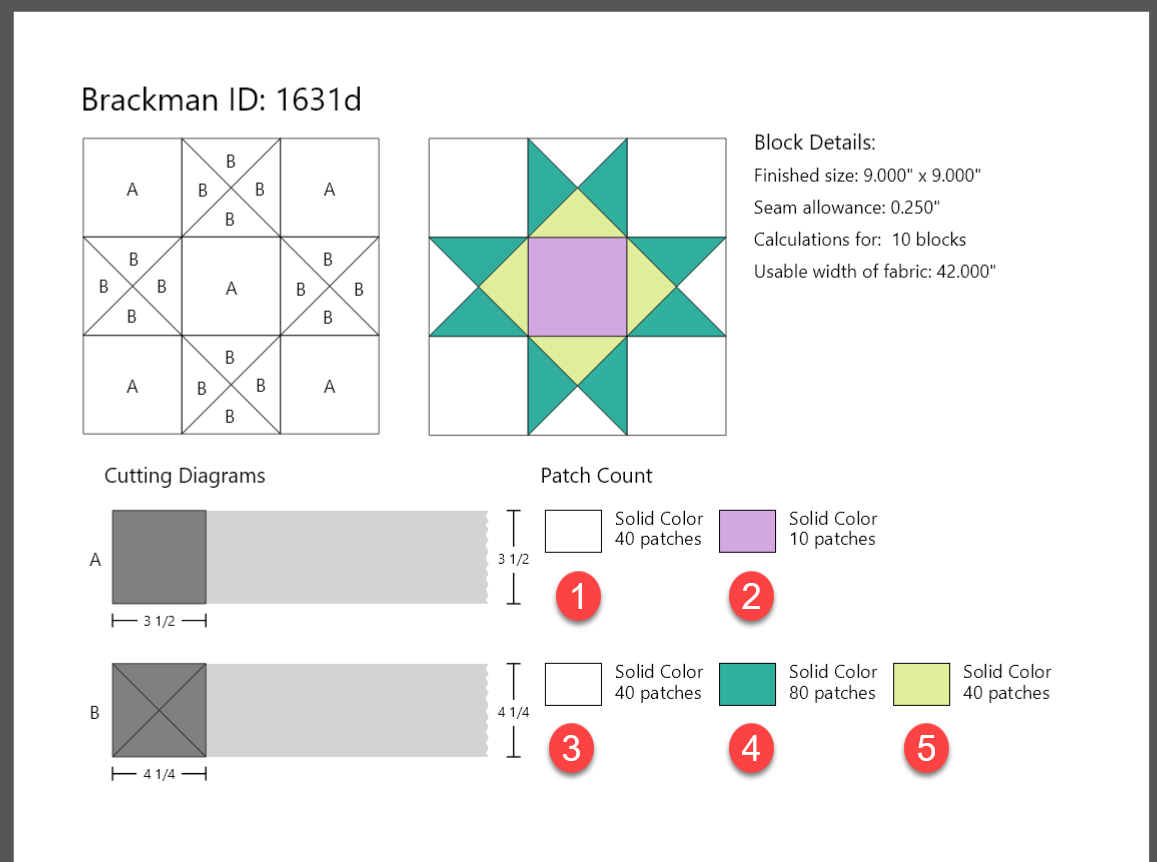
The Summary view provides one cutting diagram for all matching patches in the block, with the number of patches for each color listed to the right. Summary view is selected by default.
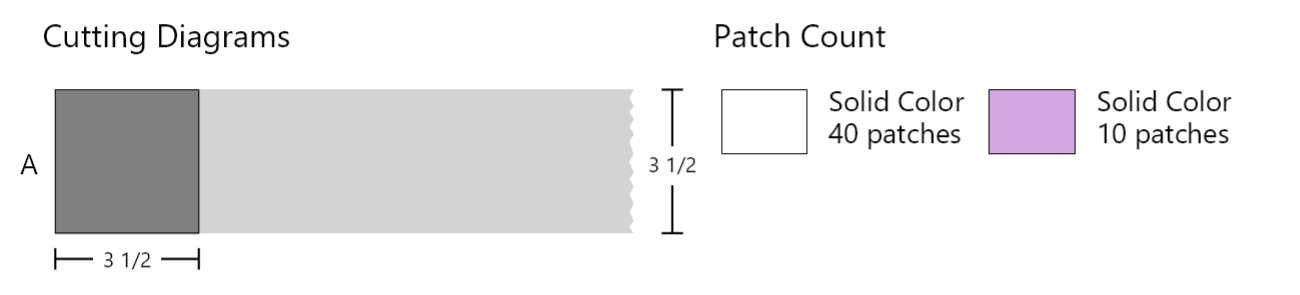
The Detailed view provides a separate cutting diagram for each color used in the block.
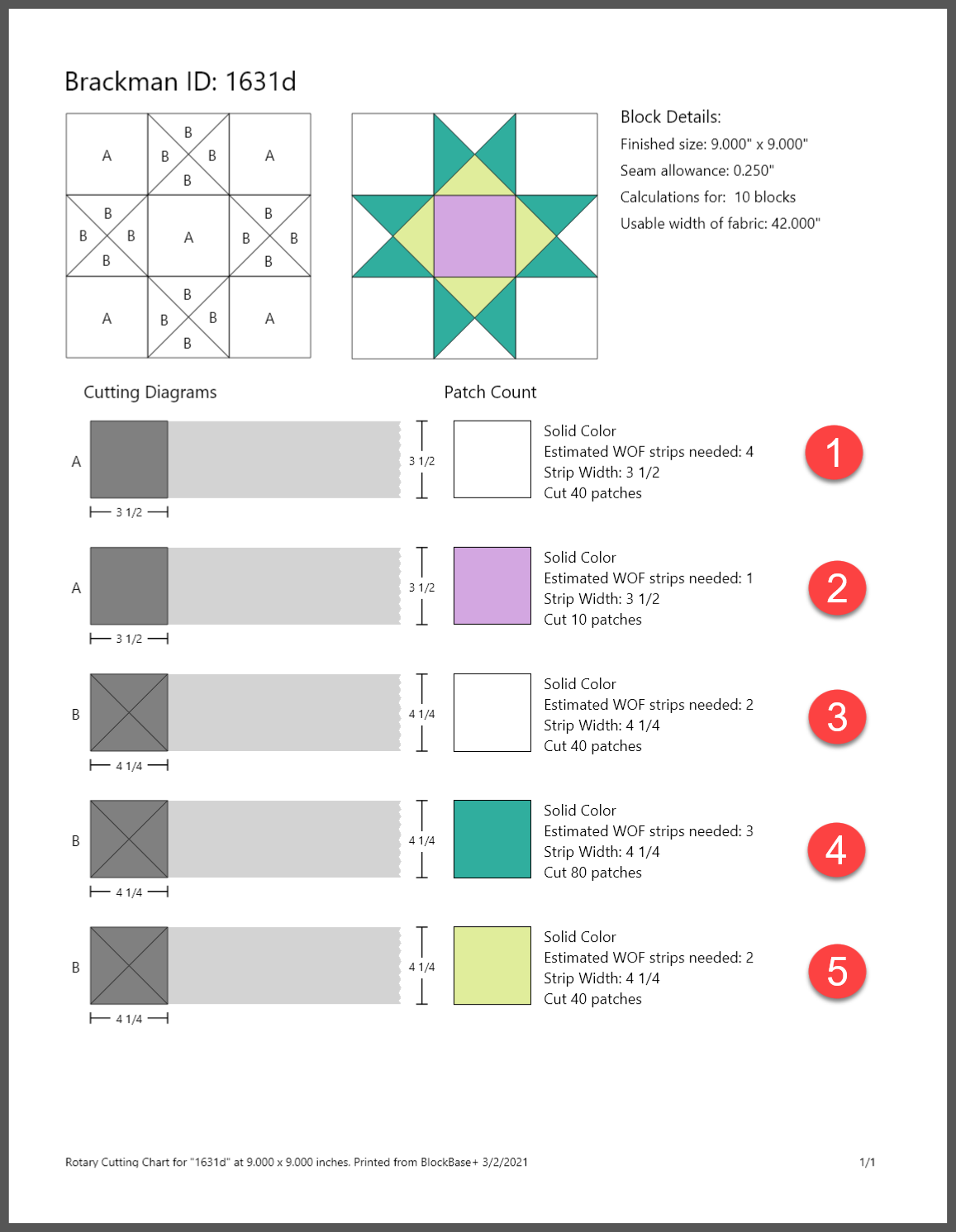
The Detailed view also includes an estimated number of strips needed for the patches in that color. These strip estimates are useful when calculating for multiple blocks.
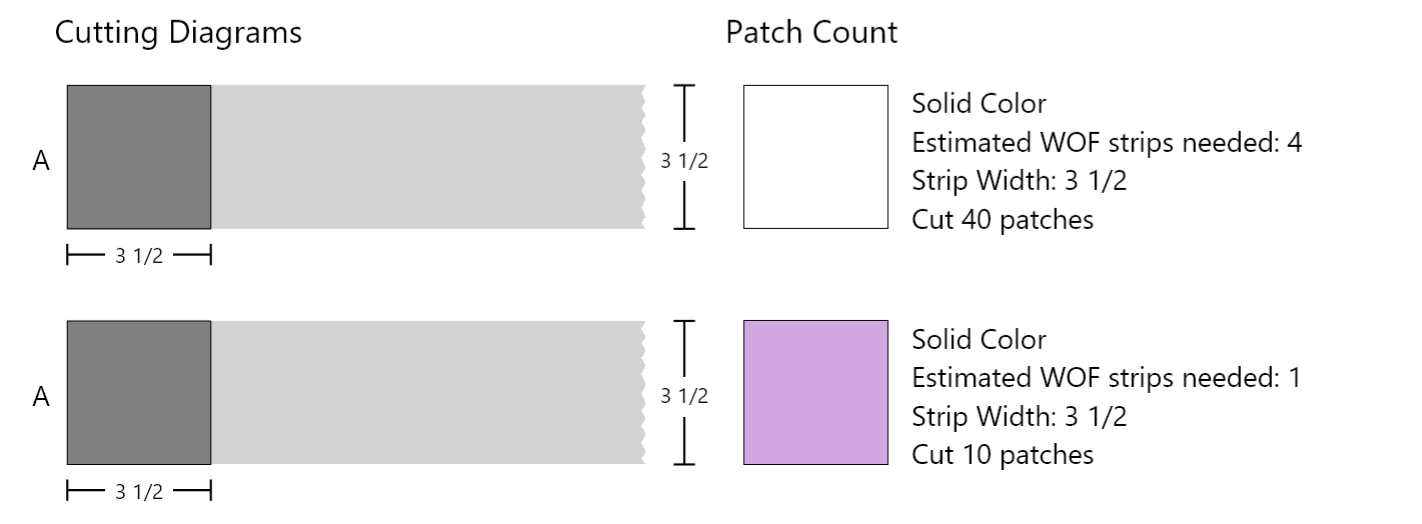
If you plan to make multiple blocks, change Number of blocks for BlockBase+ to calculate the number of fabric strips to cut.
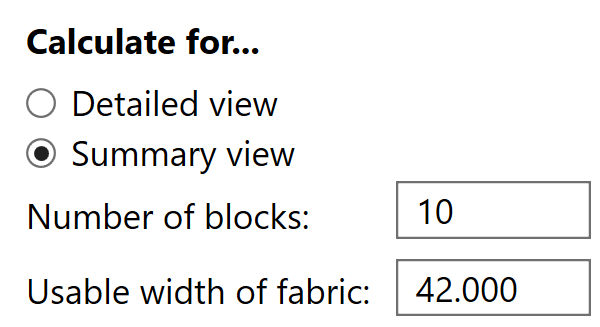
By default, the rotary cutting charts are calculated with a Usable width of fabric of 42″. If you are using a different fabric width, you can type a new width in the box.
Printing Options
The Key Block appears on the first page of the printout and identifies each patch with a label. You can choose a Small or Large key block. To turn the Key Block off, choose None.
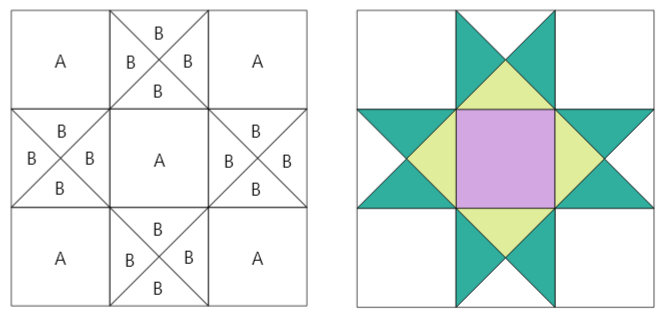

 BlockBase+
BlockBase+

