Accessing Printer Fonts Dialog
There are three ways to access the dialog for changing the font styles and sizes on your printouts in BlockBase+.
From the File menu, select Preferences. Then select Printer Fonts in the tab on the left side of the dialog box that opens.
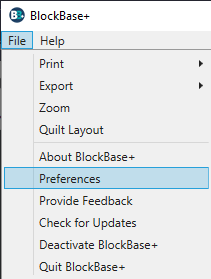
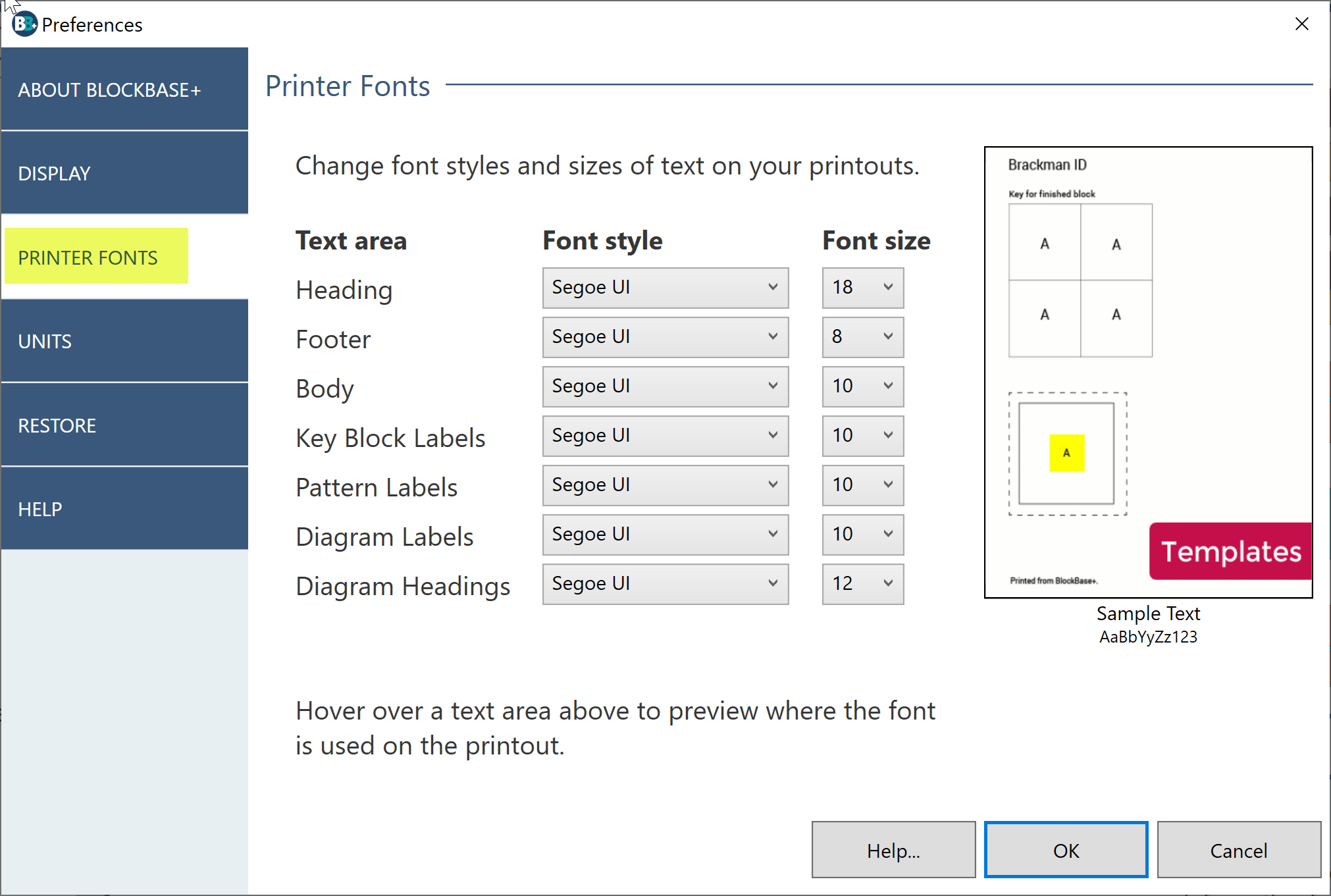
You can also access the Printer Fonts dialog directly from the main screen. Click the Preferences gear in the upper-right corner of BlockBase+ window.
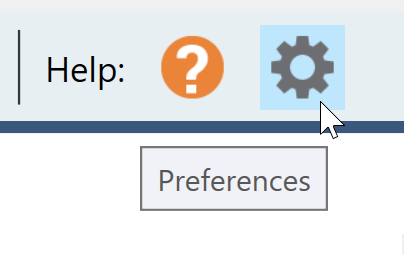
Then select Printer Fonts in the tab on the left side of the Preferences dialog.
And finally, all print dialogs give access to the Printer Fonts dialog. Click the Fonts button from any of the dialogs.
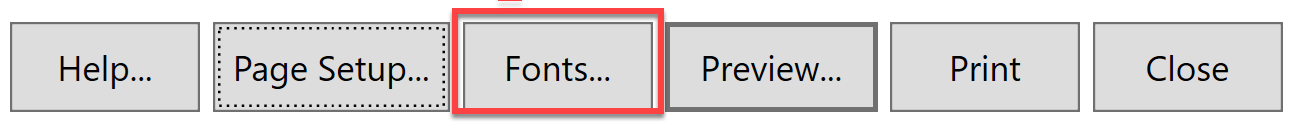
Font Style Descriptions and Locations
The font styles available in the in BlockBase+ depend on the fonts installed on your computer. The Windows default font style is SegoeUI. The Mac default font style is Helvetica Neue.
In the Printer Fonts dialog, hovering over the font style name (1) will give you a brief text description (2) of where the text appears on the different printouts and display sample text (3) below the sample page.
Use the dropdown lists to change fonts and sizes.
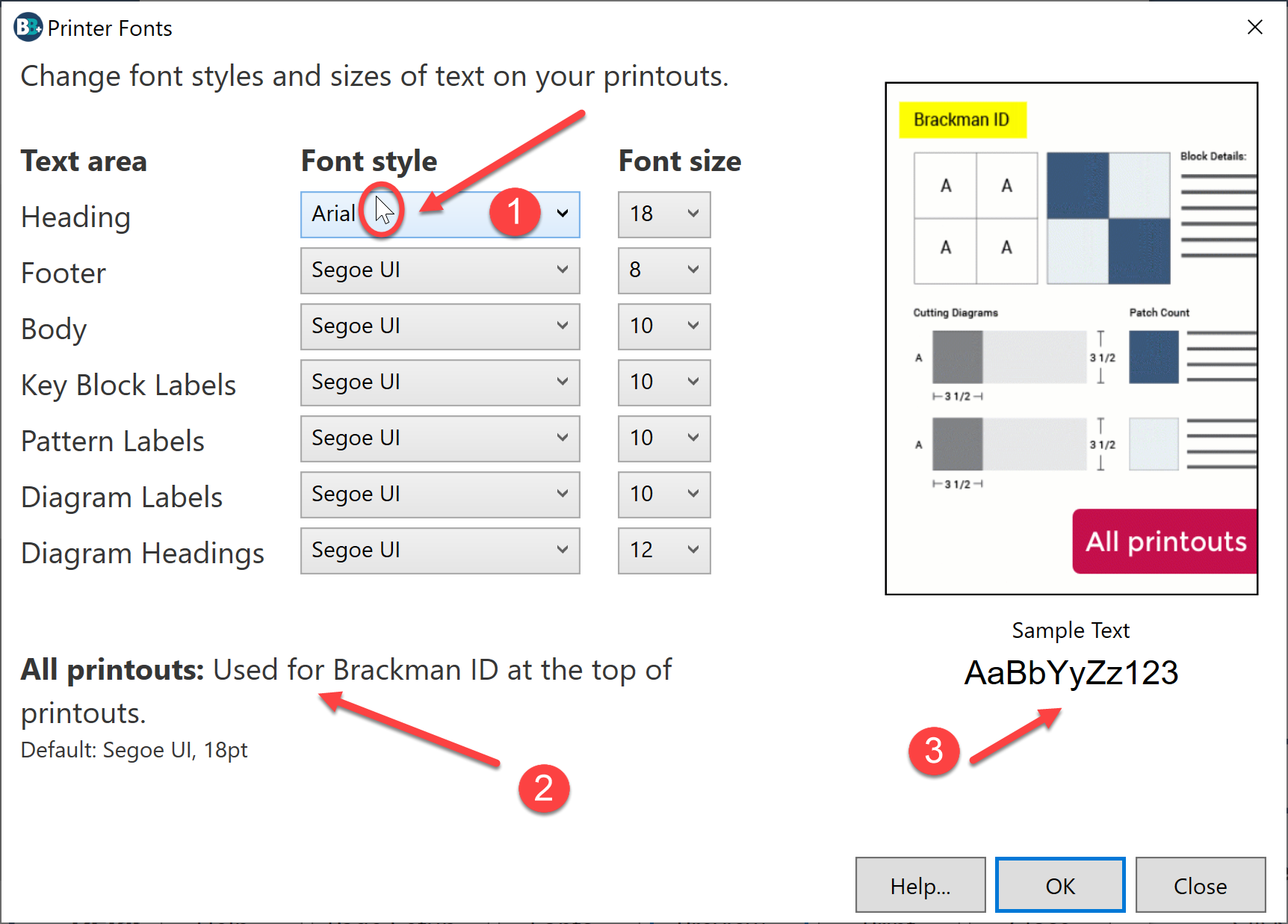
Sample Printouts
See the sample printouts below for a visual representation of font labels and location on the printouts.
Block Printout
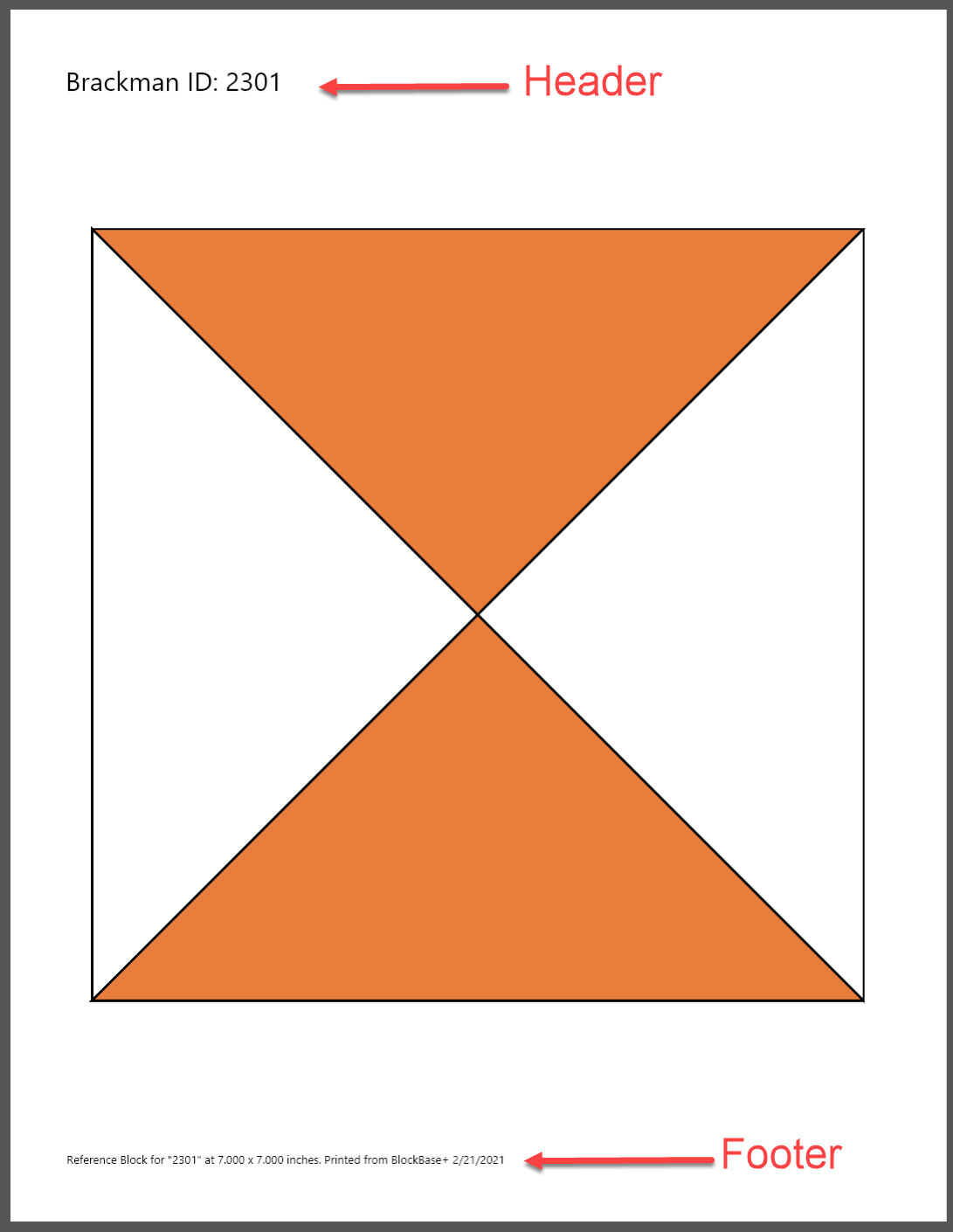
Foundation Pattern Printout
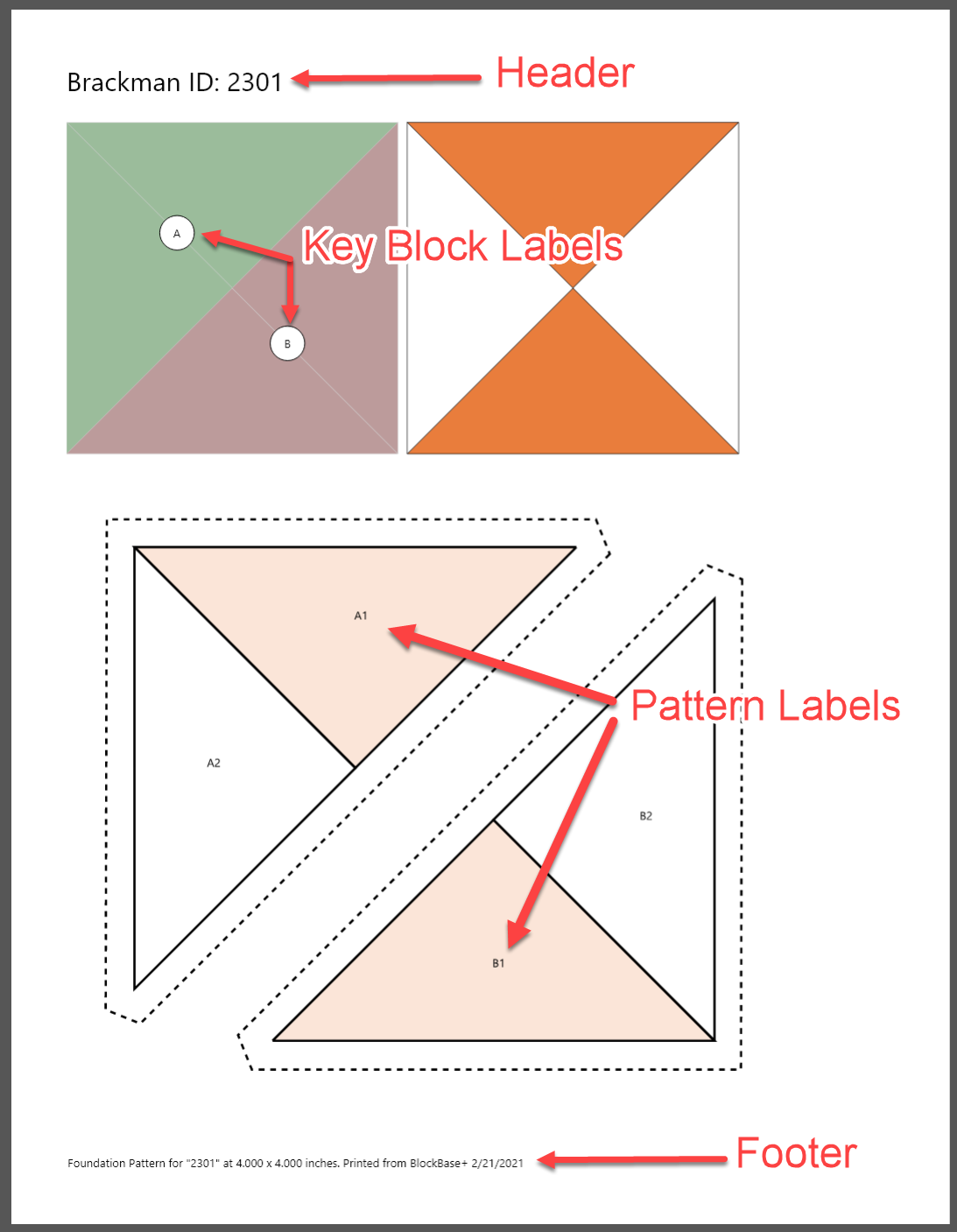
Templates Printout
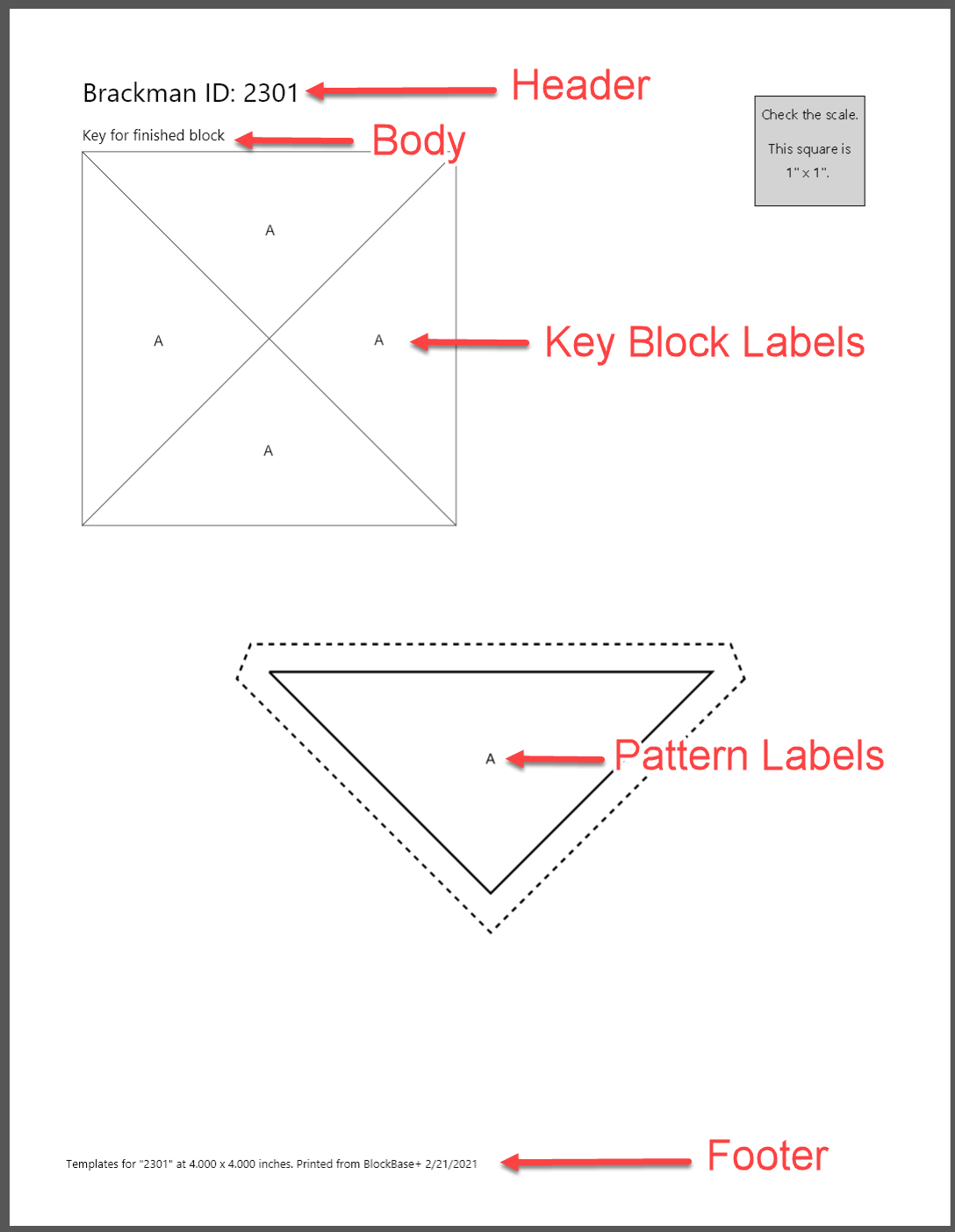
Rotary Cutting Printout
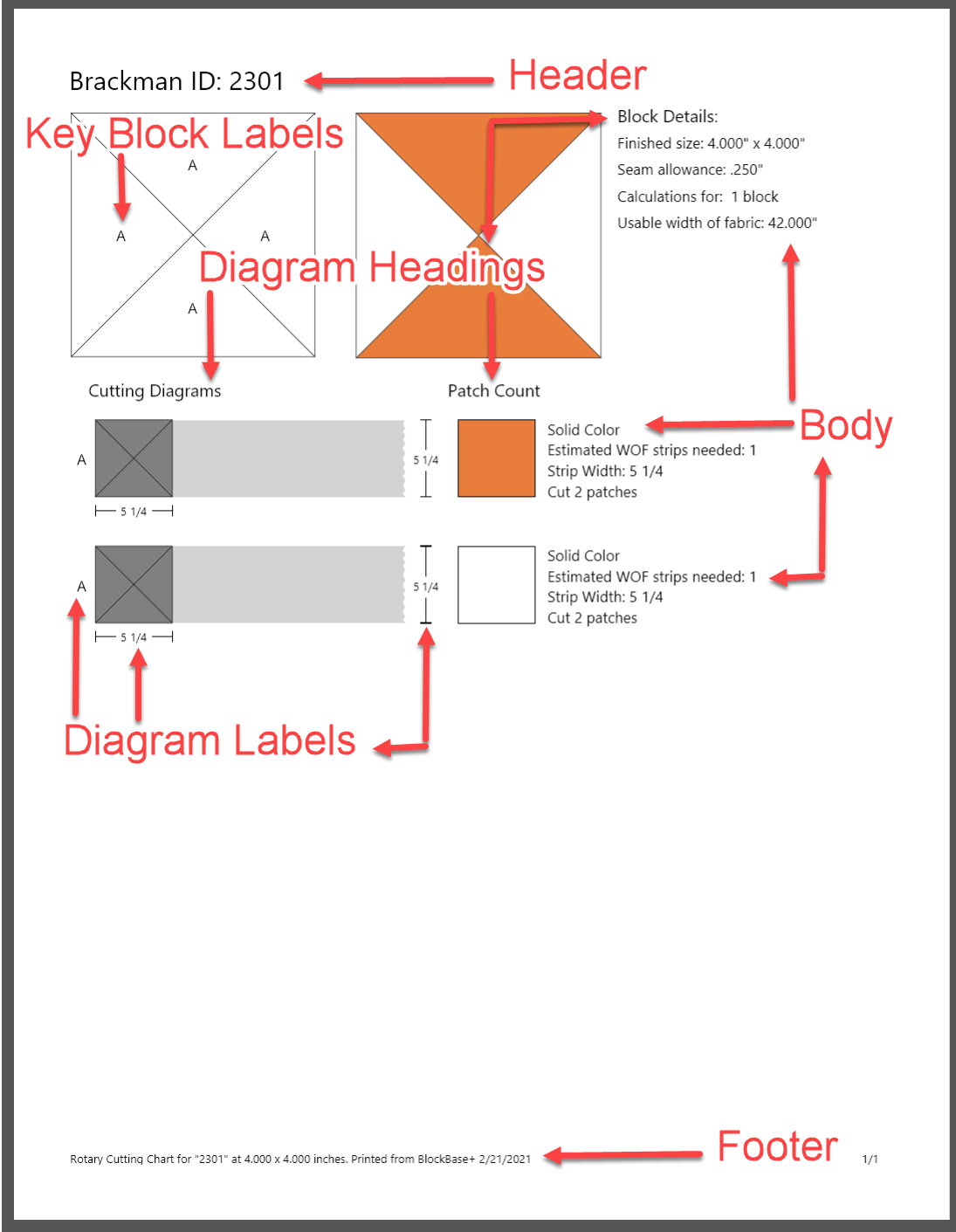

 BlockBase+
BlockBase+

