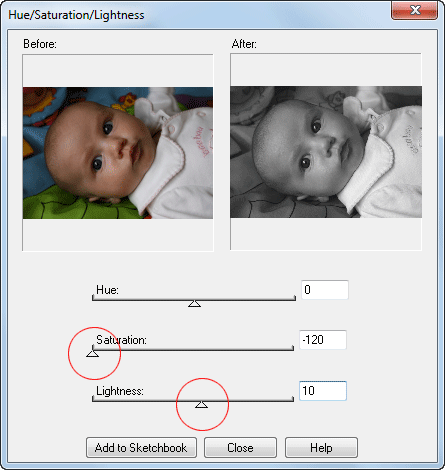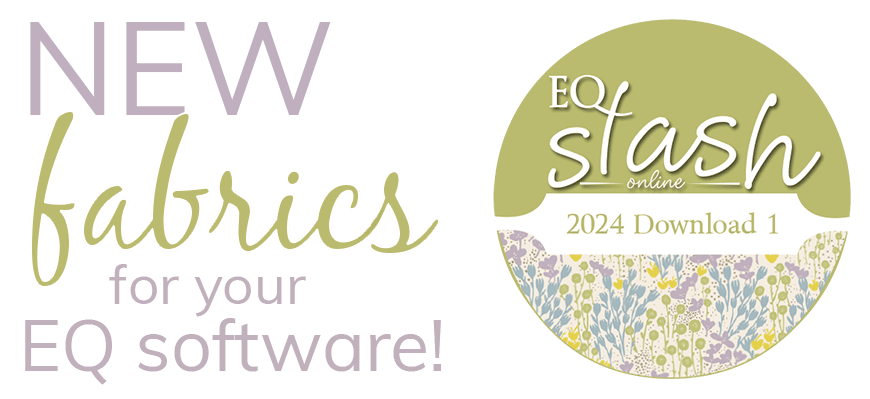How do I change my colored photo into a black and white photo?

- Click IMAGE > Import image.
- Navigate to find the image you want to import. Click to select it, then click Open.
- Click Add to Sketchbook to save a copy of the original. (optional)
- Choose IMAGE > Color > Hue/Saturation/Lightness.
- Pull the Saturation slider all the way to the left (-120).
- Use the Lightness slider to adjust the lightness of the image.
- Click Add to Sketchbook to save it to your Sketchbook.