With so many blocks in Blockbase+, it’s fun and easy to give your program a fresh look by changing which blocks display when the program starts.
You can choose which category to display using the Preferences dialog.
Click File > Preferences > Display. Select a category from the dropdown list. Blockbase+ will display this category each time it starts.
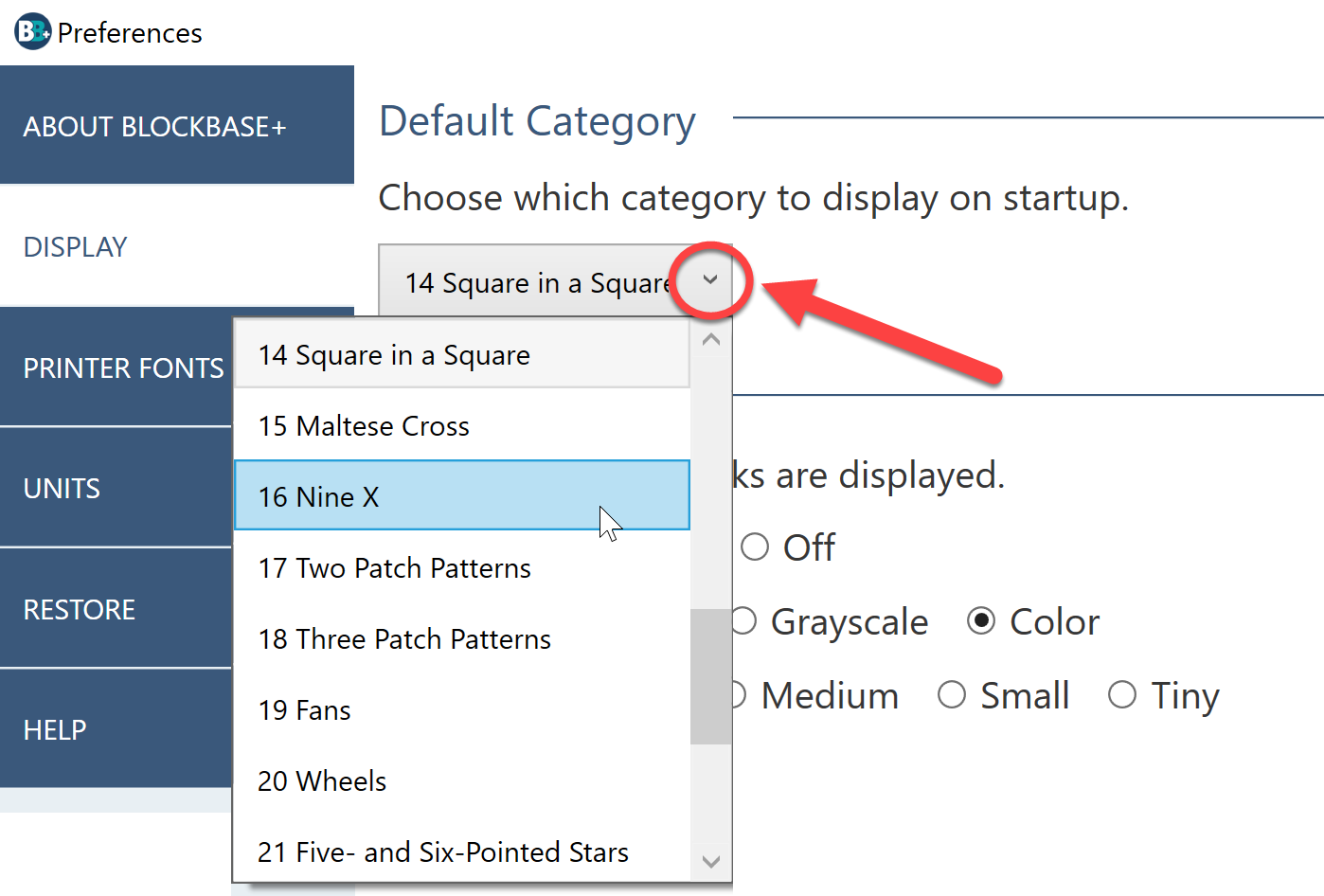

 BlockBase+
BlockBase+

