Use the Paintbrush tool ![]() to recolor individual patches in the blocks of your quilt. When using the Paintbrush tool
to recolor individual patches in the blocks of your quilt. When using the Paintbrush tool ![]() , scroll through the Fabrics palette until you find the fabric or color you want to use. Click on the fabric or color to select it. It will appear in the sample window at the top of the palette.
, scroll through the Fabrics palette until you find the fabric or color you want to use. Click on the fabric or color to select it. It will appear in the sample window at the top of the palette.
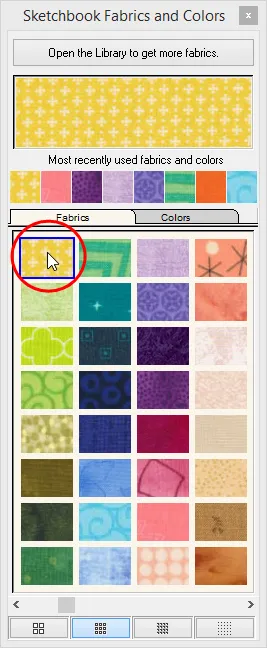
Click on the patch you want to paint. You can click as many patches as you like. They can be empty patches or ones you’ve already colored.
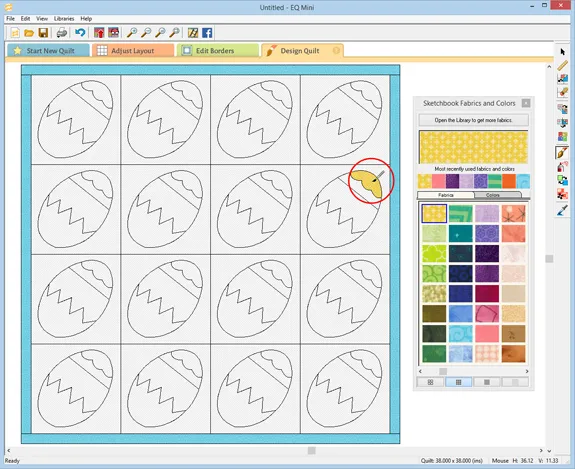
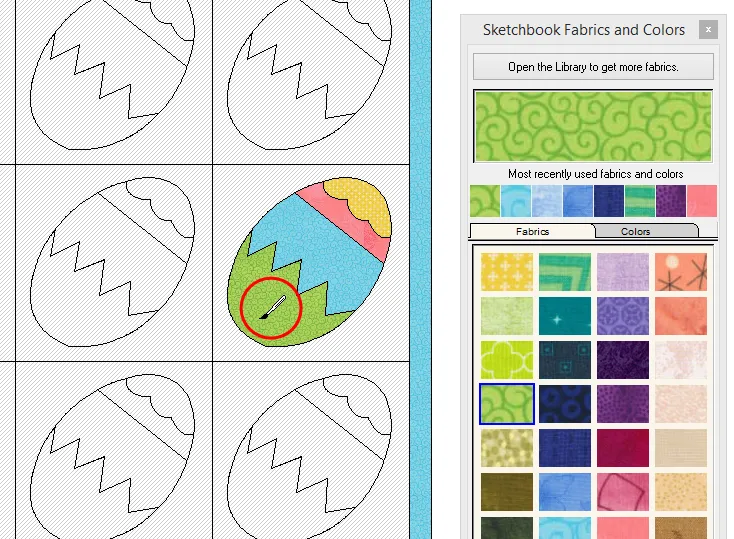
Alt+click (Windows) or Option+click (Mac) to set the color or fabric in all matching blocks in alternating positions. Ctrl+click (Windows) or Command+click (Mac) to set the color or fabric showing in the sample window into the same patch in all matching blocks.
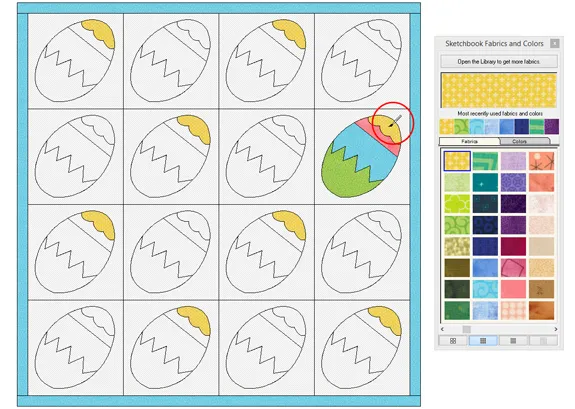
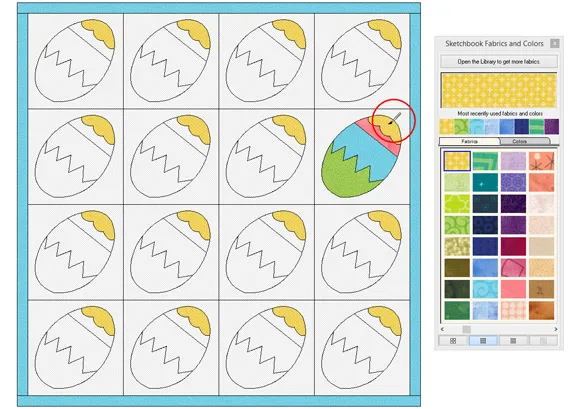
Once a fabric or color has been used, it gets added to the Most Recently Used Fabrics and Colors list under the sample window in the palette. Click on one of these swatches to use a recently used fabric or color.
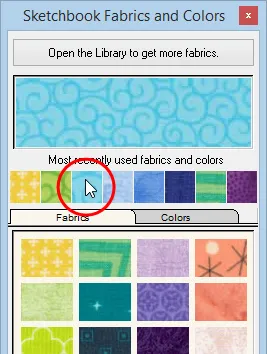
Note: When you use CTRL and ALT (Command or Option) with the Paintbrush tool, EQ Mini colors the same patch in matching blocks only. It does not matter if the block has been rotated or flipped. It does matter that the blocks are the same. In other words, using CTRL or ALT (Command or Option) with the Paintbrush tool would be useless in a sampler quilt because all the blocks are different.

 EQ Mini
EQ Mini

