Convert a Line to a Curve
To convert a line to a curve, use the Edit tool. Click on the line you want to convert to an curve. You will know it’s selected because the nodes on each end of the segment display larger. Then click on the toCurve button in the palette. The line will now have handles for you to use to shape the curve.
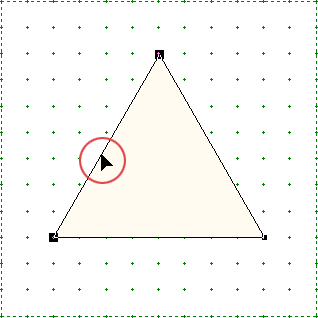
![]()
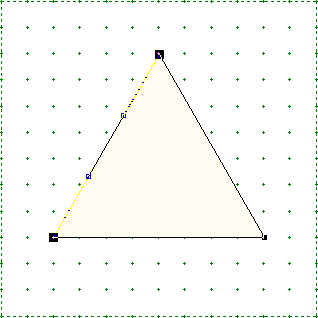
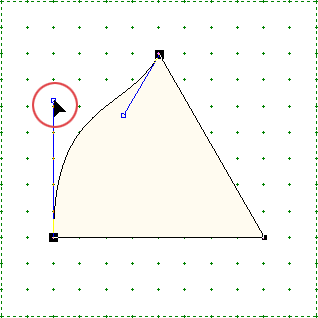
Convert a Curve to a Line
To convert a curve to a line, use the Edit tool to select the curve you want to convert. Then click on the toLine button in the palette. The curve will redraw as a straight line with no handles.
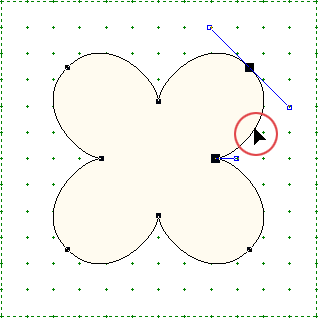
![]()
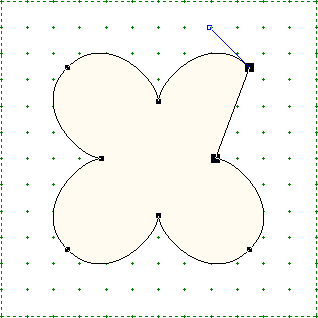

 Electric Quilt 8
Electric Quilt 8

