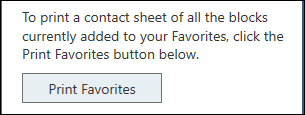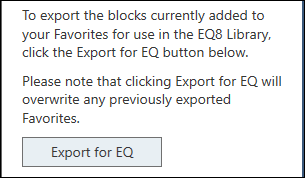Using the Favorites Panel
The navigation buttons at the top of the panel are used to change views. Click the Favorites button to switch to the Favorites view.
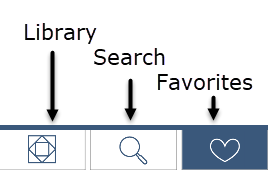
The Favorites view gets filled with blocks that you select as you use the program. With a simple click of the mouse you can add or remove blocks to this view. You can use this view to hold your long-term favorites or the blocks you’re using for your current project.
You can also print a reference sheet of all of the blocks saved to your Favorites and, if you own EQ8, export your Favorites as a Block Library for EQ8.
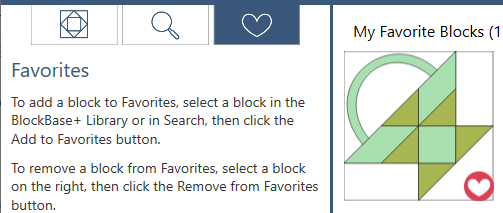
Creating Favorites
To add a block to the Favorites panel, click directly on the block to select it. Then click the Add to Favorites button on the Block toolbar.
![]()
Once the block is added to Favorites, a small red heart will appear in the lower-right corner of the block. This heart will continue to display with the block, and a copy of the block will be added to the Favorites panel. Newly added blocks get added to the end of the Favorites list.
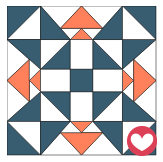
If the currently selected block is already a Favorite, the Add to Favorites button will change to Remove from Favorites.
![]()
To remove the block from Favorites, click Remove from Favorites. The heart will be removed from the block, and the block will be removed from the Favorites panel.
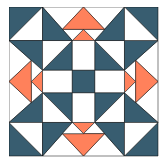
All of your Favorites will remain in this panel until you remove them. Even if you use Restore Defaults from Preferences, your Favorites will remain until you remove them.
Printing Favorites
Print Favorites will print a reference sheet of thumbnail images of your favorite blocks from BlockBase+. Read more about Print Favorites >>
This feature is available in BlockBase+ versions 1.0.1.4 and later (Windows) and versions 3.0.1.4 and later (Mac). If you have an earlier version of BlockBase+ you can get this feature by updating your software.
Exporting Favorites for EQ
Export for EQ produces a Block Library of your favorite blocks from BlockBase+ that can be read by EQ8. Read more about Export for EQ >>
This feature is available in BlockBase+ versions 1.0.1.4 and later (Windows) and versions 3.0.1.4 and later (Mac). If you have an earlier version of BlockBase+ you can get this feature by updating your software.
You also need to have EQ8 version 1.1.0.3 or later (Windows) or 3.2.0.3 or later (Mac) in order to see your BlockBase+ Favorites in EQ8.

 BlockBase+
BlockBase+