You’ll have a new, fresh project file (*.EQM) when you:
- Start a new session of EQ Mini by opening the program
- Click the New button on the toolbar
- Choose FILE > New from the menu bar
- Use CTRL+N (Windows) or Command+N (Mac) on the keyboard
When you start a new project, you’ll be viewing the Start New Quilt tab of EQ Mini. You’ll notice on the top of the EQ Mini program window (title bar) that the project is currently named, “Untitled.” You need to Save or Save As to give the project a name and save it to your computer. By default, all EQ Mini project files are saved to Documents > My EQ Mini > Projects. The files will have the file extension *.EQM.
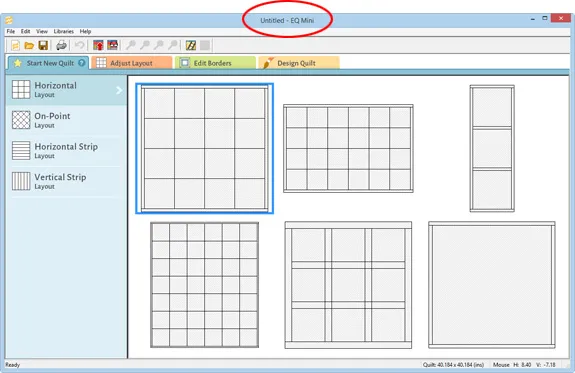

 EQ Mini
EQ Mini

