Right-click anywhere on the worktable of the Design Quilt tab to display the menu.
- Outline Patches is turned on by default. If you do not want the patches in your quilt to have an outline, click to uncheck this option.
- Outline Blocks is turned on by default. If you do not want the blocks in your quilt to have an outline, click to uncheck this option.
- Outline Border is turned off by default. If you want a virtual outline for your border, click to check this option.
- Erase Quilt removes all blocks and fabrics from the quilt.
- Frame Color gives you the option of eight different colors to frame your block when it is selected. Point to Frame Color and click the color you prefer.
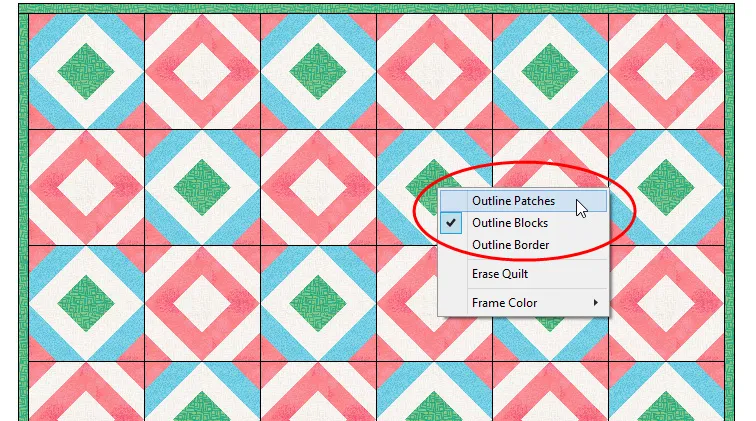
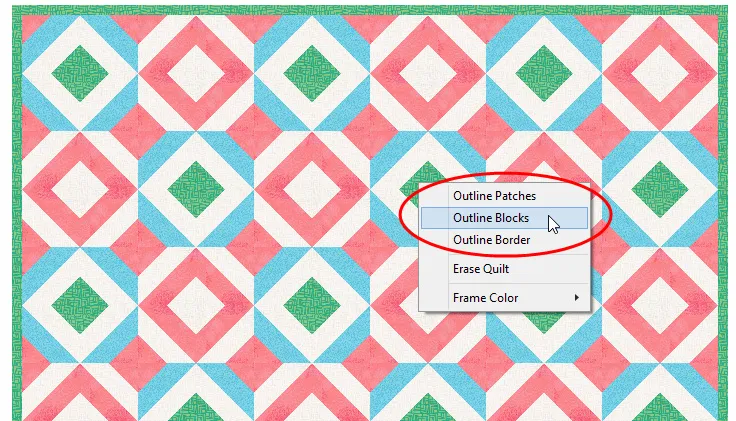
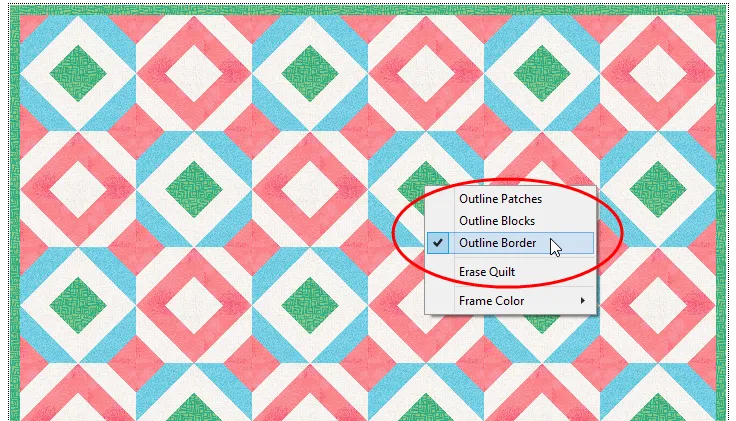
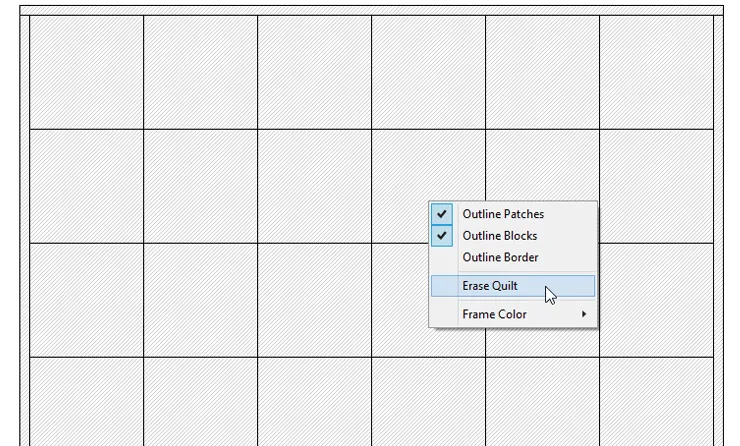
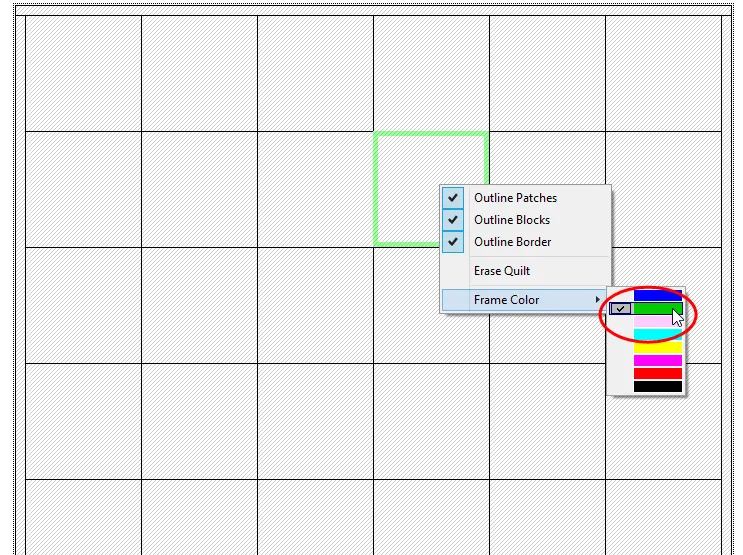

 EQ Mini
EQ Mini

