Use the Set Embroidery tool to place embroidery designs onto Layer 3 of your quilt. This allows you to visualize what your finished quilt will look like with the designs.

The Set Embroidery tool is only available on Layer 3 of any type of quilt layout.
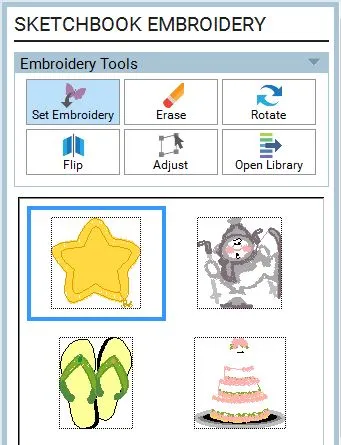
Setting Embroidery on a Quilt
Click Layer 3 along the bottom of the Quilt Worktable.
![]()
Click Embroidery Tools on the ribbon and the Set Embroidery tool in the palette.
Drag and drop the embroidery from the palette to the quilt.
Use the Adjust tool to change the size, if necessary.
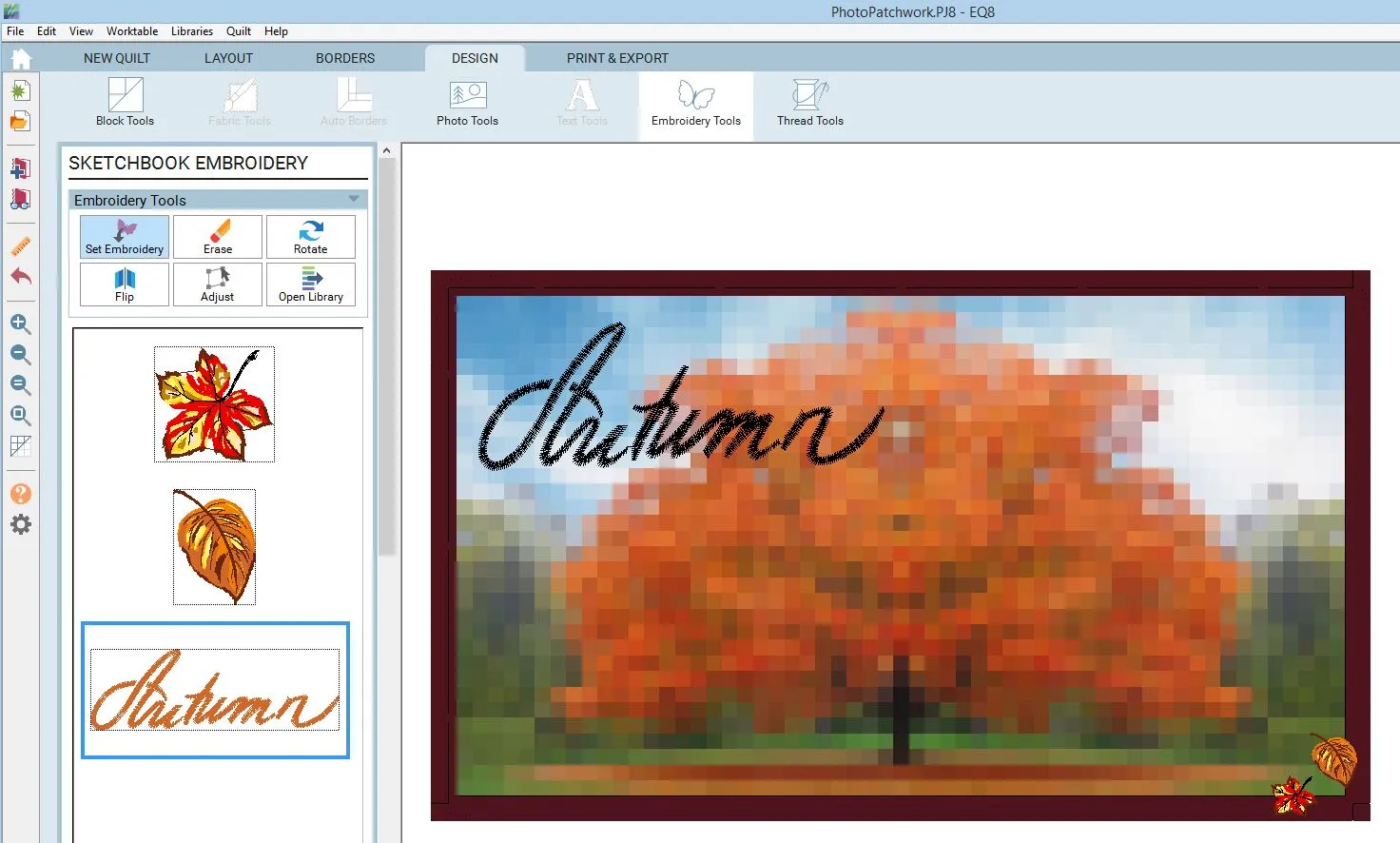

 Electric Quilt 8
Electric Quilt 8

