Each time you click the Add to Sketchbook button ![]() , the current version of your quilt will be added to your Sketchbook. Even the smallest change to the quilt (for example, a new fabric in a single patch), will add a new version to the Sketchbook. You can manage these quilts in the Sketchbook by naming, sorting and deleting quilts.
, the current version of your quilt will be added to your Sketchbook. Even the smallest change to the quilt (for example, a new fabric in a single patch), will add a new version to the Sketchbook. You can manage these quilts in the Sketchbook by naming, sorting and deleting quilts.
When you are ready to work on a quilt you’ve already designed, click the View Sketchbook ![]() button, then choose the Quilts section. Use the horizontal scrollbar to find the quilt you’d like to edit. You can edit a quilt from the Sketchbook in two ways:
button, then choose the Quilts section. Use the horizontal scrollbar to find the quilt you’d like to edit. You can edit a quilt from the Sketchbook in two ways:
- Click the Edit button at the bottom of the Sketchbook
- Double-click on the quilt image in the Sketchbook viewer
The Sketchbook will close and the quilt will be on the worktable ready for you to adjust the layout settings, add new blocks or change the fabrics.
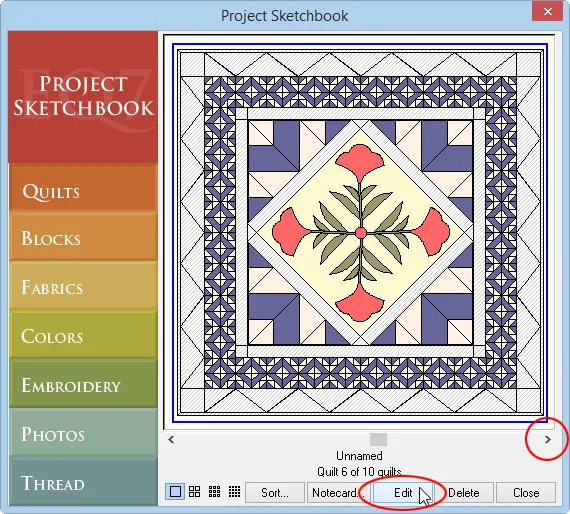

 EQ Mini
EQ Mini

