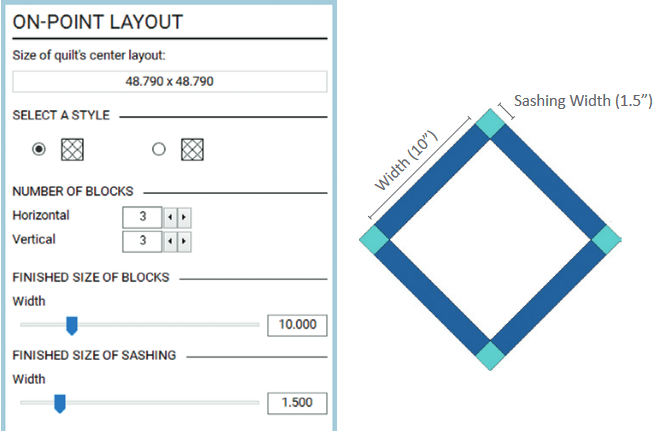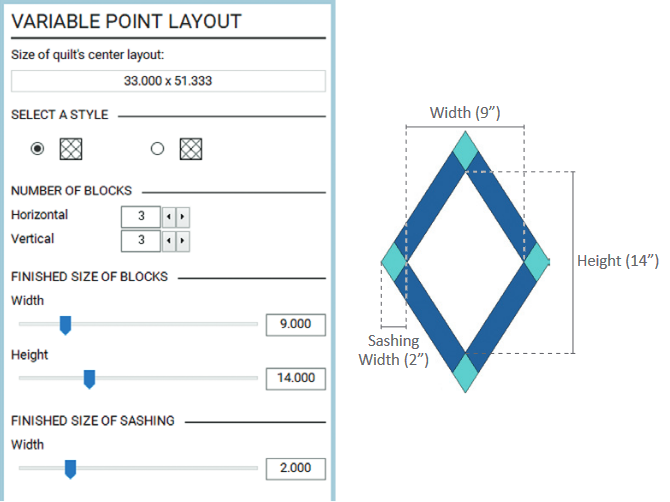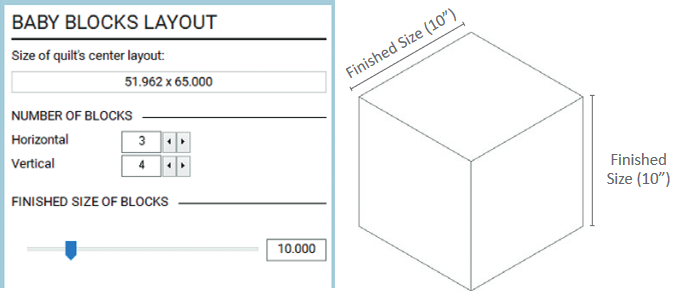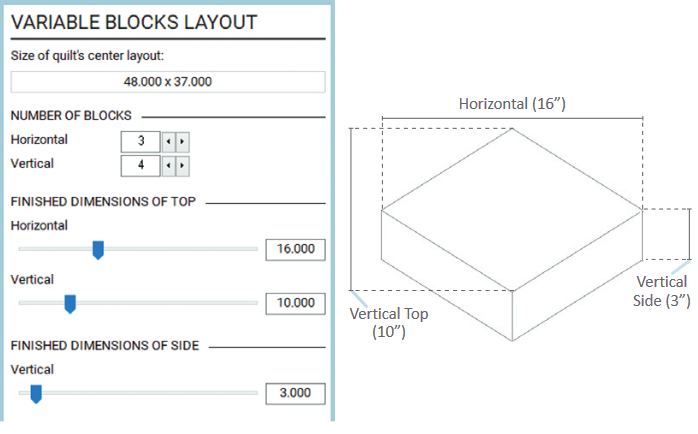How On-Point Blocks are Measured
The size of blocks you input under the Width is the diagonal edge of the on-point squares. The sashing Width is added on all sides of your block. In this layout, your blocks will always be square. If you would rather have skewed diamonds, use the Variable Point layout instead. Be aware it measures differently.
How Variable Point Blocks are Measured
The sizes you input here are NOT the edges of the Variable Point blocks you see. The Width is the horizontal measurement from point to point through the block. The Height is the vertical measurement from point to point through the block. The sashing Width is added horizontally out on all sides of your block.
How Baby Blocks are Measured
The size of blocks you input is the edge length of all the sides of the Baby Blocks you see. There is no sashing for this layout style.
How Variable Blocks are Measured
The Horizontal and Vertical dimensions you input for the top are NOT the edges of the “top” variable block you see. Horizontal is the horizontal measurement from point to point through the “top” block. Vertical is the vertical measurement from point to point through the “top” block. Under FINISHED DIMENSIONS OF SIDE, Vertical is the edge length of that vertical line.

 Electric Quilt 8
Electric Quilt 8