- Open Finder.
- Look up at the menu bar (at the very top of your Mac by the Apple icon). Click the Go in the menu.
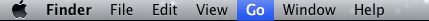
- Select Home from the menu that appears.
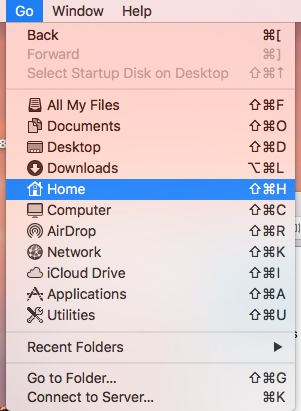
Here is more information about My EQ8 folder location on Mac computer.
However, this is not the case when trying to import/open something from the My EQ8 folder from within EQ8.
For example: In EQ8, click the Import Image button on the Image Worktable. The Open dialog box should take you to the Images folder within the My EQ8 folder, but if it doesn’t, you’ll need to navigate to the My EQ8 folder.
- Navigate to the Macintosh HD by clicking the dropdown menu at the top of the Open dialog box.
- Open the Users folder.
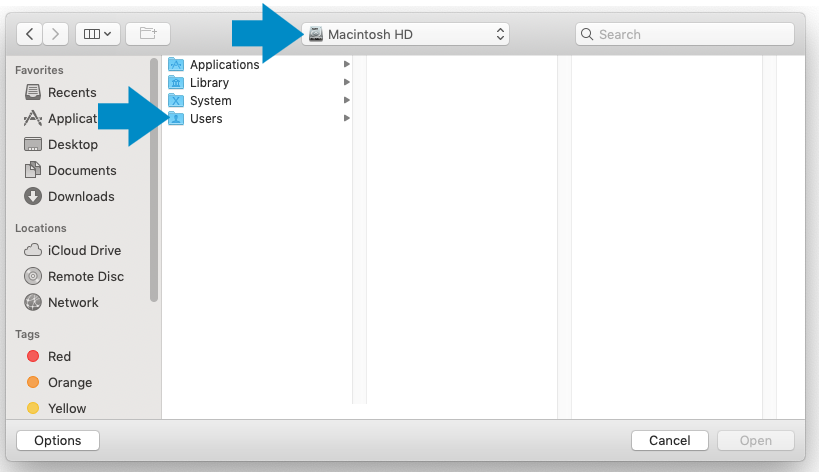
- Open the User’s Name folder. The name of this folder will be whatever you entered as your User name on your Mac (Shown as “test” below).
- Open My EQ8 folder.
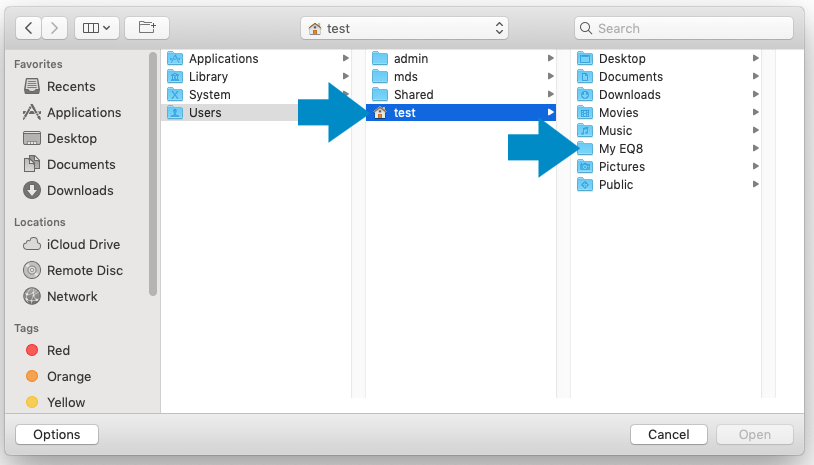
- Choose the folder inside the My EQ8 folder that you need access to.
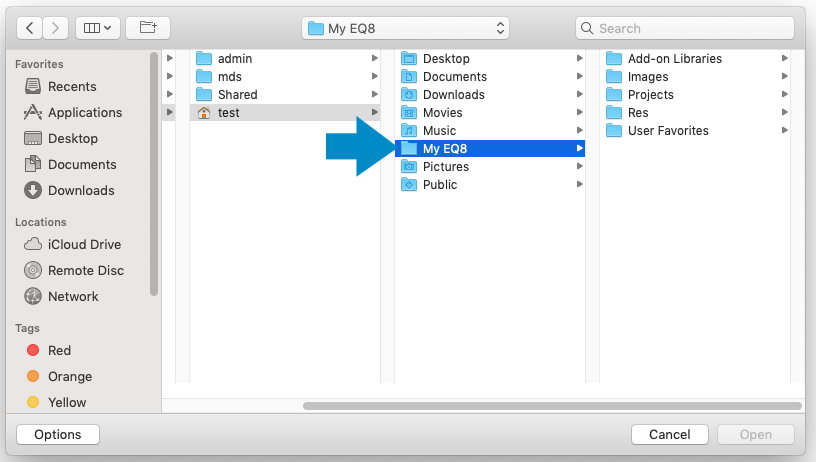
- Click the Open button and select your file.

 Electric Quilt 8
Electric Quilt 8

