To install Dear Jane, you’ll need to do the following.
- Log into your EQ Account. Your account credentials are your email address and a password that you created yourself.
- Once logged in, click on My Downloads. You will see a list of any downloadable products you have purchased from Electric Quilt.
- Find Dear Jane in the list.
- Click the Download button next to Dear Jane. The download will begin.
- Once the download is complete, locate the file on your computer. Typically it will be in your Downloads folder.
Windows: In File Explorer > Downloads you’ll see an *.EXE file.
Mac: In Finder > Downloads you’ll see a *.PKG file. - Double-click on the file to start the installation.
- Follow the prompts to complete the installation.
Once the installation is finished, the Dear Jane files will automatically be linked and ready to use in your EQ software.

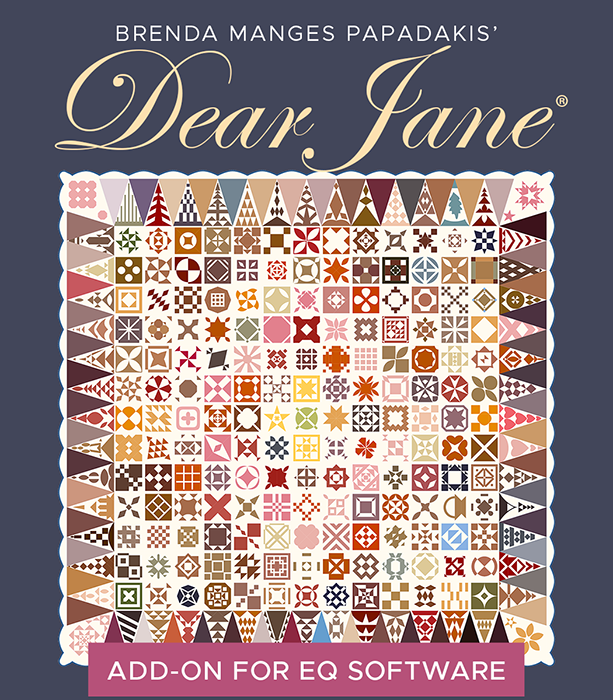 Dear Jane Add-on
Dear Jane Add-on

