Linking Judy Martin Stars & Sets blocks in EQ8 or EQ7 (Windows)
- In EQ choose Libraries > Block Library > Link Library > Add.
- Type: Stars and Sets.
- Click Browse.
- Browse to: C drive > Program Files (x86) > Electric Quilt Company > Judy Martin Stars and Sets > LIB.
- Be sure to click on the Lib folder.
- Click OK > click OK > click Close. You will now find Stars and Sets in the list.
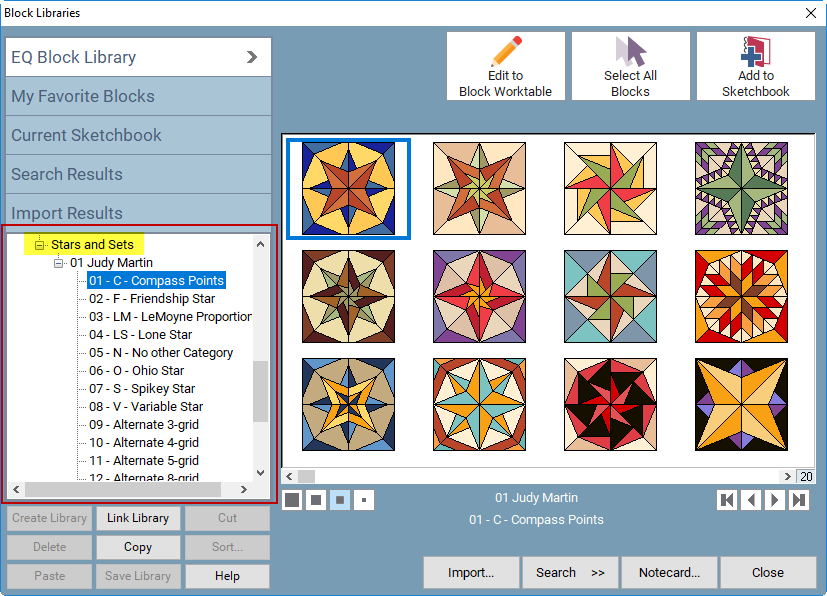
Linking Judy Martin Stars & Sets fabrics in EQ8 or EQ7 (Windows)
- In EQ choose Libraries > Fabric Library > Link Library > Add.
- Type: Stars and Sets.
- Click Browse.
- Browse to: C drive > Program Files (x86) > Electric Quilt Company > Judy Martin Stars and Sets > LIB.
- Be sure to click on the Lib folder.
- Click OK > click OK > click Close. You will now find Stars and Sets in the list.
Linking Judy Martin Stars & Sets blocks and fabrics in EQ8 or EQ7 (Mac)
You need to have Stars & Sets installed on a Windows computer first, in order to get to the block and fabric files. You can then copy them and put them into your EQ for Mac.
On your Windows computer:
- Open File Explorer (Windows key + E) and navigate to This PC or Computer.
- Navigate to C drive > Program Files(x86) > Electric Quilt Company > Judy Martin Stars and Sets.
- Open the LIB folder.
- Use CTRL+A to select all.
- Use CTRL+C to copy.
- Save the copied files to a USB and take them to your Mac.
On your Mac computer:
- Create a folder inside the My EQ8 (or My EQ7) > Add-on Libraries folder.
- Call it: Stars and Sets. This will be the name that appears in the Library.
- Paste the files that you saved on the USB into your new folder.
- Start EQ and go to LIBRARIES. You will see Judy Martin blocks in the Block Library, fabrics in the Fabric Library, and layouts in the Layout Library.

 Electric Quilt 8
Electric Quilt 8

