It’s easy to create a PDF file of your template or foundation pattern from the BlockBase+ print preview. The default location for saving PDF files from BlockBase+ is Documents > My BlockBase Plus > PDFs.
There are many applications for both Windows and Mac computers that can read and display a PDF. Whenever you print the PDF, it’s important to remember to look closely at the size. Many readers will automatically adjust to fit or scale the contents to fit the page. This could change the pattern from its original size.
Be sure to adjust to actual size or scale 100% to ensure that your pattern prints at the correct size.
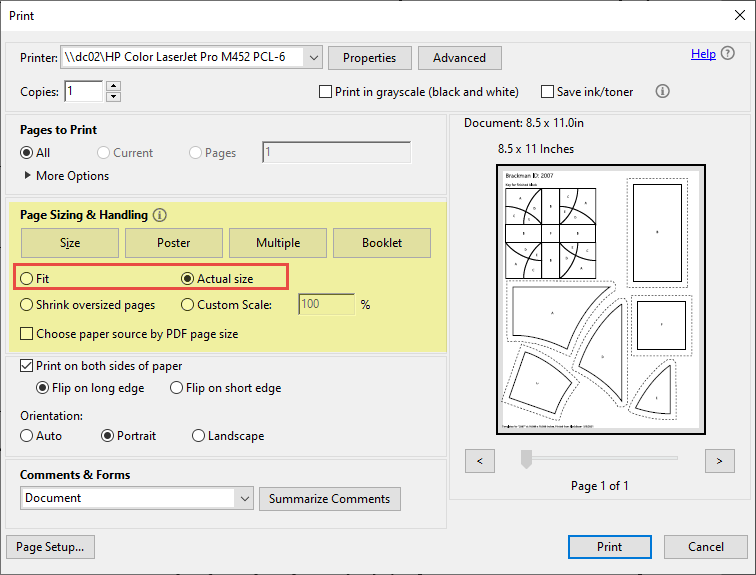
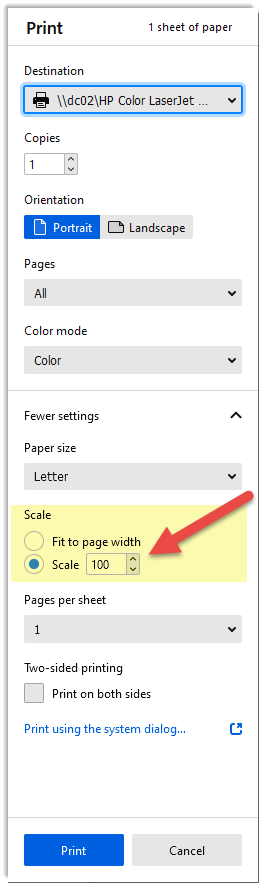

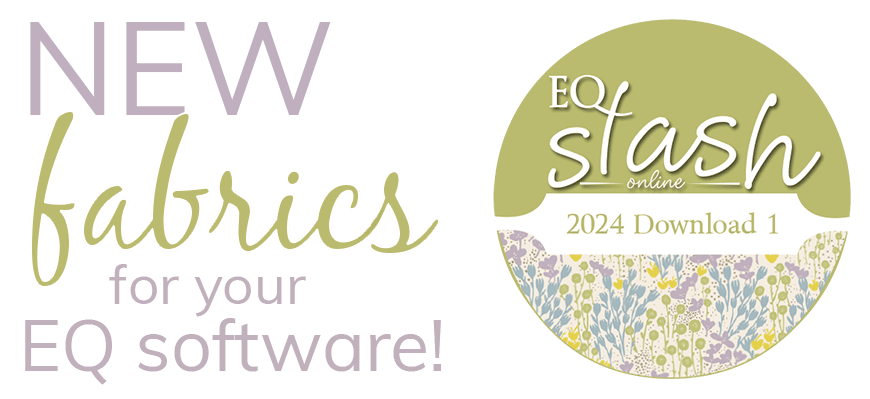
 BlockBase+
BlockBase+

