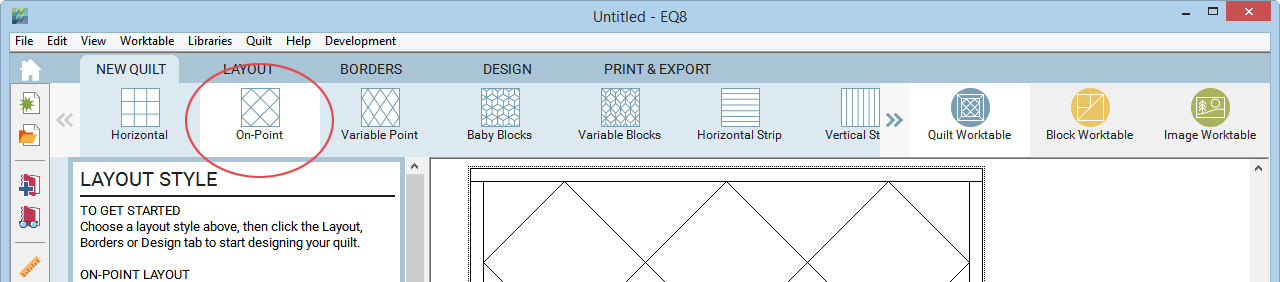Click the New Quilt tab and click On-Point on the ribbon.
On-point layouts contain blocks resting on their corners.
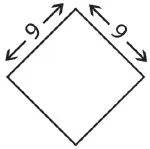
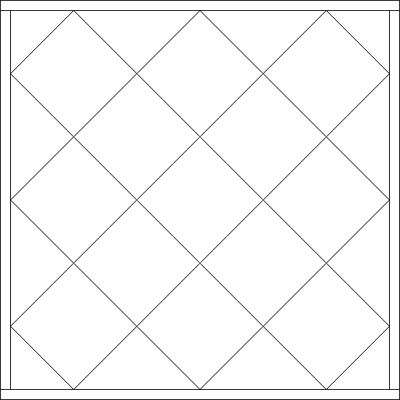
To adjust the layout, click the LAYOUT tab.
![]()
On-point blocks are always square, same width and height, and are tipped 45 degrees to appear as diamonds. The layout palette for an on-point quilt is just like horizontal, except there is only one slider bar for adjusting the size of the square blocks.
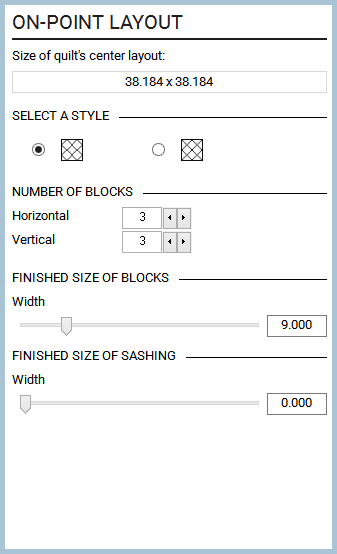
On-Point Layout Examples
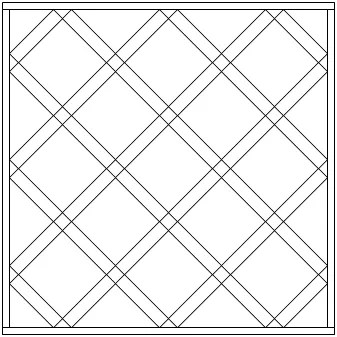
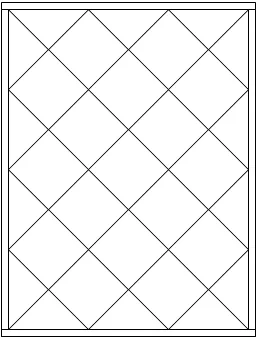
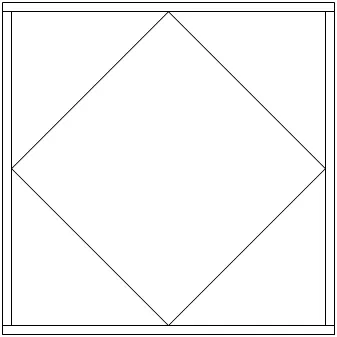

 Electric Quilt 8
Electric Quilt 8