Context menus provide an alternate way of making a change to a Sketchbook element. In some cases, the context menus provide additional options for Sketchbook elements. To open a context menu, click the three little dots in the top-right of the Sketchbook or a palette.
Note: The context menu items vary depending on which section of the Sketchbook you’re in or what palette you’re on.
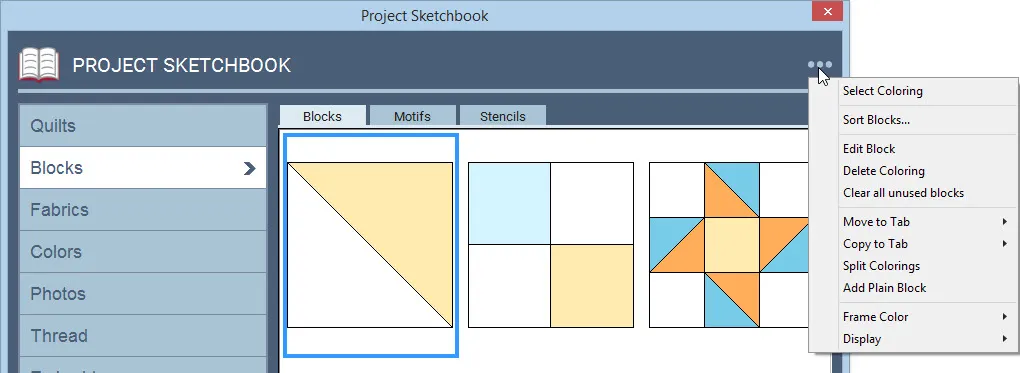
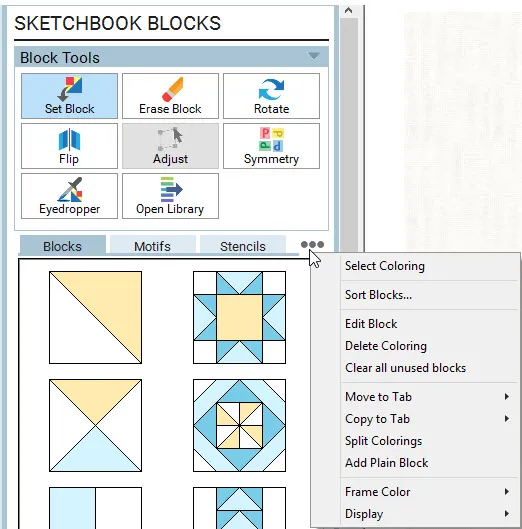
Note:
All the items shown in the palettes are items you’ve added to your Project Sketchbook. Therefore most changes you make to the palettes will affect the Sketchbook items, and vice versa.

 Electric Quilt 8
Electric Quilt 8

