
The Edit tool allows you to edit and change the shape of patches by moving nodes to reshape the patch, as well as adding nodes to line segments.
To Change the Shape of the Patch
Position the mouse over a node.
Click on the node with your left mouse button, hold, and drag it to a new location.
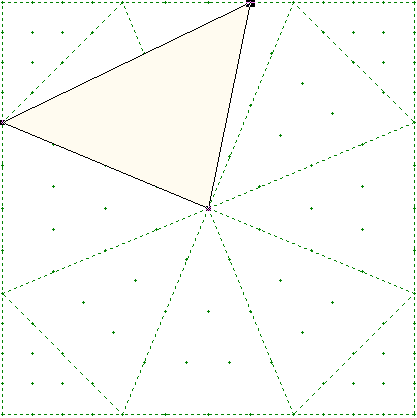
Notes
The PolyDraw layer of the PolyDraw worktable is permanently set to Snap to Grid. When you are moving nodes on the worktable, you will notice the node snapping to the closest grid point.
Be sure that your patches don’t overlap one another. You may find it just as easy to redraw a block than to edit an existing block.
To Add and Delete Nodes
Position the mouse over a line segment.
Double-click with the left mouse button to add a node.
To delete a newly added node, double-click the node again.
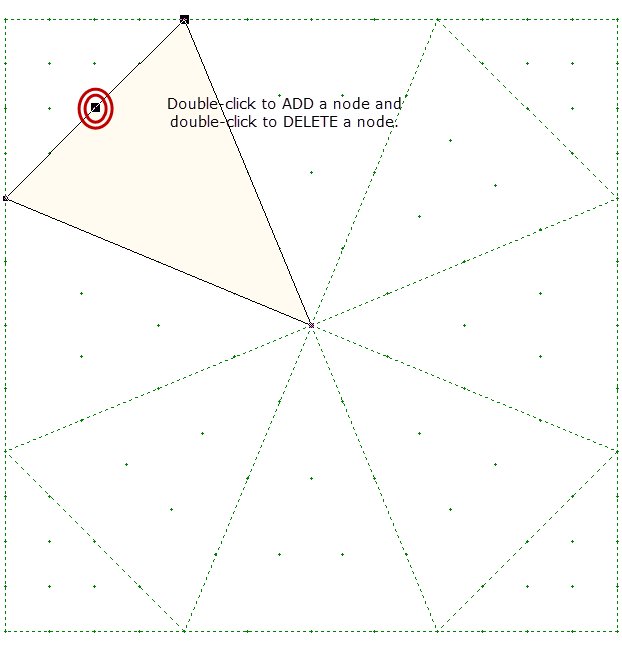

 Electric Quilt 8
Electric Quilt 8

