Printing pictures of your quilt and its blocks, are great references for you when you’re sewing your quilt. The block printout will help you better see the color selections you chose for your quilt. It might be best to gather the fabric for the particular block and stack it with your printout. The quilt printout will be a great reference for your block settings, sashes, cornerstones and borders.
Take advantage of the Printing Style options when printing block pictures. You can print an outline drawing of the block, as a quilting stencil, as an applique pattern and showing fabrics.
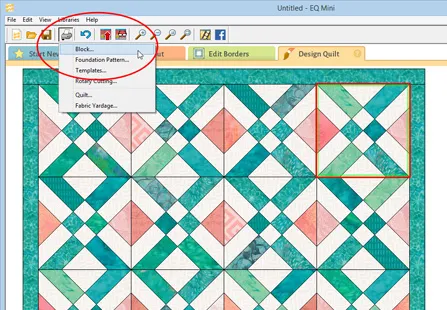
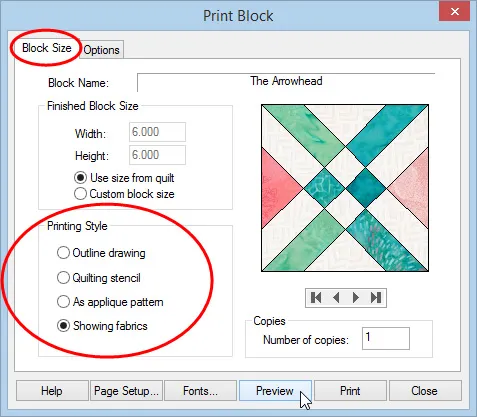
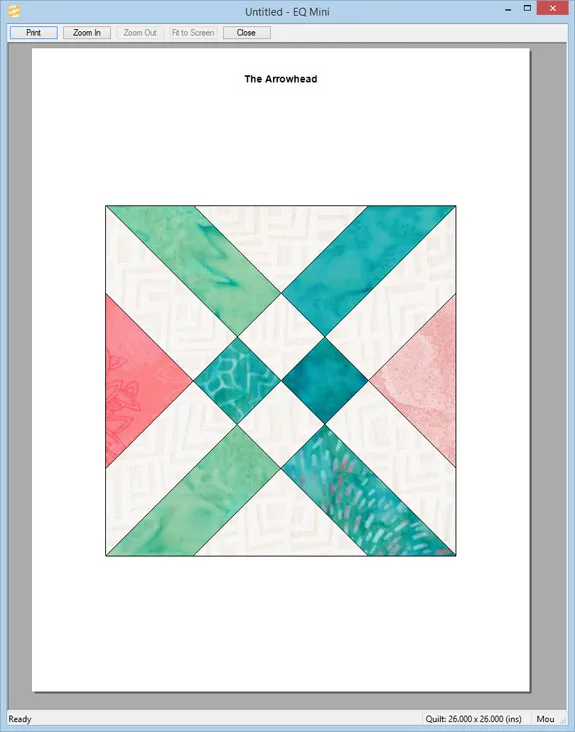
Note: Try printing as an appliqué pattern to create cute coloring blocks for your kids for grandkids! They will love it!
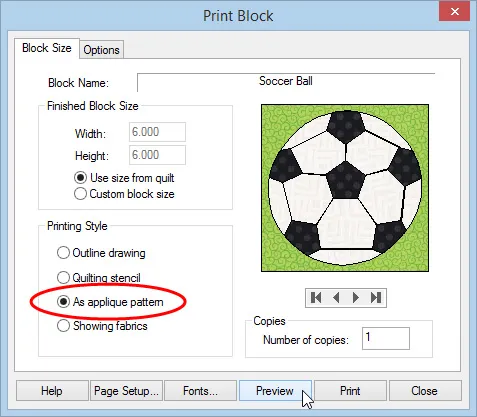
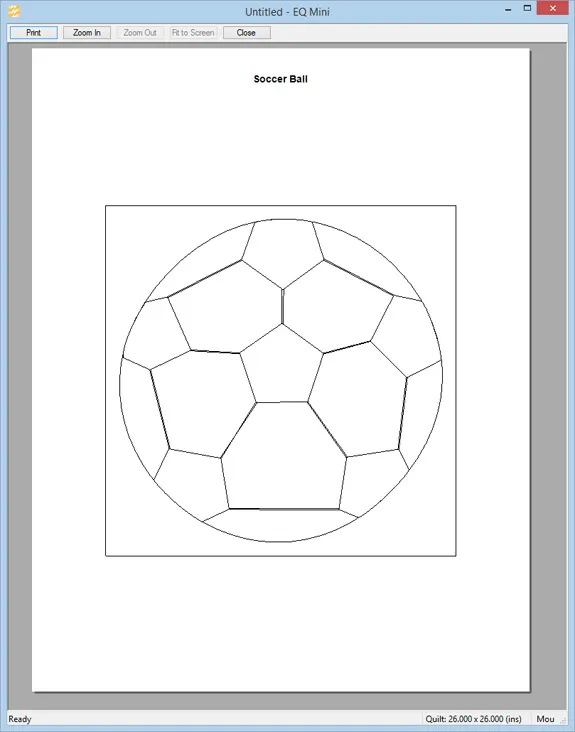

 EQ Mini
EQ Mini

