If your block is large it may require tiling the templates over several pages since most printers only print on 8½ by 11 inch paper. You may be able to avoid the tiling by moving templates or by not printing the key block. Changing the orientation of the page from Portrait to Landscape may also help prevent tiling.
When a template is tiled, EQ prints a dashed line as a guide for taping the pages together.
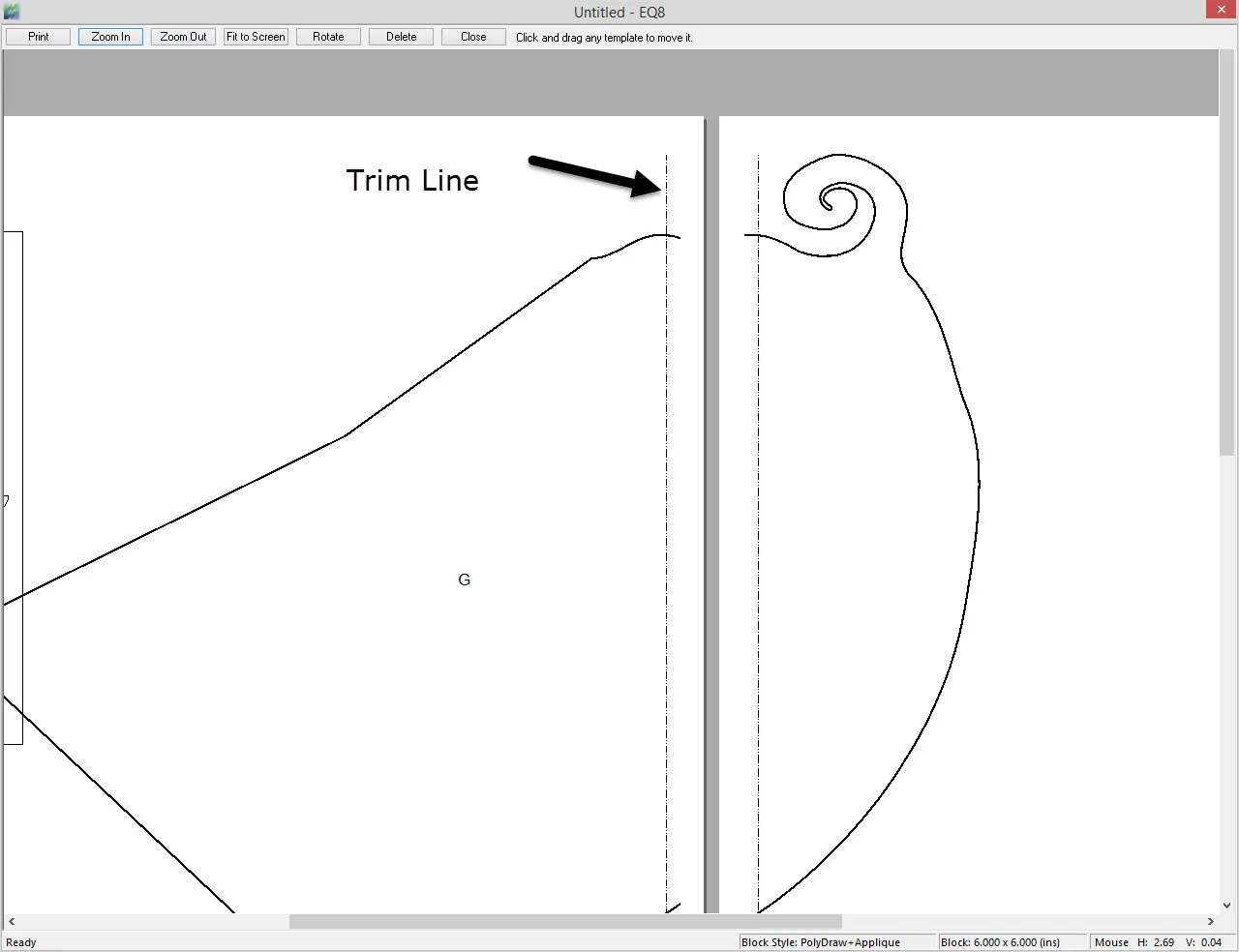
What to do after the sheets are printed
Use the instructions below to properly piece the tiled pages together before cutting out your patterns.
- Lay your sheets in front of you.
- Select one of the sheets and cut along the tile line. This is a dashed line that runs along the edge of the page indicating the block needs tiled.
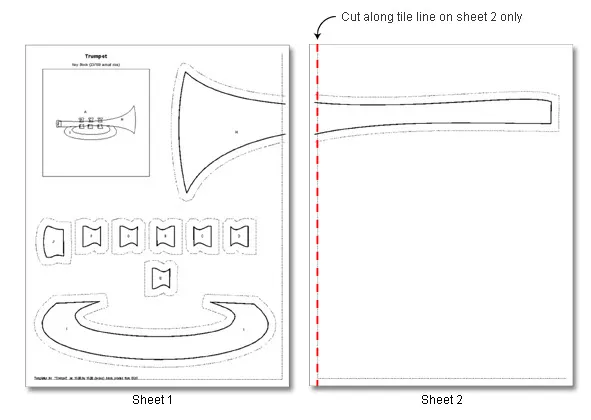
- With the page that you cut on top, line up the cut edge with the other sheet’s printed tile line. The pages will overlap slightly.
- Use tape to tape these pages together.
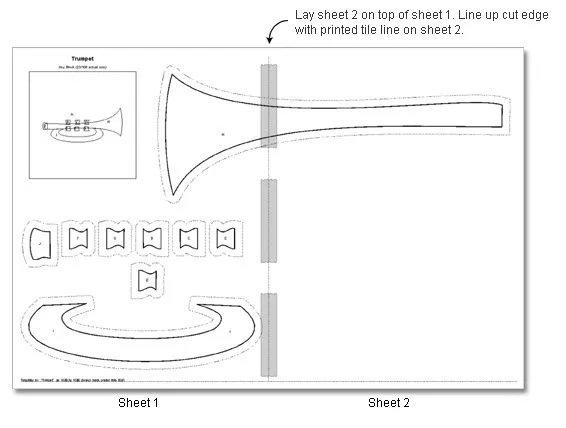

 Electric Quilt 8
Electric Quilt 8

