Rotating Blocks
There are several ways to rotate a block in EQ. The easiest way is to use the Rotate Block tool ![]() . When this tool is selected, clicking on a block will rotate it 90 degrees clockwise with each click.
. When this tool is selected, clicking on a block will rotate it 90 degrees clockwise with each click.
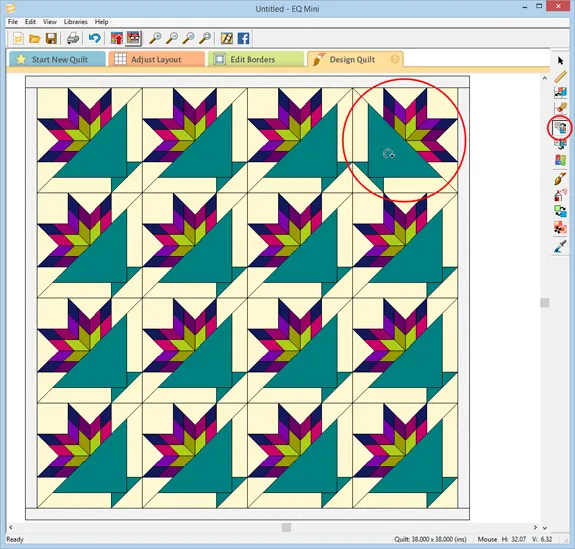
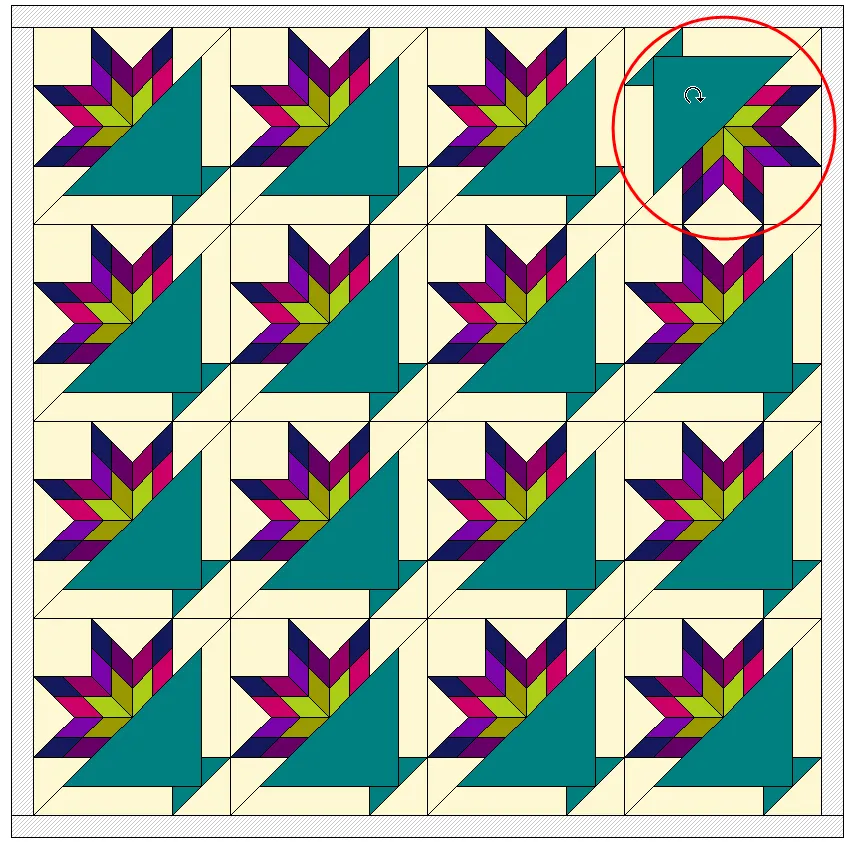
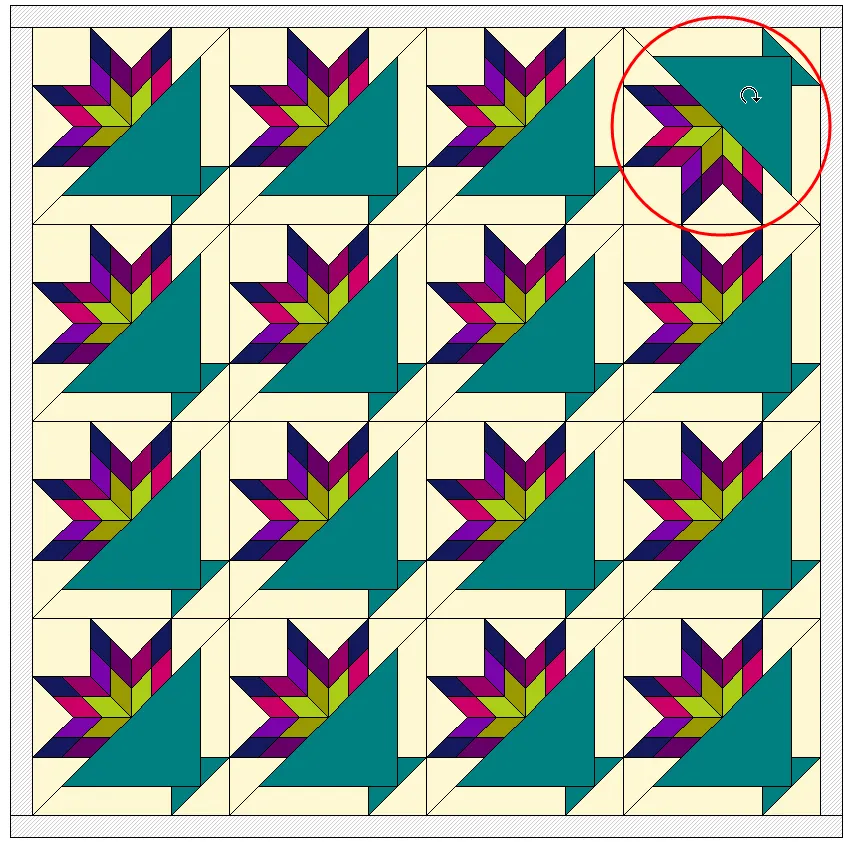
If you replace a block that has been rotated, the new block will also be rotated. To turn off this feature, use the Set & Snap Settings section of the Quilt Options dialog box.
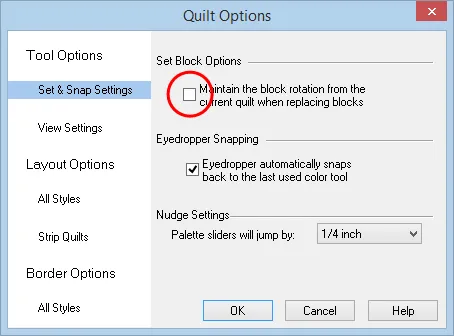
Flipping Blocks
Flipping a block is fast and easy using the Flip Block tool ![]() . When this tool is selected, clicking on a block will flip it horizontally from left to right.
. When this tool is selected, clicking on a block will flip it horizontally from left to right.
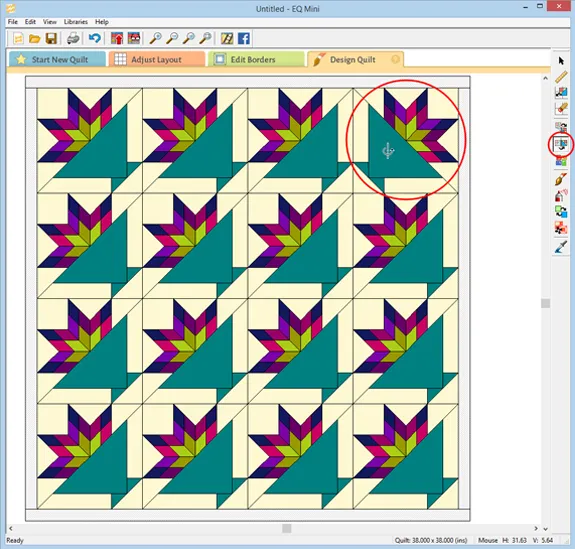
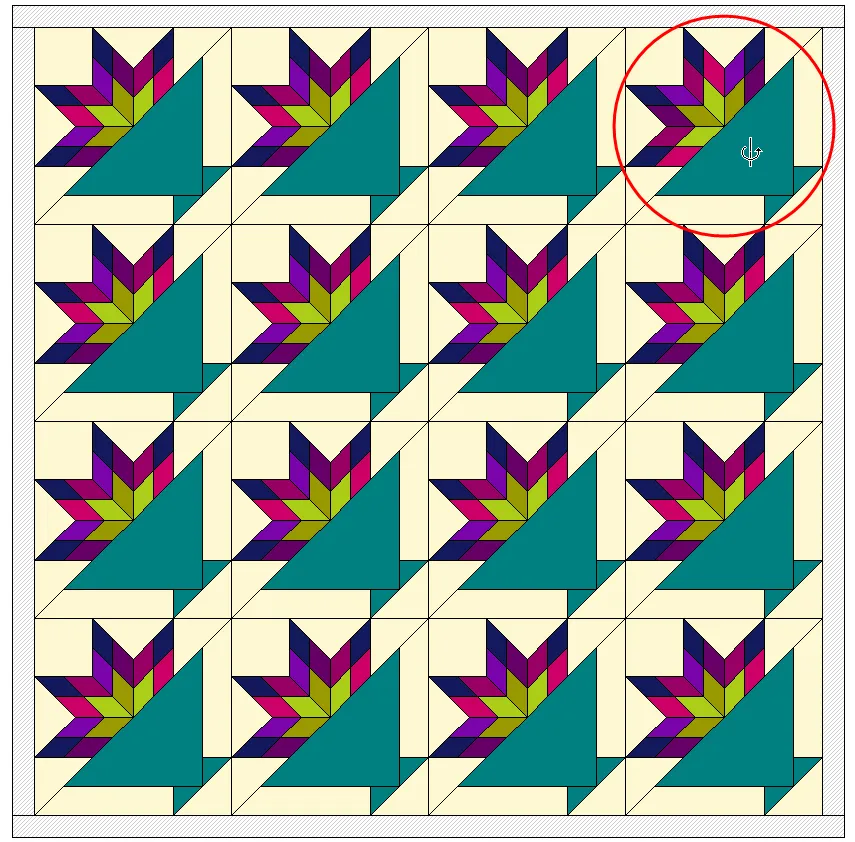

 EQ Mini
EQ Mini

