When you start a new project in EQ Mini, the Fabrics section of your Sketchbook will contain a “default” collection of fabric. This makes it fast and easy for you to start coloring. If you’d like to create your own set of defaults, you can, and you can change them as often as you like. Make sure the Sketchbook has the fabrics that you want for your default project. Click FILE > Save Current Fabric as Default.
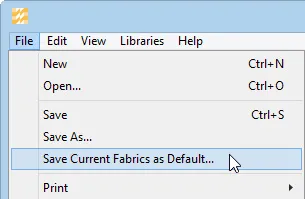
You’ll see the following message box display. Click OK. The next time you open EQ Mini, the Fabric & Colors palette will contain the new contents.
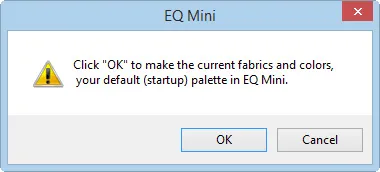
To return to the EQ Mini default fabric palette, click FILE > Preferences from the menu bar. Under Workspace, choose Restore. Put a check next to Include original fabrics. Click the Restore Default Settings button. The program will close. The default settings will appear when you reopen EQ Mini.
Keep in mind, this option will restore all of your settings in EQ Mini to the original default settings when you first installed the program. This will not harm the contents of your project files, however.

 EQ Mini
EQ Mini

