After you have designed and colored your quilt, click the Add to Project Sketchbook button. You can also add quilts to the Sketchbook by clicking Quilt on the main menu and choosing Add to Sketchbook.

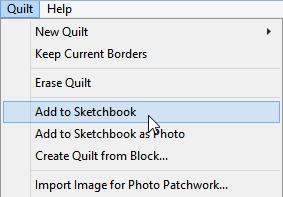
If your project file has not been saved yet, you will be prompted to save the first time you add to Sketchbook. Read more about saving projects >
Note:
Blocks that are recolored while designing a quilt will automatically be added to the Sketchbook when the quilt is saved. If you preview or print a quilt or the yardage chart for a quilt, the quilt will automatically be added to the Sketchbook.

 Electric Quilt 8
Electric Quilt 8

