PDF (Portable Document Format) files are typically used to preserve the layout of a page or pages created in an application. Files in this format are also great for sharing with others. BlockBase+ has the option to save a PDF conveniently located in any print preview. You’ll find this option most useful when printing templates and foundation patterns.
Each print preview includes a Save as PDF button along the top.
![]()
To create the PDF, start with any print preview. In this sample, templates can easily be moved and rotated so that they fit on two pages without tiling.
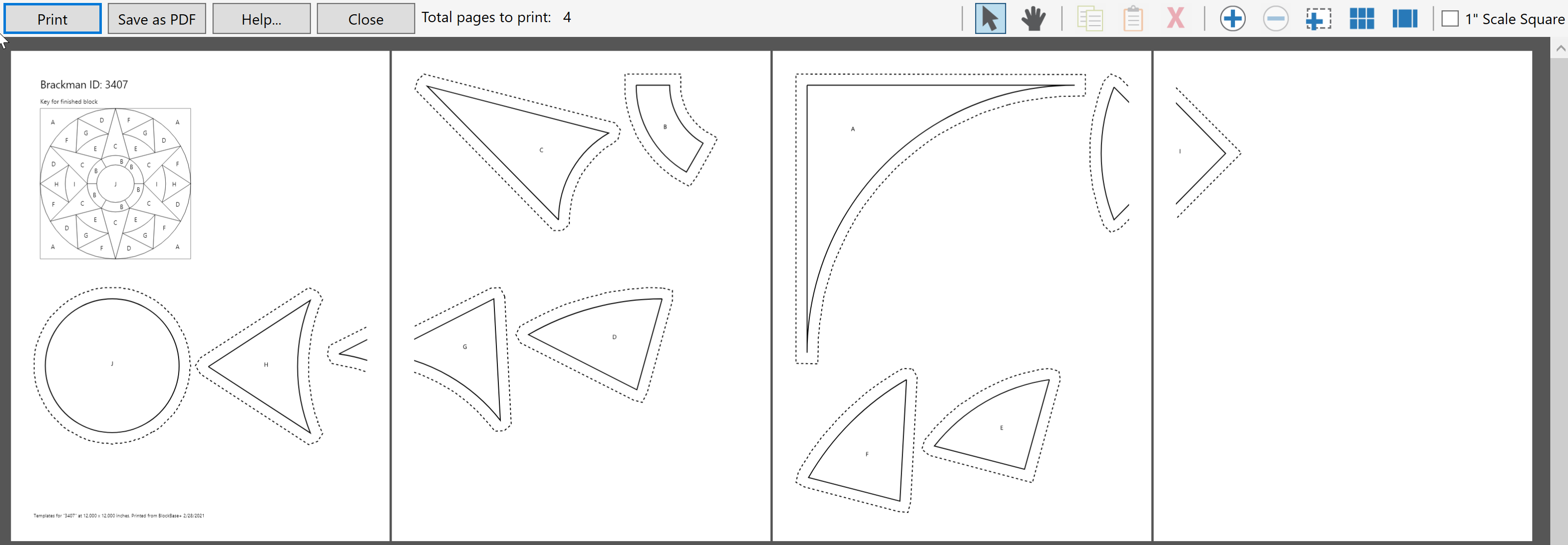
After rearranging the templates, click the Save as PDF button.
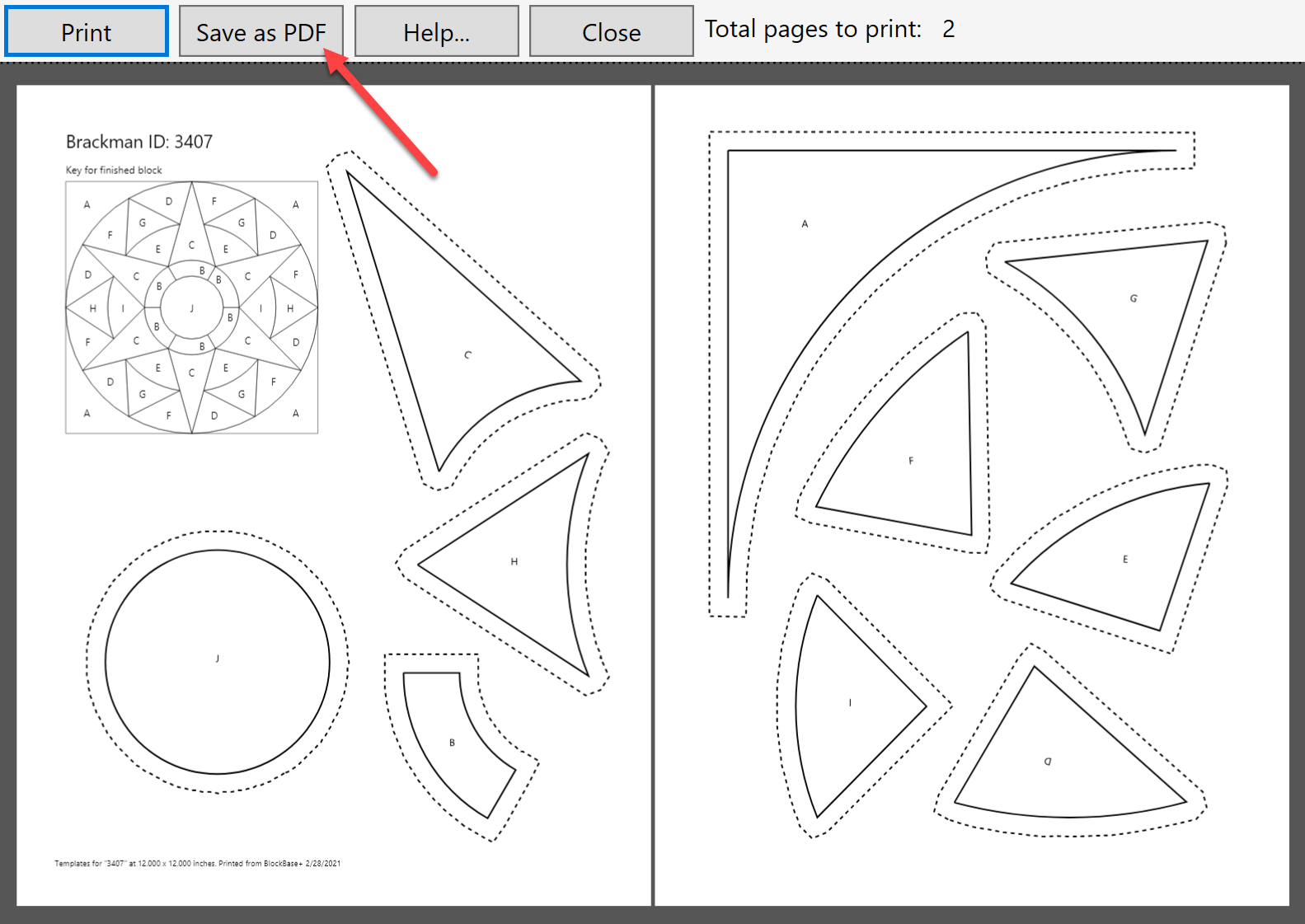
In the Save As dialog, the Brackman ID number will automatically appear for the File name, but you can name the file whatever you like. The default location for saving PDF files from BlockBase+ is Documents > My BlockBase Plus > PDFs.
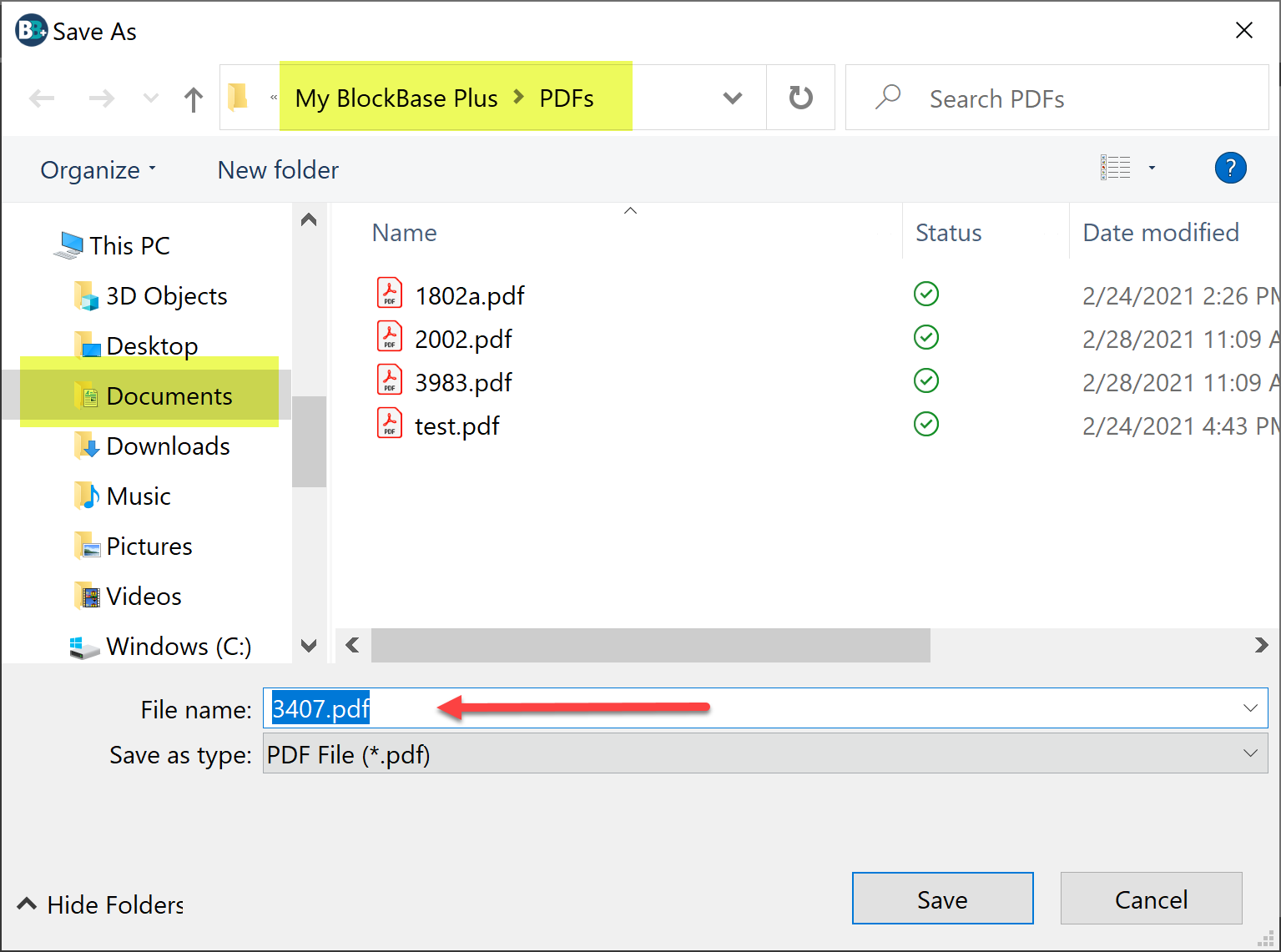
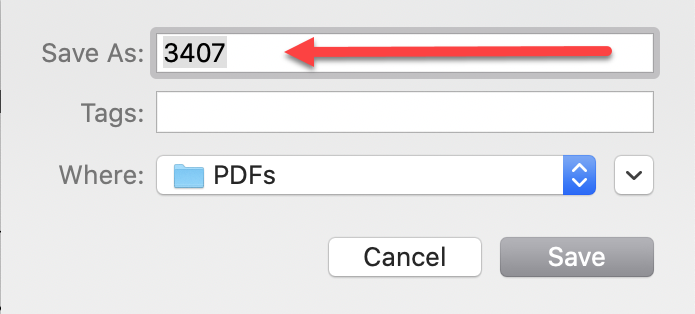

 BlockBase+
BlockBase+

