If you gather several images from the internet and save them, you can import them all at once using the Fabric Library. As you download them, be sure to save them all in the same file folder. This will make it easy to import them all at once.
Many of the fabric manufacturers found in our Fabric Library offer zip files of their fabrics on their web sites. A zip file is a single computer file that contains several files “zipped” or compressed. This is done so that you can download them faster.
Unzipping the files
This example uses a zipped file from the Moda Fabrics website for the collection Hazel and Plum by Fig Tree & Co.
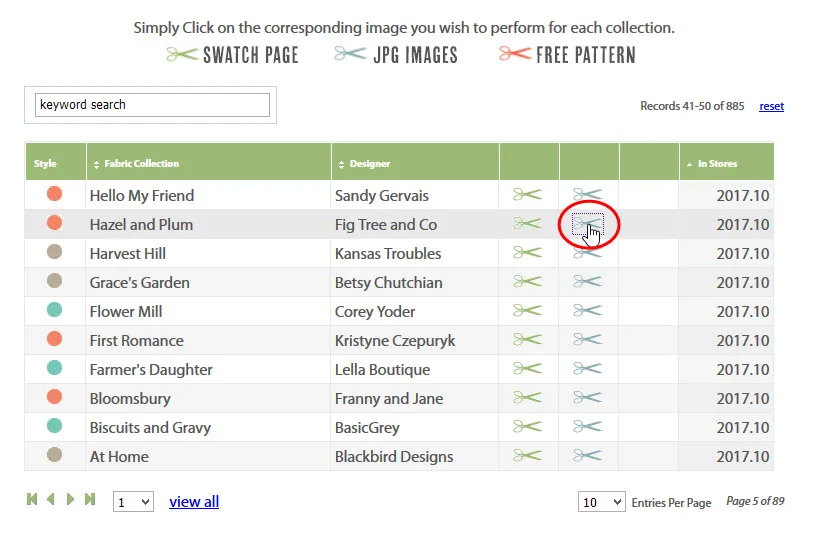
When you click on the download, you may be asked to Open or Save. Always choose Save File.
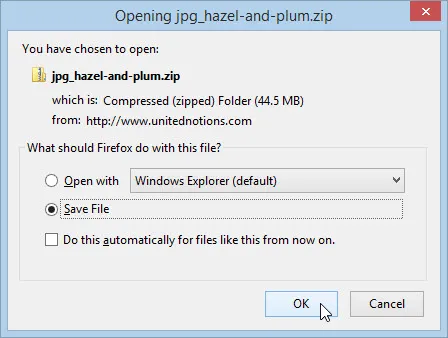
Once you’ve downloaded the zip file, you will need to un-zip (or extract) the files into a folder. Create a new folder to hold these fabrics if necessary. (On Windows, right-click on the file and choose Extract All. On a Mac, the files get unzipped automatically.)
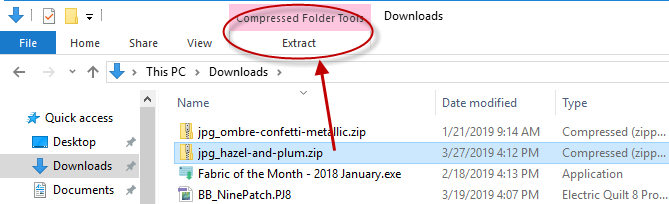
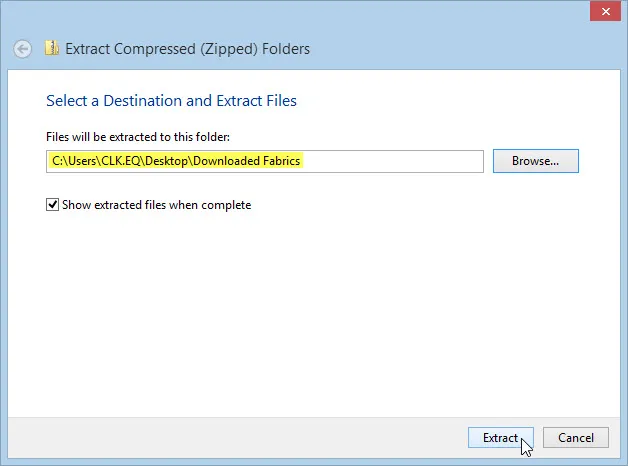
Importing the Images into EQ8
In the Fabric Library, click the Import button and choose From Image Files.
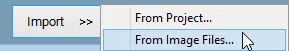
Note: Choosing the From Project option allows you to open a fabric that is saved in another EQ project.
Navigate to the location of the folder that contains newly downloaded images.
Select all the fabrics (CTRL+A on Windows or Command+A on a Mac), and click the Open button.
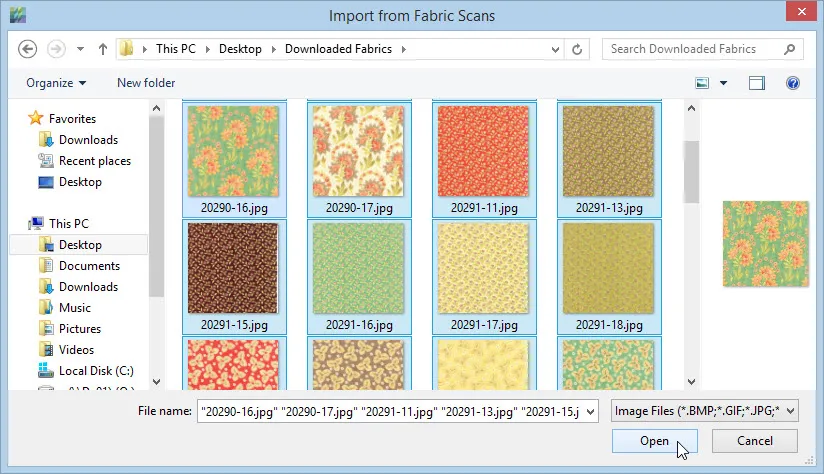
Note: In the Import from Fabric Scans dialog, Click the drop-down list to choose types of files. Choose the image type in which the files are saved. Leaving the option on Image Files will display all image types at once.
The fabrics will appear in Import Results. They are not yet part of the project.
Click the Select All Fabrics button, or hold the CTRL key (Command on a Mac) and click to individually select the ones that you want.
Click the Add to Sketchbook, then Close.

At this point, you can use the fabrics in your blocks and quilts. If you want to continue to use them in other projects, then it makes sense to create a custom library in My Favorite Fabrics.
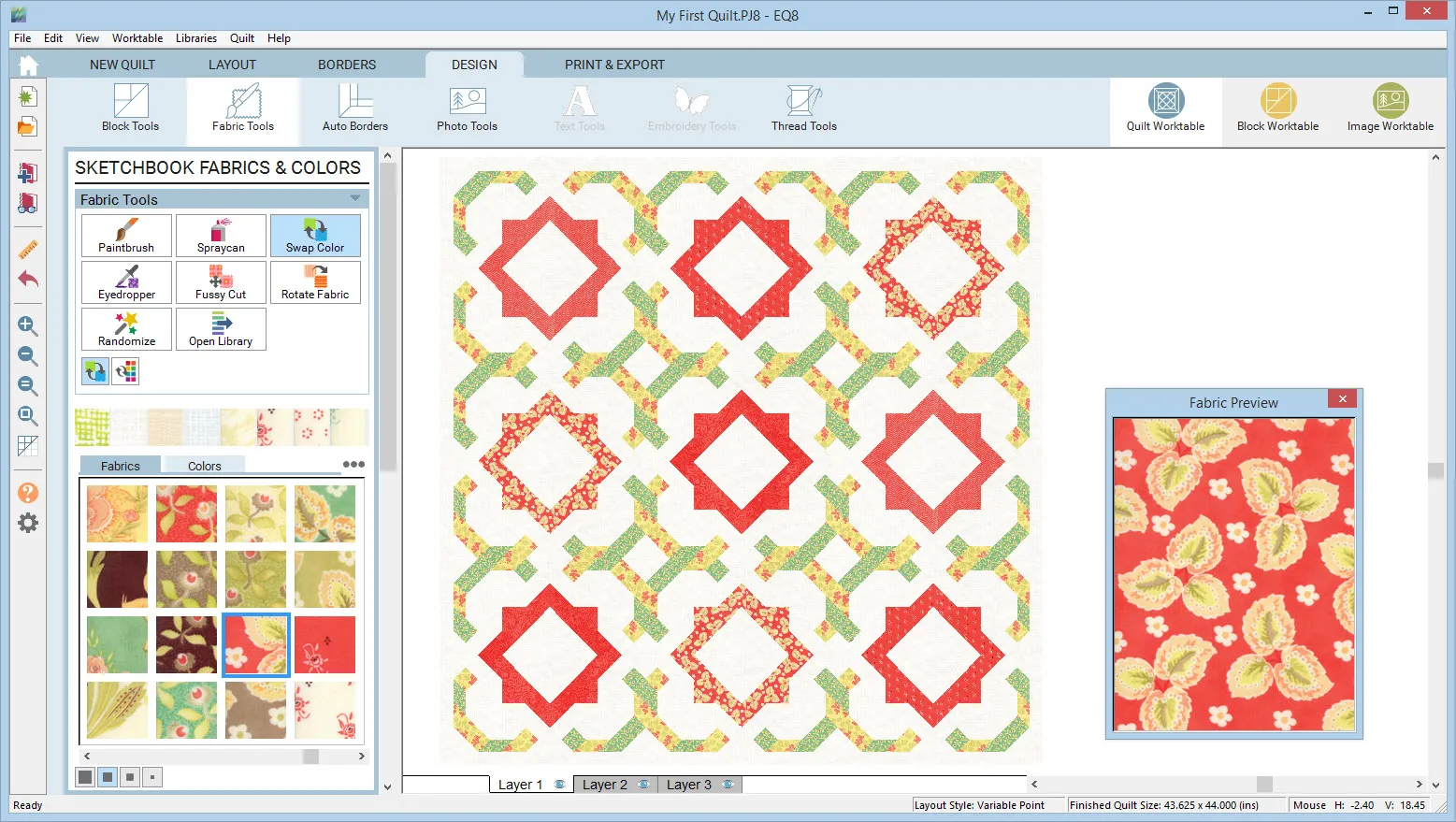
Note: This method works for a single fabric or for a group of fabrics. It’s important to remember that the scale of the fabric may not be correct when you are downloading fabrics from the internet.

 Electric Quilt 8
Electric Quilt 8

