![]() The Select tool is used to select a block in the quilt for printing.
The Select tool is used to select a block in the quilt for printing.
- Click the Select tool.
- Select the block you want by clicking directly on the block in the quilt. You will know the block is selected by the outline that appears around the block.
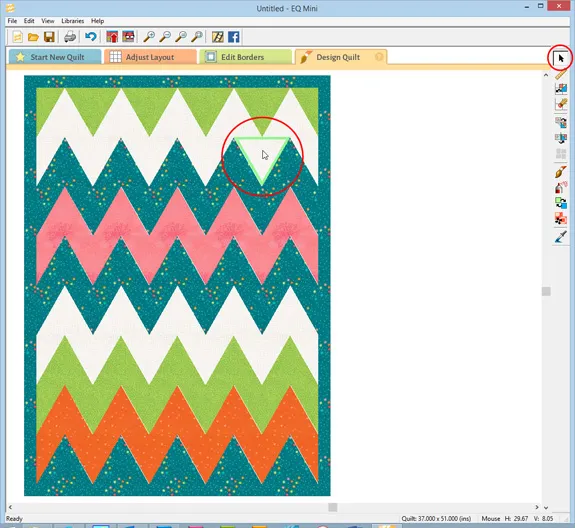

 EQ Mini
EQ Mini![]() The Select tool is used to select a block in the quilt for printing.
The Select tool is used to select a block in the quilt for printing.
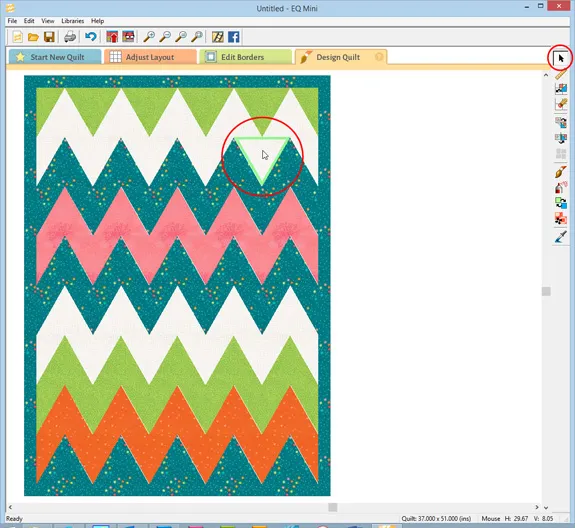
Copyright © 1999-2024 by The Electric Quilt Company. All rights reserved.
Privacy Policy |
Terms of Use |
Cookie Policy |
Cookie Preferences | 🚫︎ Do Not Sell My Personal Information | Legal Disclaimer |
Sitemap