Use the Pick tool to choose one or more segments for editing. Once you have made a selection, you can use the mouse or menu commands to modify the selected segments’ appearance and position. You can recognize a selected segment by the eight small boxes that appear around it. These handles let you stretch, shrink, rotate and skew the select.

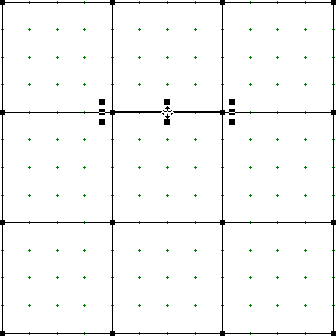
Note:
Moving, copying and pasting in EasyDraw can be done but it is important to remember that all segments must touch one another or the outside edge of the block for EQ to be able to define the patch and fill it with color. It can be done, but is considered an advanced feature.
Selecting Lines or Arcs
Click directly on a line or arc to select it. You can multiple-select by holding down the Shift key and clicking on each segment you want to add to the select. Once you have selected multiple segments, you can manipulate them as though they were a single object.
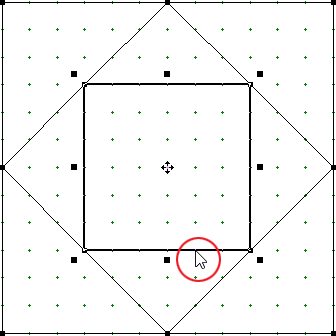
Deselecting
To deselect all, click anywhere outside the select boxes. To deselect a single segment in a group of selected segments, hold down the Shift key and click on the segment.
Marquee Selecting
A fast way to select one or more segments is to use the marquee option. With the Pick tool, you can drag a dotted marquee rectangle so that it entirely encloses the segments you want to select. When you release the mouse, the segments are selected.
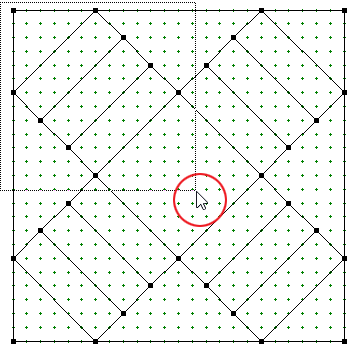
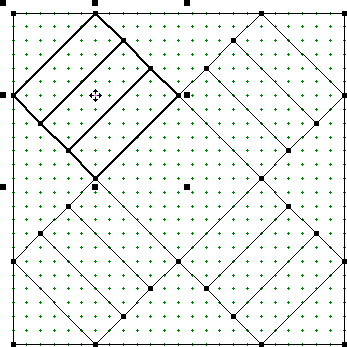
Select All
Choose Select All from the Edit menu to select all the segments on the drawing board. Or, with the Pick tool selected, use Ctrl+A (Command+A) on your keyboard.
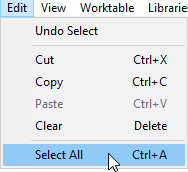
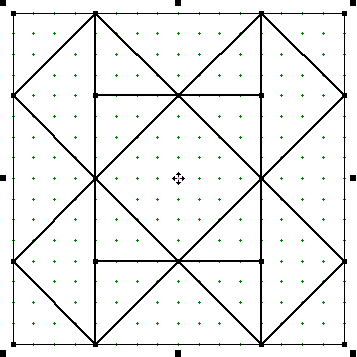
Selecting Overlapping Lines and Arcs
Use Ctrl+click (Command+click) to select segments that are close together and difficult to select. If there is more than one segment at the cursor position, the first Ctrl+click (Command+click) will select the first one drawn and repeated use selects succeeding ones.

 Electric Quilt 8
Electric Quilt 8

