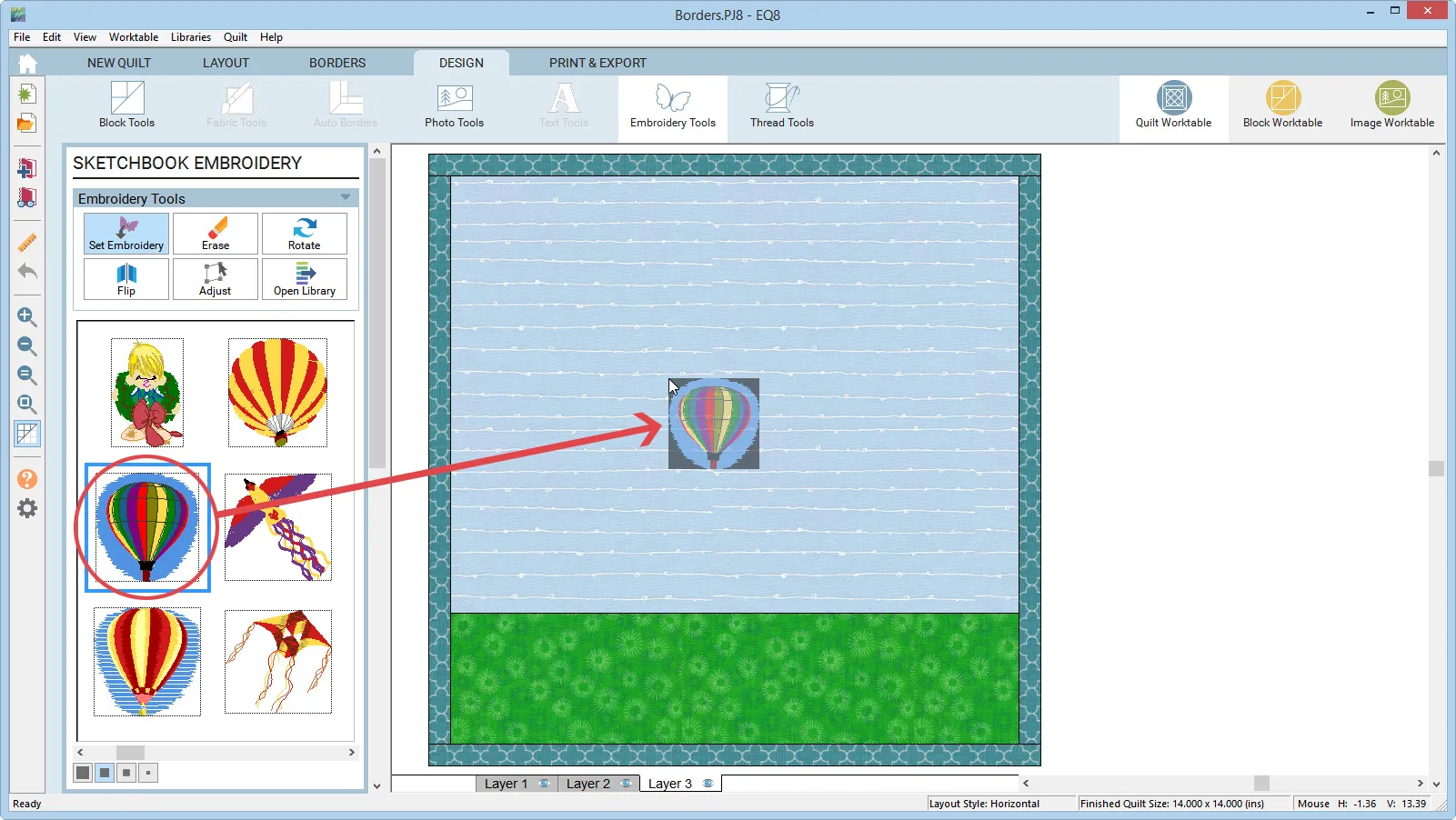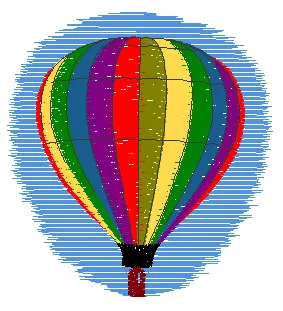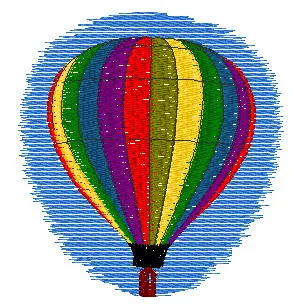Setting Embroidery on Layer 3
On the Quilt Worktable, Layer 3 of any quilt is always reserved for stencils or embroidery. When you place any stencil block or embroidery design on Layer 3, it will draw as stitching only.
Click on the DESIGN tab. Notice that Embroidery Tools is disabled if you’re on Layers 1 or 2. Click on Layer 3 at the bottom of the screen.
![]()
To Set Embroidery
If you don’t already have embroidery designs in your palette, click the Open Library button to add some. Close the library.
Choose Embroidery Tools on the DESIGN tab, then click on the Set Embroidery tool to display the Sketchbook Embroidery palette. Select a design in the palette that you want to set.

You can Drag and Drop an embroidery design anywhere on the layout.
- Select an embroidery design in the palette.
- Click, hold, and drag that design from the palette to the quilt layout.
- Release the mouse to drop the design on the quilt. The design will set in the size in which it was created.
- Use the Adjust tool to make changes to the size and location of the design.
Note:
Another way to set embroidery on the quilt is to manually size the embroidery as you set it. Hold down the Shift key and move your mouse over the quilt on the worktable. The cursor will change into a small crosshair. Continue to hold the Shift key while you drag a dotted marquee rectangle of the approximate size and location for the embroidery design. Press and hold the left mouse button as you drag out the marquee rectangle. When you release the mouse, the embroidery design is placed.
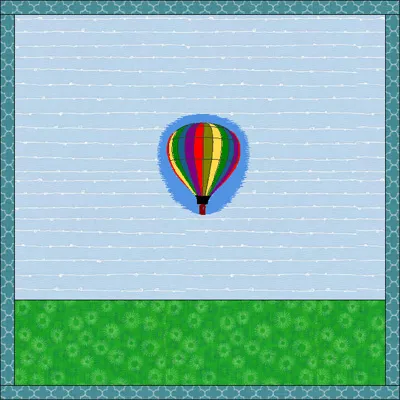
To Replace an Embroidery on Layer 3
Once you’ve placed an embroidery design on Layer 3, it’s easy to replace it. Select the new embroidery design from the palette by clicking on it. Then click on the quilt directly on the embroidery design you want to replace. This will set the new one. With the Adjust tool, use Copy and Paste to duplicate the same design.
Viewing as 3 Dimensional
The quilt worktable lets you view embroidery designs in Draft Quality or 3 Dimensional. Position the mouse over the quilt and right-click to display the context menu. Point to Embroidery Drawing and click on your choice.
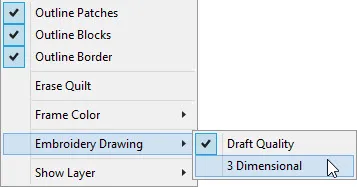
Draft Quality will draw the embroidery images more quickly, but with less detail. 3 Dimensional gives a more realistic view of the stitches but EQ8 may respond more slowly depending on your computer system.
|
|
|
Note:
EQ8 will let you manipulate the designs to a greater extent than you may be able to sew them. When you purchase the actual designs, they will always stitch as rectangles in a precise size. For specific information regarding these designs, please contact the embroidery manufacturers.
All embroidery designs in the EQ8 Embroidery Library are copyright protected. For more information please contact the embroidery manufacturers.
Cactus Punch
(800) 487-6972 (place an order)
800-933-8081
Fax 800-811-4374
WebsitePfaff
VSM Sewing Inc.
31000 Viking Parkway
Westlake, Ohio 44145
(440)808-6550
800- 358- 0001
Email: pfaff@pfaffusa.com
WebsiteHusqvarna Viking
VSM Sewing Inc.
31000 Viking Parkway
Westlake, OH 44145
440-808-6550
800-358-0001
Email: info@husqvarnaviking.com
Website

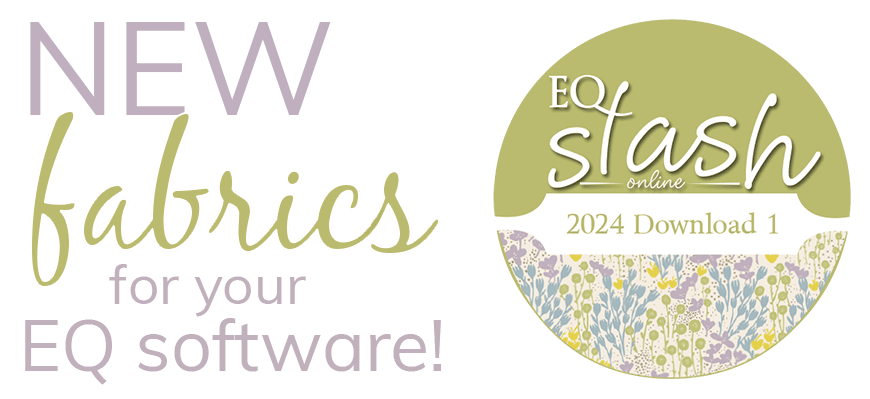
 Electric Quilt 8
Electric Quilt 8