Remember, the contents of your Sketchbook are what make up your project (*.PJ8). It’s important to know that any changes you make to the contents of your Sketchbook affect the items in your palettes.
What are the palettes? Palettes are the windows that display when you click on the Set Block tool, any of the Fabric tools, Photo Tools, Embroidery Tools and Thread Tools. The palettes are essentially extensions of your project’s Sketchbook. Below is an example of the Blocks section of the Sketchbook and the Block Palette.
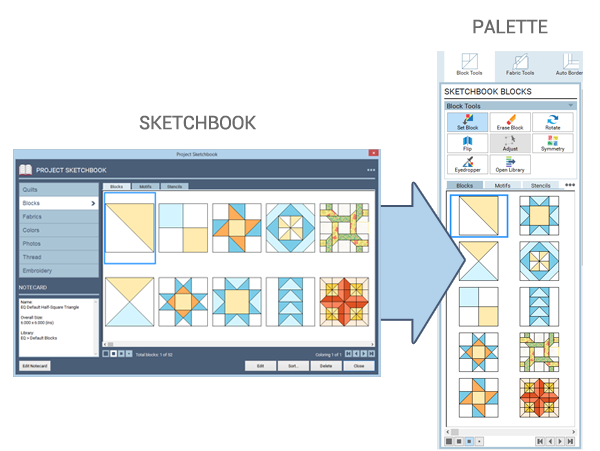
The block palette shows you what’s in the Blocks section of the Sketchbook. Don’t forget about the Motifs and Stencils sub-sections. There are tabs for those in both places.
This works the same way with other sections of the Sketchbook:
- The fabrics palette shows you what’s in the Fabrics section of the Sketchbook.
- The photos palette shows you what’s in the Photos section of the Sketchbook.
- The threads palette shows you what’s in the Thread section of the Sketchbook.
- The embroidery palette shows you what’s in the Embroidery section of the Sketchbook.
Note: Most of the changes you make in the Sketchbook will be reflected in the palettes (and vice versa).

 Electric Quilt 8
Electric Quilt 8

