EQ8 includes ready-made projects called Quick Quilts. There are 11 Quick Quilt projects, containing a total of 75 quilts! These are great starter projects.
Opening a Quick Quilt Project
- Click the Home button in the upper-left of the screen. Then, click Start with a Quick Quilt Project. Or, click File > Open a Quick Quilt Project from any worktable.
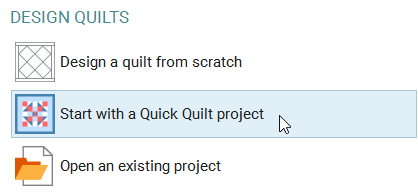
- The Project Helper will display with a list of the Quick Quilt projects.
- Click on a project name to see a preview.
- Each project contains several quilts. Click the arrow buttons under the preview to see all the quilts included in each project.
- When you find a project you like, select it and click OK.
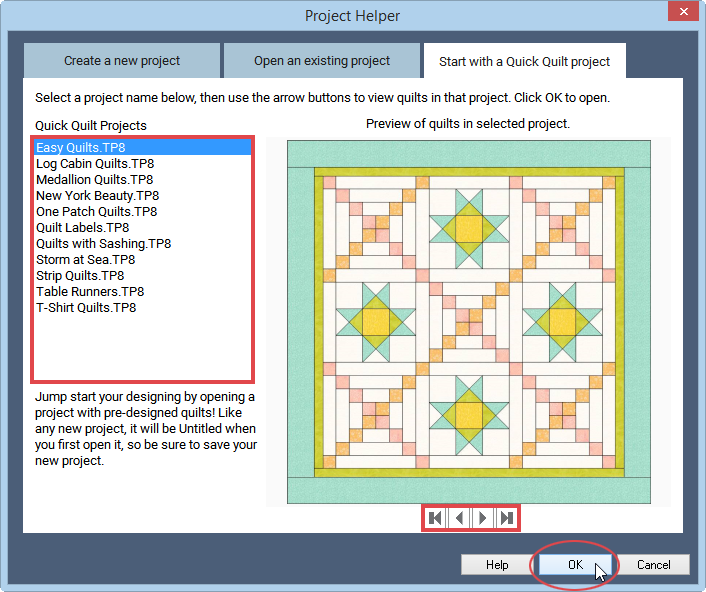
- The Project Sketchbook will display. Click the Quilts section to view the quilts.
- Select the quilt you want to start with and choose Edit. Or simply double-click on the quilt to edit it to the Quilt Worktable.
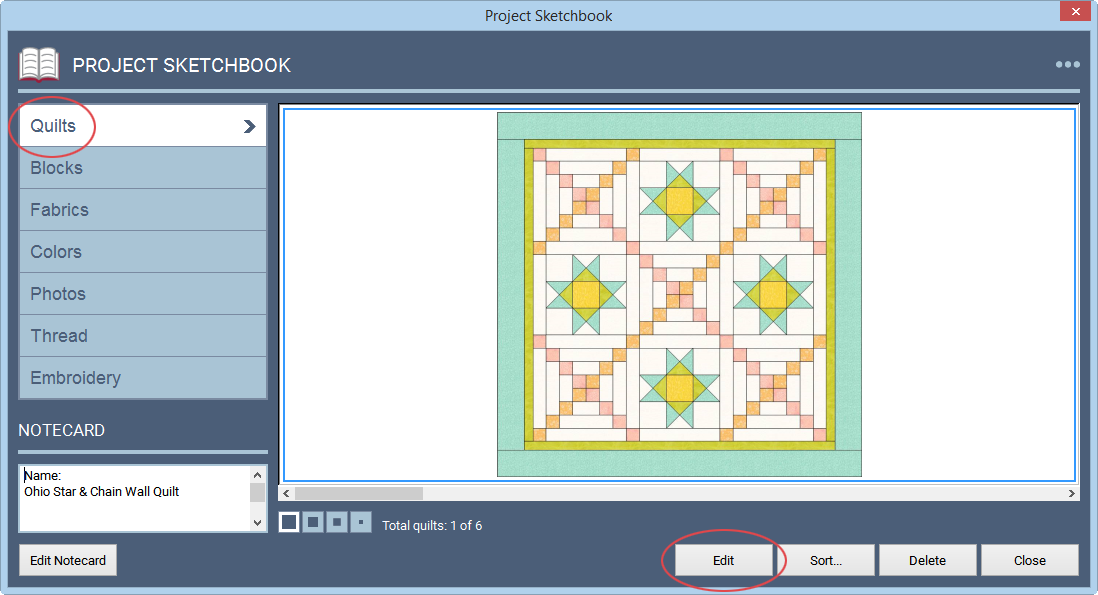
Now you can use the project in any way that you like. You can add or delete quilts, recolor, etc.
Saving the Project
The project will be unnamed (Untitled) when you open it. You’ll know that it’s unnamed because you’ll see Untitled in the titlebar.
![]()
It’s very important that you save this project with a new name. You will be prompted to save the file the first time you click the Add to Project Sketchbook button. Or, you can save it now by clicking File > Save Project.
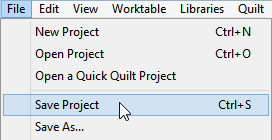

 Electric Quilt 8
Electric Quilt 8

