All blocks and fabrics from the EQ Mini libraries already have complete notecard information. Quilts will not have any content in the notecards unless you manually add it yourself. To add or edit notecard content:
- Click the View Sketchbook button to open the Sketchbook.
- Click a Sketchbook section on the left.
- Select a Sketchbook item (quilt, block or fabric).
- Click Notecard at the bottom of the Sketchbook window.
- Type a name (if one does not exist), reference information and/or any notes about the item.
- Click the X button in the right corner to close the notecard. The notecard information is now saved.
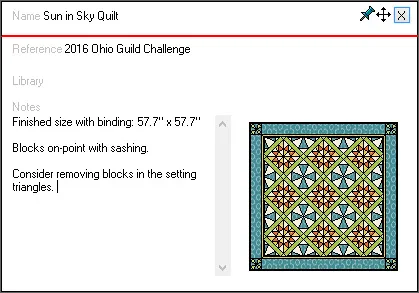
The block and fabric names on the notecards will appear as tooltips in the palettes on the Design Quilt tab. The quilt names and block names will print at the top of the printouts.
Example Notecards
Once you’ve added a block or fabric from the library to your project, you can always add or edit its notecard. It’s not recommended that you change the item’s name, but you might consider adding information to the Notes section of the Notecard. Examples below:
- Block notecard: Creates nice secondary designs when paired with Ohio Star blocks.
- Fabric notecard: In blue bin #3 in office closet.
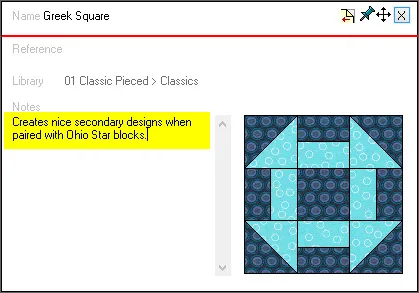
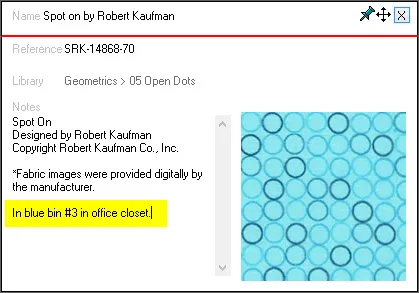

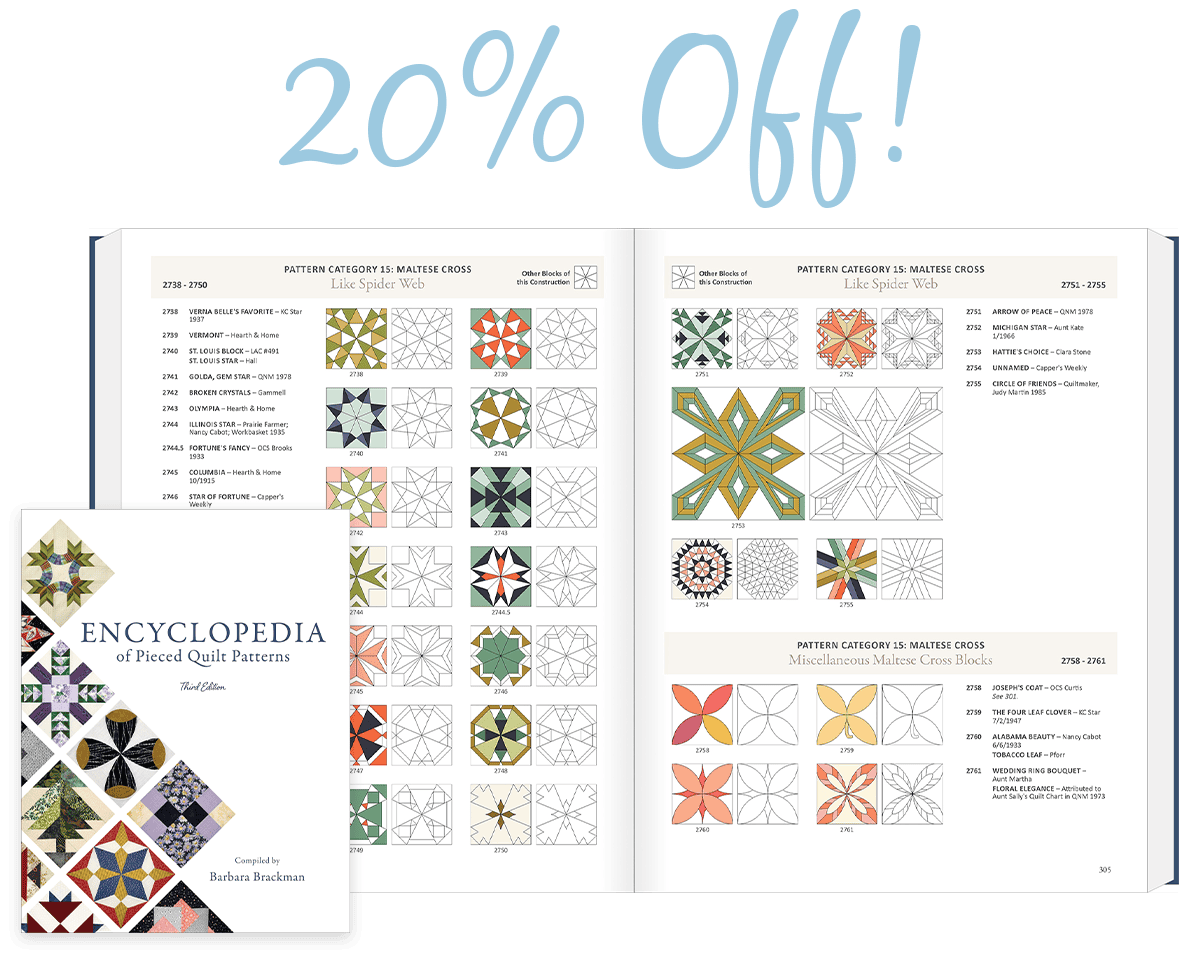
 EQ Mini
EQ Mini

